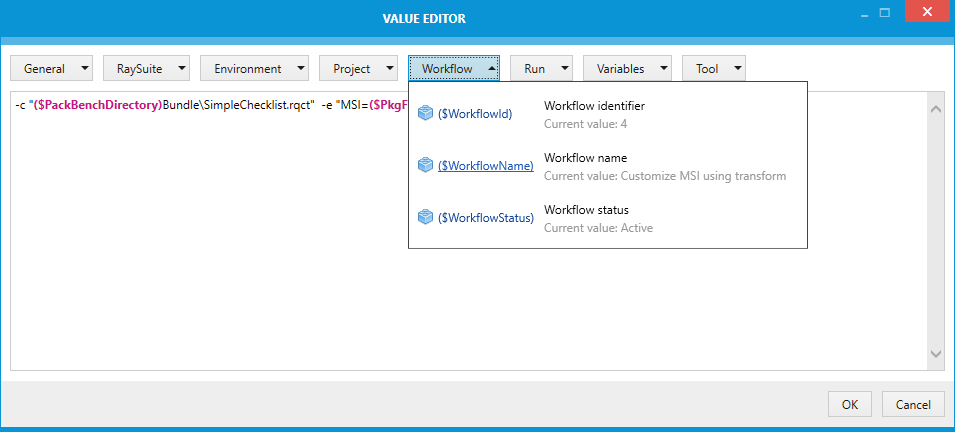
The VALUE EDITOR can be used to create a custom value for the field from which the editor has been opened. It consist of several drop-down menus:
•Run
•Tool
Each of them contains predefined arguments which can be used when creating a new value. The number of menus varies depending on the location from where the editor has been opened.
Syntax Highlighting
The syntax is automatically highlighted. Recognized properties are displayed using a purple foreground, and properties that are not recognized but still using a valid syntax are displayed using the blue color. All other characters are displayed using standard black font.
Accepting and Dismissing Changes
To enter the value into the field from which the editor has been opened, click on the OK button. To dismiss the value click on the Cancel button.