This section of the SETTINGS contains information on the connection to the PackBench server.
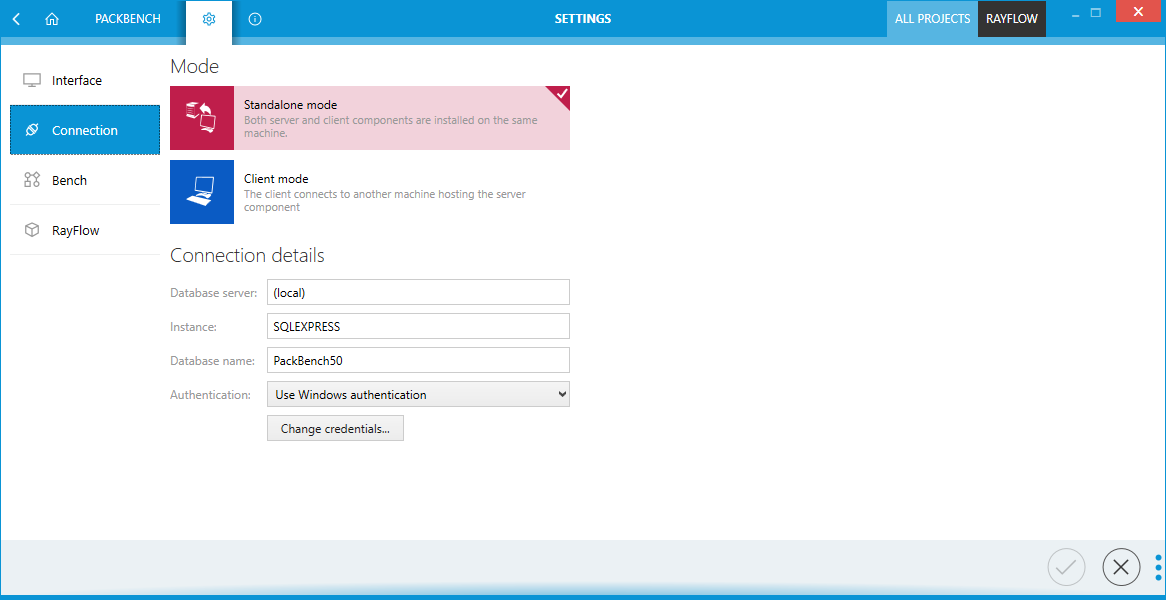
Mode
The following modes are available for PackBench:
•Standalone mode: Choose the Standalone mode if PackBench has been installed as Standalone. This is the case if both, host and client are installed on the same physical machine, therefore the client does not need to connect to another physical machine on which the server is installed.
•Client mode: Choose the Client mode if host and client have been installed on different machines. The client will need to connect to the machine which is hosting the server.
Connection Details
This is where the connection to the machine hosting the server is configured. There are two options available.
•Server: The SQL server needs to be defined here, if not already defined during the installation process. Please specify the server together with an instance (if an instance is required). The server can be specified either by its name or by its IP address.
•Port: The port for the connection has to be entered here. Please ensure, that port has to be identically with the one that has been used during the set up of the PackBench server. The port can either be changed by manually typing in a new port or by using the arrow buttons to count up or down.