The Uninstall mode is only available if an application from the RayPack Studio family is already installed on the machine. The Uninstall configuration contains only the components screen. Select the application to uninstall. Products that are not installed are listed on this list, but cannot be selected.
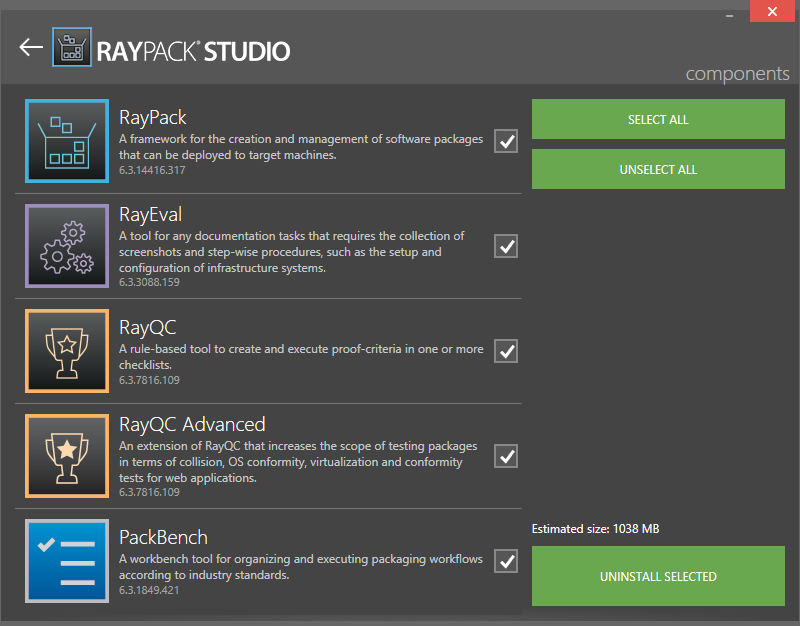
Components Page in Uninstall Mode
After clicking on the Uninstall selected button the user is redirected to the progress page and the uninstallation process begins. As soon as the uninstallation has been completed, the finish page containing a summary of the actions that have been performed is shown.