It is possible to manually check how many licenses of the pool that is available on the Floating License Server. This can be done by opening the page shown in the screenshot below in a web browser.
|
Note: The page localhost:8081/index.html can only be accessed locally. It is not reachable by external users, but needs to be opened on the host on which the Floating License Service is running. |
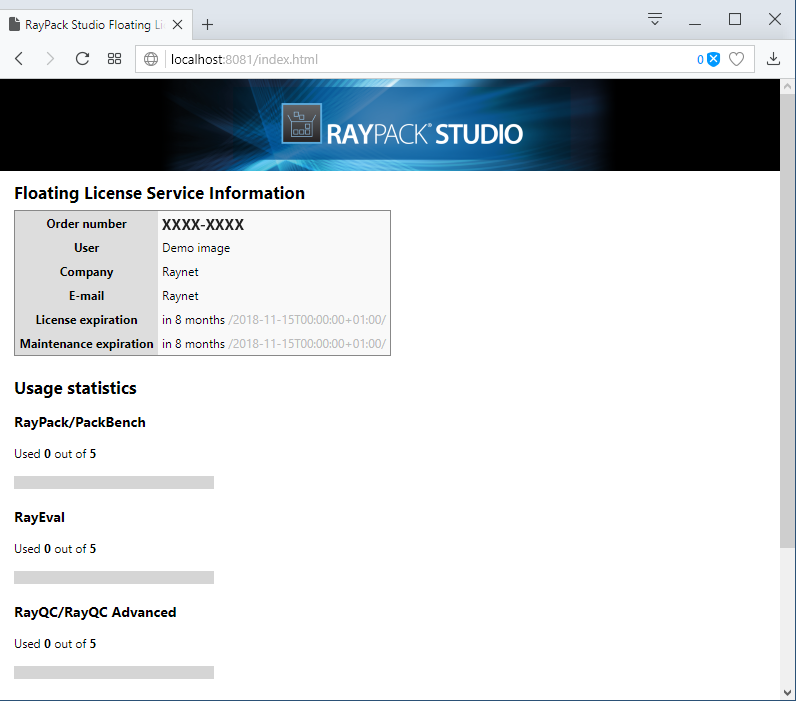
In the Usage statistics the used and the available licenses for each of the products are shown.