Execute Tests in Windows Sandbox RPK-4632
RayQC now supports using Windows Sandbox as the virtualization engine for sandboxed execution, expanding options beyond the previous support for Workstation and vSphere + Hyper-V environments. This new capability allows users to leverage Windows Sandbox for a more lightweight and isolated environment for the execution of checklists.
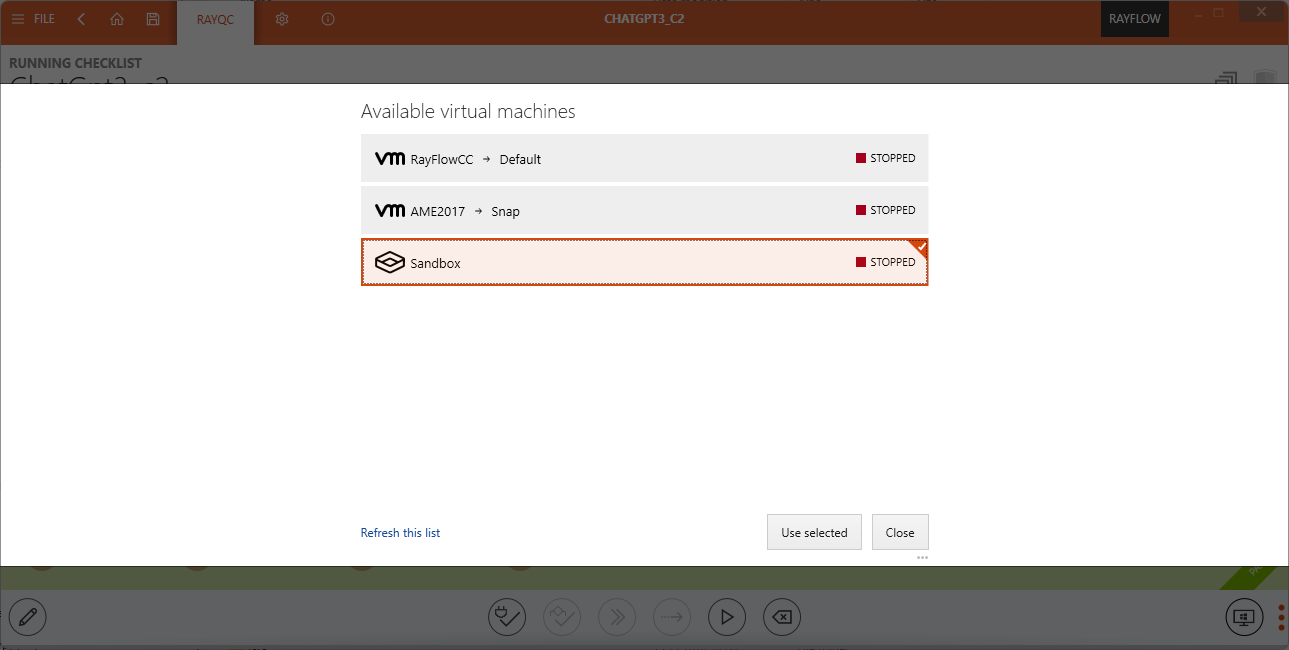
Windows Sandbox is now available as a target virtual environment.
With Windows Sandbox, you can now perform automation tasks more efficiently and securely, without the need for a full virtual machine setup.
Automate Checklist Elements with ChatGPT RQC-1056
In this release, we are introducing an integration of ChatGPT to automate tasks within RayQC. This new feature leverages a new dedicated plugin to handle ChatGPT prompts, enabling automated responses and interactions. The new function, CompletePrompt, can accept user-defined prompts and ChatGPT parameters, such as temperature, max_tokens, and model, with sensible default values.
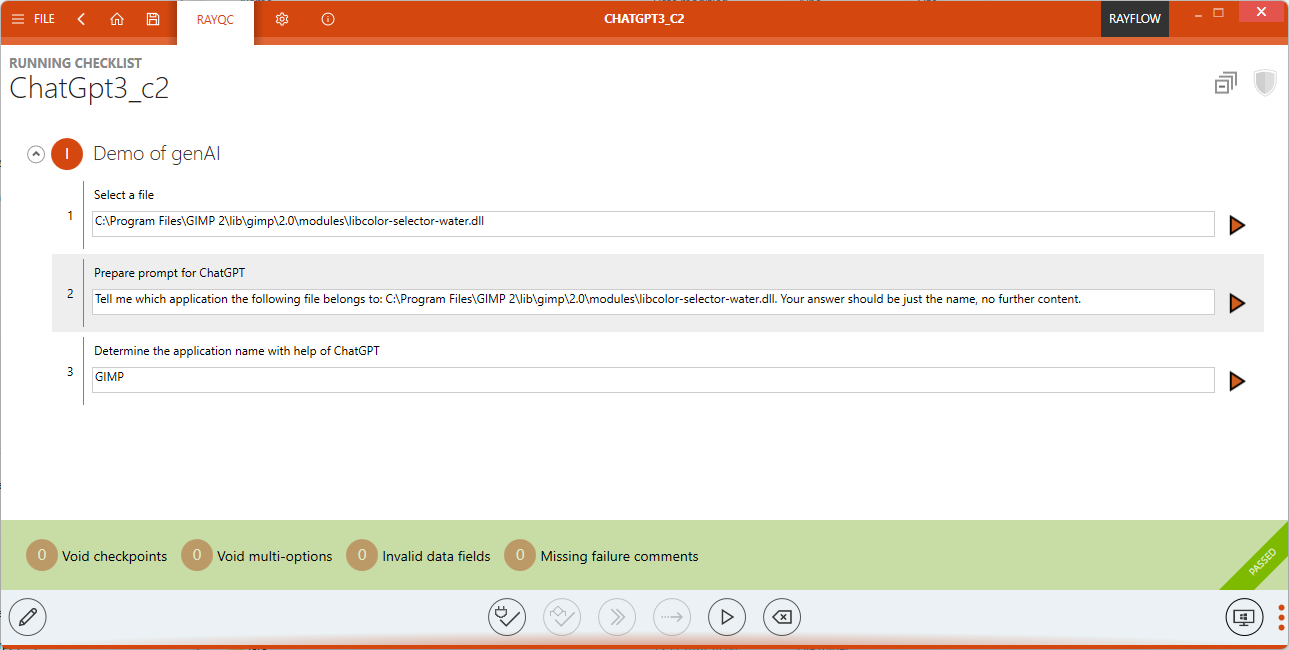
A sample use of gpt-3.5-turbo model to generate an answer.
While this integration is still evolving, it sets the foundation for a fully functional and configurable ChatGPT extension to enhance user workflows. You must have a working OpenAI account/subscription and a valid API key (to be generated from the account management portal) to use this feature.
Copy and Paste Between Checklists RQC-1058
The new copy and paste functionality allows users to copy individual items or entire groups between checklists. The feature is ensures a smooth transfer of checklist elements while managing internal references and dependencies. For example. when copying groups, the relative order of elements is preserved, and if there are dependencies among elements, the internal references are also maintained. Additionally, unique identifiers are ensured for each pasted element, and any conflicts in references are automatically resolved.
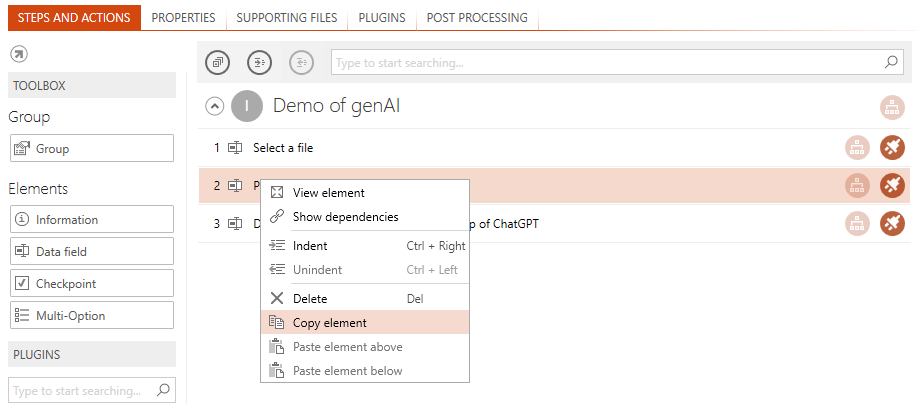
New context menu options for copy and paste operations.
Auto-save Features for Opened Checklists RQC-4
The new Auto-Save feature ensures that checklists are periodically saved, reducing the risk of losing data while working. The interval between saves is customizable in the settings screen. Users also have the option to turn off this functionality if they prefer manual saving.
Edit Plugins via Context Menu RQC-1006
In this release, we have enhanced plugin management by adding the ability to edit plugins directly from the RayQC interface. A new context menu option, Edit, has been introduced, allowing users to open the PowerShell script and manifest file in their default editor (e.g., Visual Studio Code). After making edits, users can save the file, and RayQC will automatically detect the changes, updating the plugin accordingly.
This improvement provides a more seamless experience for users who need to modify plugins without leaving the RayQC environment.