Easy Editing of XML and JSON Files RPK-4891
This release brings a powerful new feature to RayPack: native XML and JSON editing capabilities for MSI files. In previous versions, modifications to XML and JSON files relied on basic text replacement methods. While functional, this approach lacked the precision needed to respect the exact structure and rules of these file types, which made it easy to accidentally break configurations.
Typical places where XML or JSON editing would be required:
•Configuration files (like appsettings.json or similar)
•User- or machine-specific program settings
•Plug-ins and extensions.
In RayPack 8.0, we introduce an extension to the Windows Installer that extends its capabilities to include JSON/XML modifications. The feature allows the user to define individual nodes, keys, values, arrays, and also supports hybrid scenarios (partial content set as is with local modifications applied, etc.).
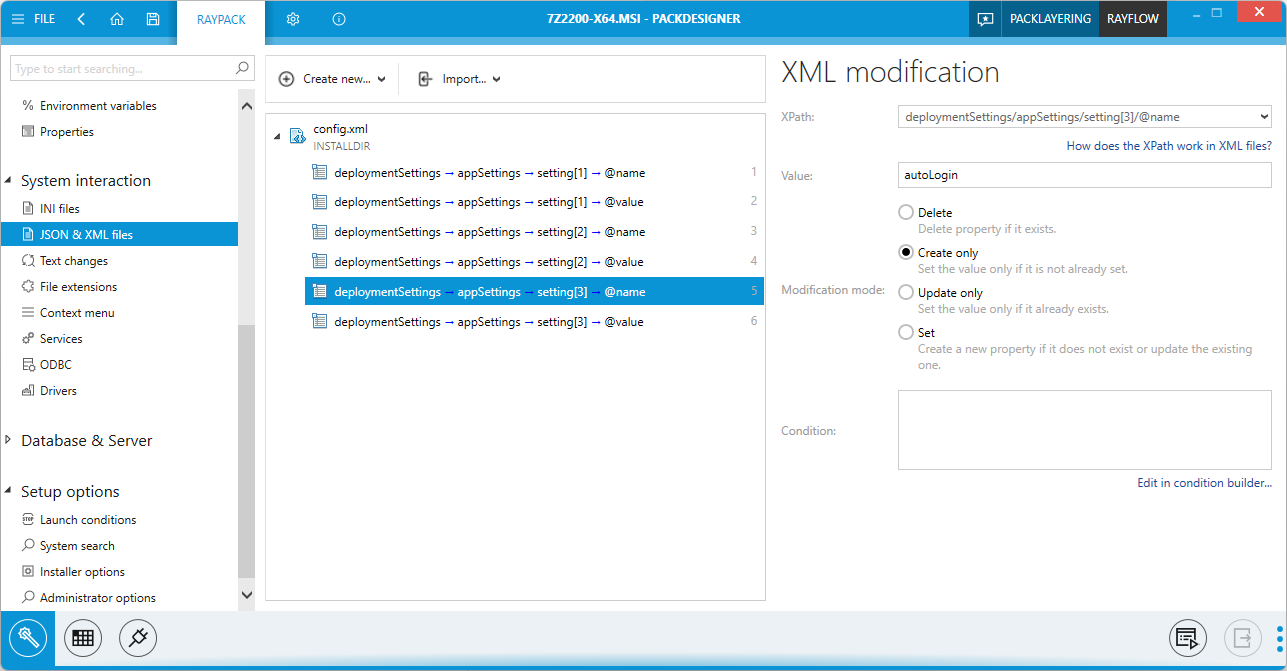
Defining XML or JSON changes has never been easier, all from this centralized view.
Now, with native editing, users can take advantage of a built-in visual designer to specify the exact XML or JSON structure they need. RayPack automatically generates and applies a custom action to implement these changes, ensuring that the integrity of original files remains intact.
EasyPack Now Integrates Seamlessly with Package Store and Technology Catalog RPK-4790 RPK-4789
RayPack now offers extended integration with Package Store and Technology Catalog through the Easy Pack wizard. These enhancements enrich the user experience when starting with a new product, whether you’re repackaging, adjusting MST files, or building PSADT scripts.
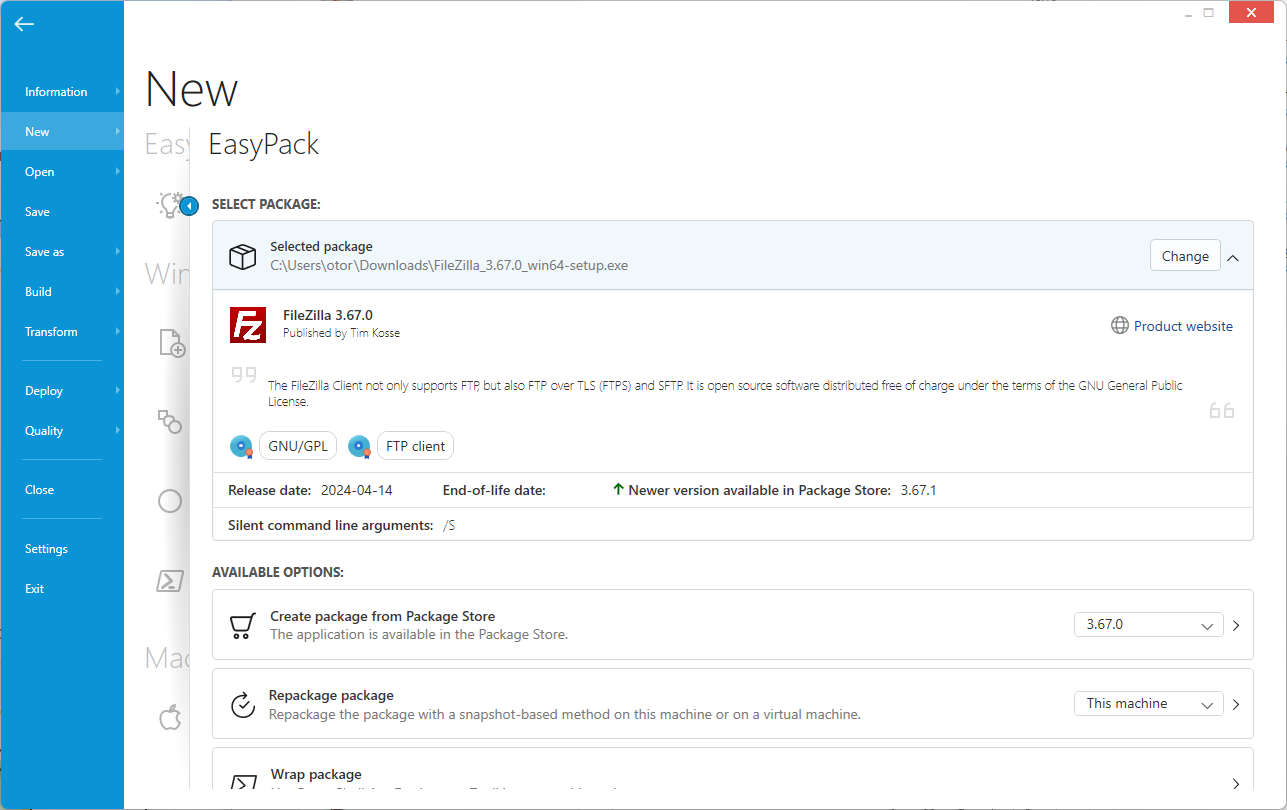
Once a setup is selected, the combined Technology Catalog and Package Store information is displayed. The user can see the license type, functionality, silent command-line arguments, release information, and information about other available versions (including updates).
These updates simplify the process of getting started with new products and ensure you have all the necessary tools and information at your fingertips for a faster start and processing of typical packaging activities. These include::
•Detailed information about the product
•List of known product vulnerabilities to help with risk management.
•Option to directly obtain pre-configured packages from the Package Store, saving time on setup.
•Additional insights such as support information, release dates, and other relevant product details.
Repackaging with Windows Sandbox RPK-4632
RayPack now supports repackaging within Windows Sandbox, expanding deployment options beyond the previous support for Workstation and vSphere + Hyper-V environments. This new capability allows users to leverage Windows Sandbox for a more lightweight and isolated environment for repackaging tasks.
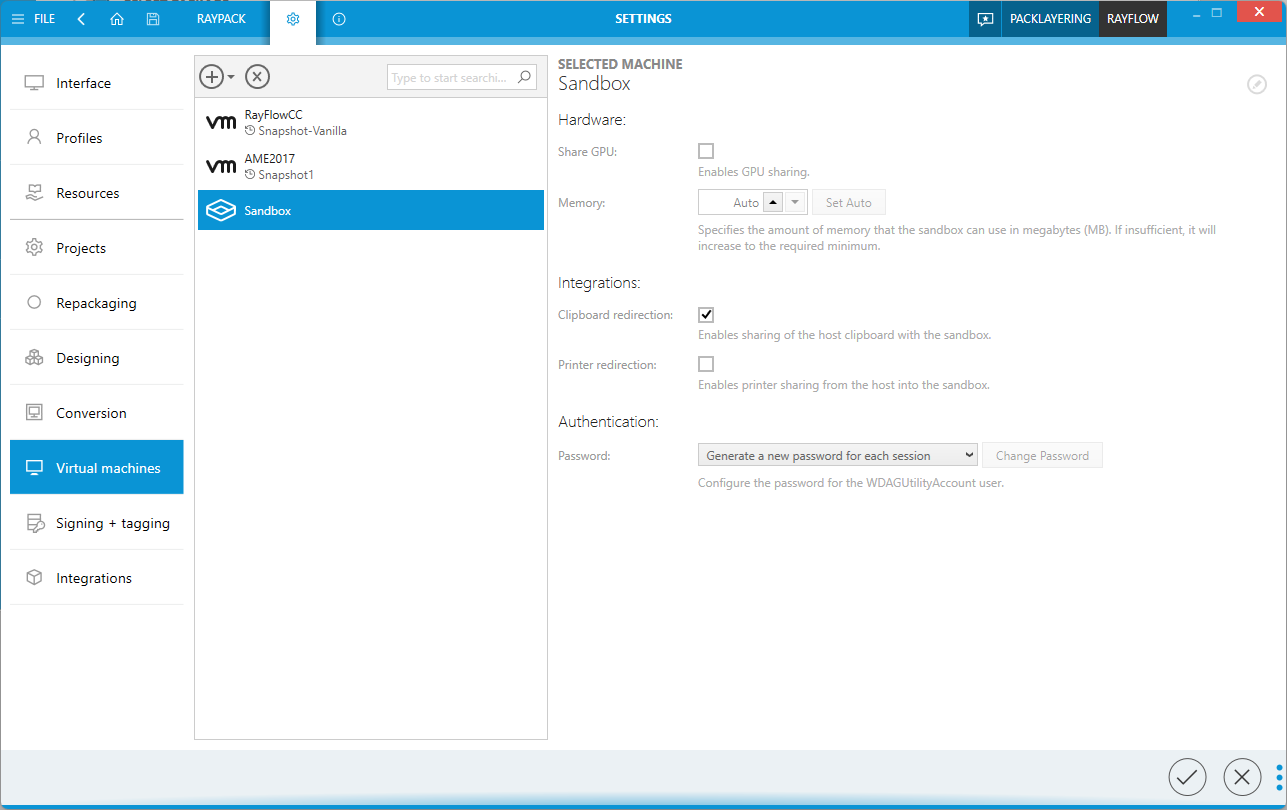
Sandbox is now available as a possible repackaging target. This setting is used by many components, including PackRecorder, PackBot, PackTailor, etc.
With Windows Sandbox, you can now perform repackaging more efficiently and securely, without the need for a full virtual machine setup.
MacOS Packages are Now Supported by the Package Store Wizard RPK-4767
The Package Store wizard has been expanded to support macOS packages (DMG/PKG), adding to its existing capabilities on Windows. Now, with just a few clicks, you can create macOS packages directly within the wizard, just as it was previously possible with more than 80K different Windows packages.
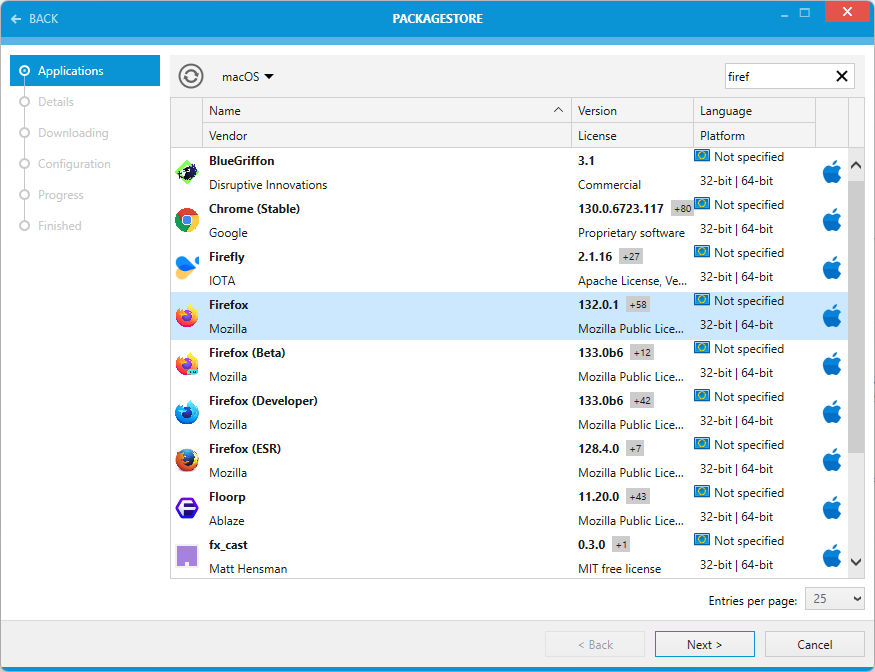
Filter the list by platform and automatically create MacOS packages in DMG or PKG format.
Whether you're managing apps across multiple operating systems or focusing on macOS distribution, the wizard simplifies package generation and deployment, saving time and ensuring consistency across platforms.
Package Store provides royalty-free access to thousands of packages for Windows and MacOS. The component is licensed separately.
PSADT Updated to Version 3.9.0 RPK-4735
With PSADT (PowerShell AppDeployment Toolkit) version 3.9.0, RayPack users gain access to the latest toolkit capabilities, making application deployment through PowerShell smoother and more efficient. As always, the default templates are fully customizable and can be extended to meet your needs. Future updates to PSADT, including any new features or changes, can be integrated effortlessly, ensuring your deployment process remains up-to-date without unnecessary hassle.
Enhanced Intune Detection Key Settings. RPK-4940
RayPack now offers improved support for Microsoft Intune, allowing more flexibility in configuring detection rules. In previous versions, Intune relied on a dynamically generated registry key for application detection upon package upload. With this update, RayPack can now use a more user-friendly registry key as a detection rule when the "Detection Branding" option is selected in the package settings. This new approach aligns with the internal characteristics of packaging across our other products, making detection rules easier to manage and more readable.
For scenarios where "Detection Branding" is not selected, RayPack will continue to apply the existing detection method. The update also expands RayPack’s detection capabilities, where extra checks are automatically created, based on the Package Store content.
Support for Large Packages (>4GB) When Publishing to Intune RPK-4797 RPK-4886 ZEN-26232
RayPack now supports publishing packages larger than 4GB to Microsoft Intune. Previously, there was an undocumented limitations that prevented the upload of packages exceeding this size. With this update, RayPack ensures that large packages can be successfully uploaded and published to Intune, overcoming the previous file size constraints.
Better Repackaging Logic
In this version, a lot of improvements have been made to our repackaging module PackRecorder:
•Added a useful context menu to explore excluded and missing items. This is particularly useful when reviewing projects that have been repackaged on another machine, where certain resources may not have been copied. RPK-4863
•An extension to the previous one, if a file cannot be copied from the source machine (for example - the resource is blocked by a file system, antivirus, etc.), then the actual win32 error code is stored in the RCP project for further analysis. RPK-4861
•It is now possible to control the automatic exclusion of services, giving the user more control over the result of the repackaging. RPK-4961
•The content put in 64-bit folders is now automatically marked as 64-bit on the component level. RPK-4656
•Component residing in System32 and its subfolders are now automatically marked as permanent. RPK-4657
•Improved handling of packages with long file names (LFN). RPK-5060
•Improved logic for creating features. This should result in a more optimal feature setup, especially for smaller packages. RPK-4998
•Better conversion of INI entries. RPK-4622
RPP Projects Can Be Now Saved as Binary MSI-like Files RPK-4671
In this version, you now have the flexibility to choose between XML and binary formats for RPP project files. Previously, these project files were XML-based, which limited compatibility with VBS scripts and other MSI-compatible tools.
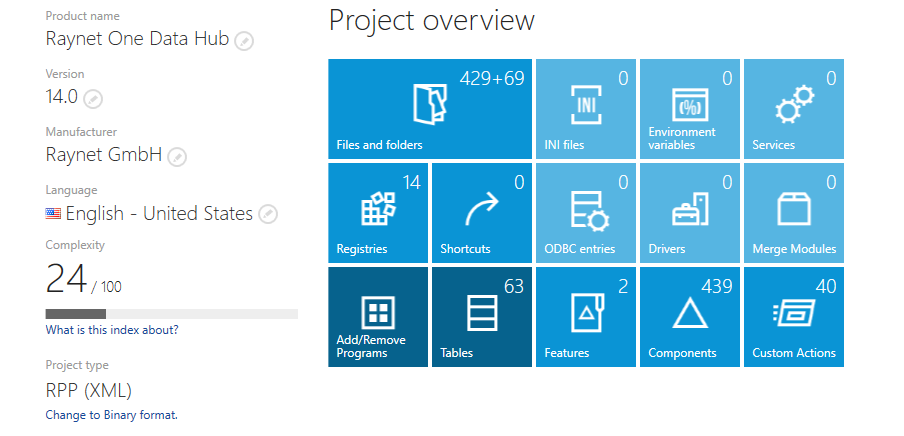
RPP project in XML mode. There is a button to switch to a binary mode instead.
From this version, you can select the format that best suits your needs: XML for easier version control and text editing, or binary for seamless interoperability with MSI-based tools.
Extended PowerShell MSI Automation RPK-3257 RPK-4998
PowerShell module is now even more powerful, with the addition of a new command let to automate MST transform creation. In addition, new dedicated command lets can be used to read and update the summary information stream.
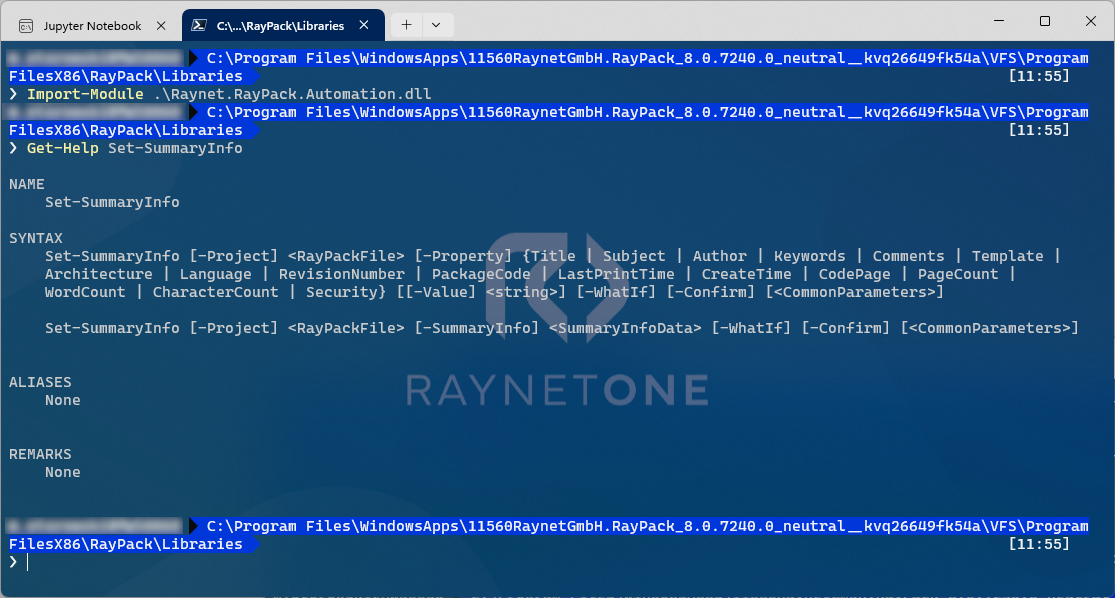
One of the newly added command lets to handle Summary Information Streams.
Permanent File Deletion from RCP projects RPK-4864
RayPack now supports permanent file and folder deletion in RCP projects using PackRecorder. In previous versions, resources could be excluded, but deeper clean-up was not possible, leaving behind files. While this was consistent with the purpose of repackaging, we received some complaints about the need for cleanup in the form of actual deletions, not just exclusion of items. With this new feature, power users can now completely remove obsolete resources, ensuring that only the relevant files remain in the project.
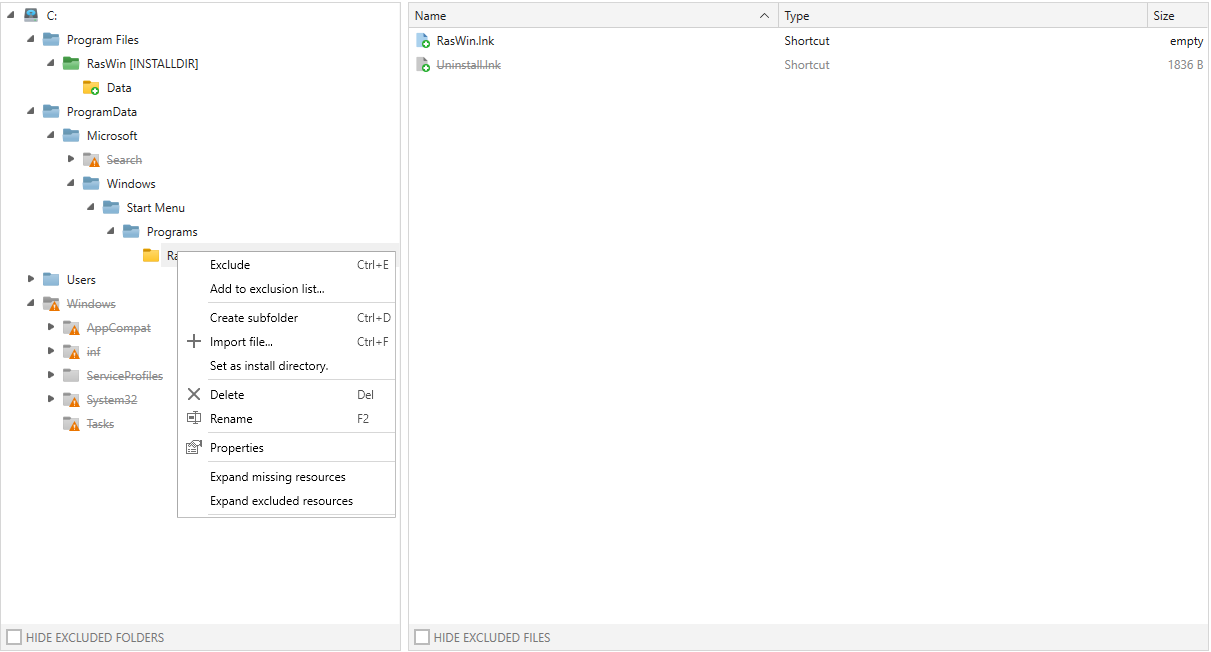
New options in the context menu - the ability to remove resources. Also note the presence of extra entries for easier navigation - expanding to missing and expanding excluded resources.
New Styles and Colors for Grids, Tree-views and Icon RPK-4971 RPK-4847 RPK-4865
In this build we upgraded global visual styles of our grids and icons. The new experience should be faster, offer a cleaner look and feel, and provide a better color set, including a better accessibility.
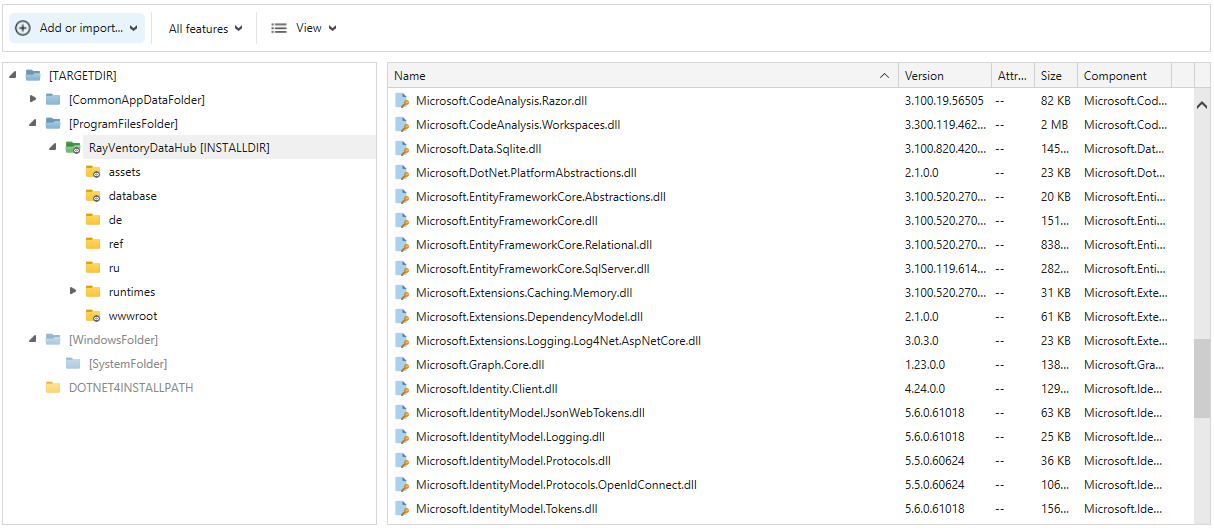
Clean and informative - the new default look and feel. Pictured above are new, crisp folder and file icons.
Files, folders, and registries now also have a new icon set that has several variants depending on the context and features used - for example, add vs. remove, linked vs. unlinked folders, file operations, and so on. These small changes make it easier to recognize and understand the purpose of different MSI entries.
Feedback Module RPK-4788
We’ve introduced a new Feedback module on every screen, allowing you to share your experience with just a quick click. Rate your experience and help us continuously improve by providing instant feedback as you navigate through RayPack.
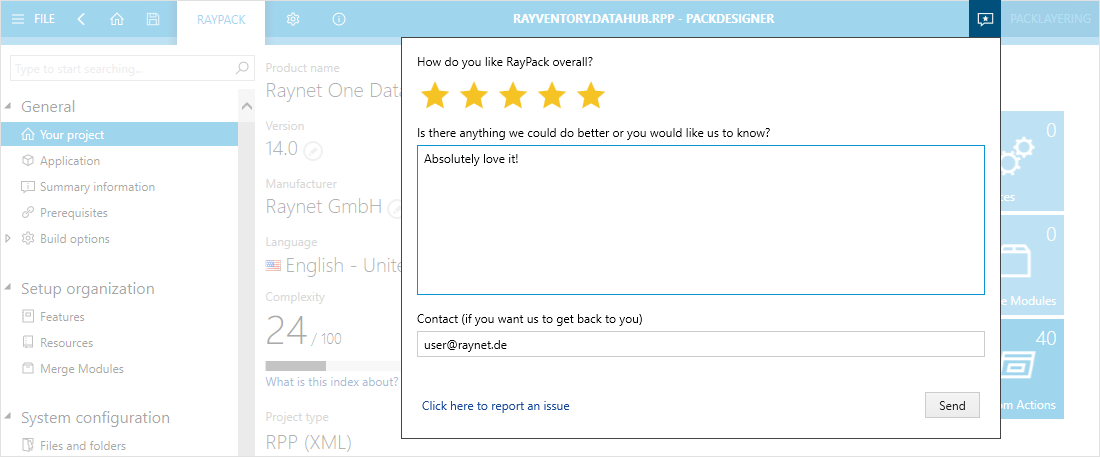
Always around the corner - a feedback button to share your opinion about the product with just a few clicks!
Your input not only supports our commitment to continuous improvement but also ensures that our development priorities align with your needs. Whether you’re delighted or see room for improvement, your feedback will directly influence our upcoming updates, enhancements, and overall user experience refinement.