Capturing Documentation with Windows Sandbox RPK-4632
RayEval now supports using Windows Sandbox as the virtualization engine for sandboxed execution, expanding options beyond the previous support for Workstation and vSphere + Hyper-V environments. This new capability allows users to leverage Windows Sandbox for a more lightweight and isolated environment for starting setups and capturing their output.
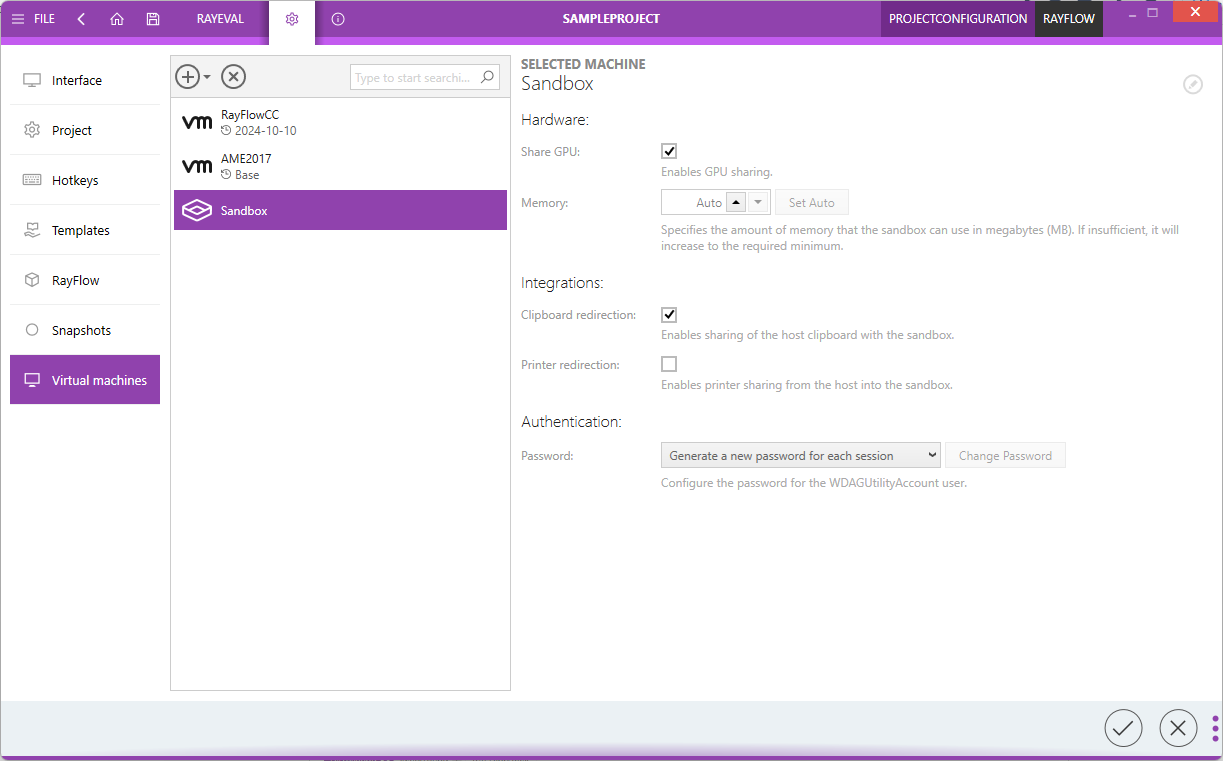
Sandbox is now available as a possible virtual environment.
With Windows Sandbox, you can now perform documentation tasks more efficiently and securely, without the need for a full virtual machine setup.
Rich-Text Formatting in Steps RVL-717 RVL-734 RVL-724
With this release, RayEval now supports rich-text formatting within steps (screenshots and text-only), enhancing readability and customization. Users can add formatted text to screenshot descriptions, and pasting content directly from the clipboard now includes rich-text styling and images.
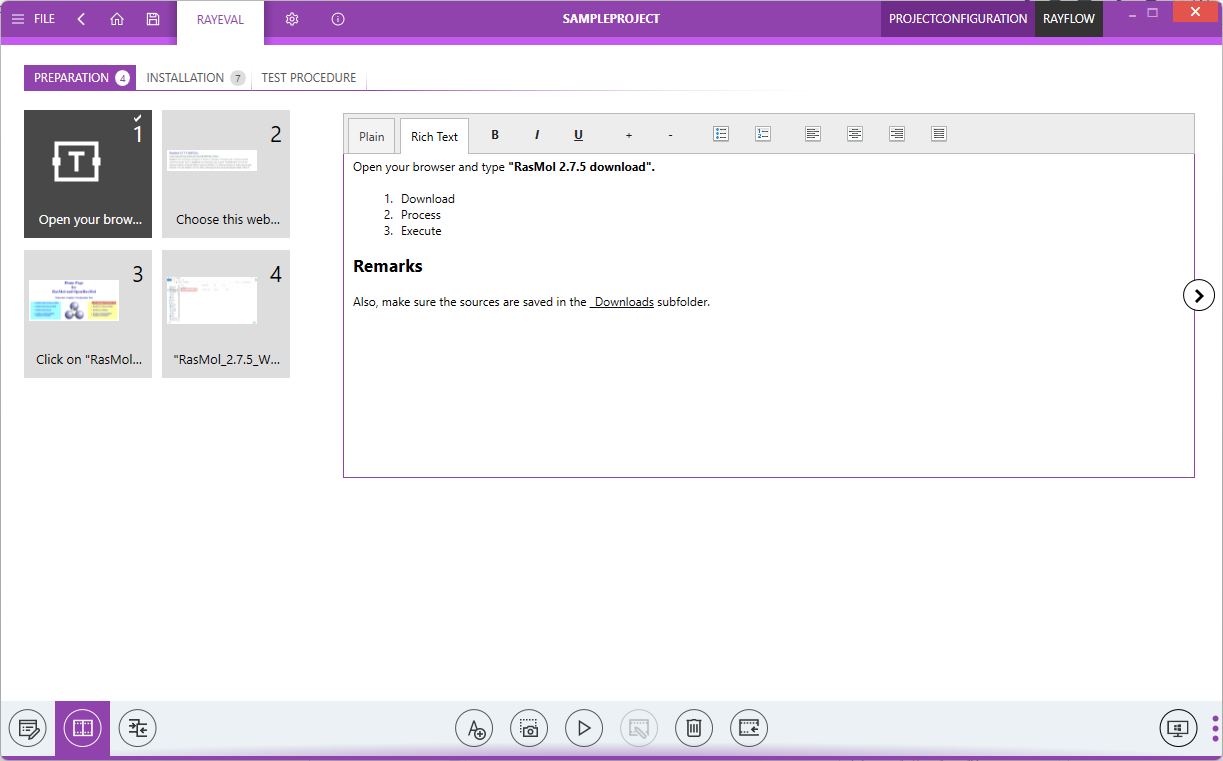
Rich text formatting is now available, with full support for copy and paste between applications.