After the License Agreement has been accepted, the license page will open. On this screen, users can activate the RayPack Studio application(s) by using their order number or by using an .rsl license file. By clicking on the Skip activation right now button, license activation can be skipped and the applications can be activated later.
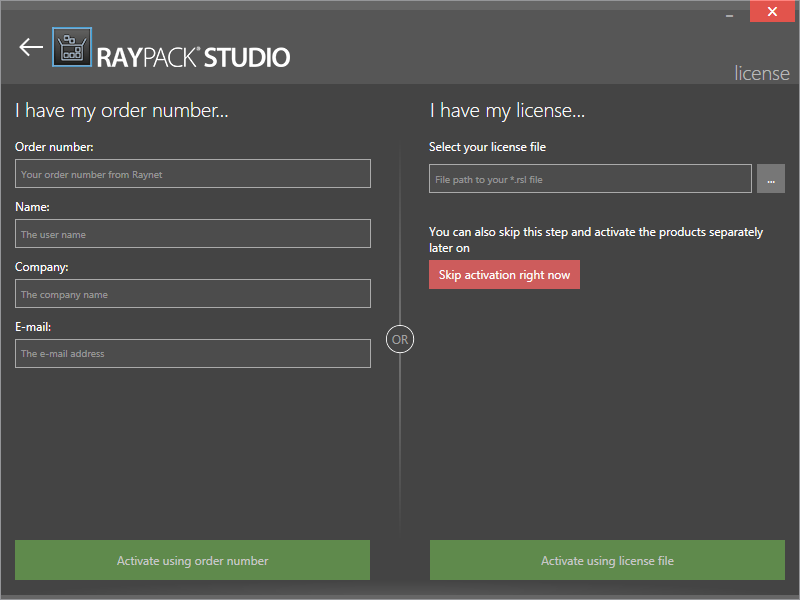
The License Page
When activating the applications with an order number the following fields are mandatory: Order number, Name, Company, E-mail.
When activating the applications with a pregenerated license file the path to the .rsl file location is required. To browse to the license file, click on the browse button [...].