The Change or repair option is only visible if there is at least one product which is part of the RayPack Studio and which is installed on the machine.
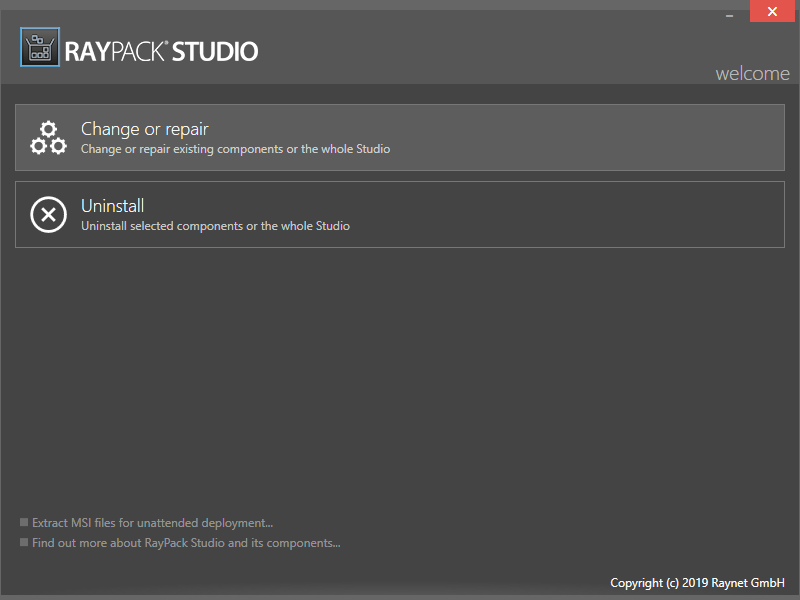
Welcome Page with Change or Repair and Uninstall Tile
After clicking on the Change or repair tile, all of the following steps are similar to those described in the Installation chapter.
|
Note: In the components screen in the Change or repair mode, all of the applications available in the RayPack Studio Installer are listed and the products that are installed on the selected machine are selected by default. A checked checkbox means that the Change or repair action will be performed on this application, regardless of the products version. |