If Unmanaged Package is selected in the RULE FOR dropdown field, Raynet One UEM will check if a version of this dependency is already installed on the endpoint and then act according to the action that is selected in the ACTION field.
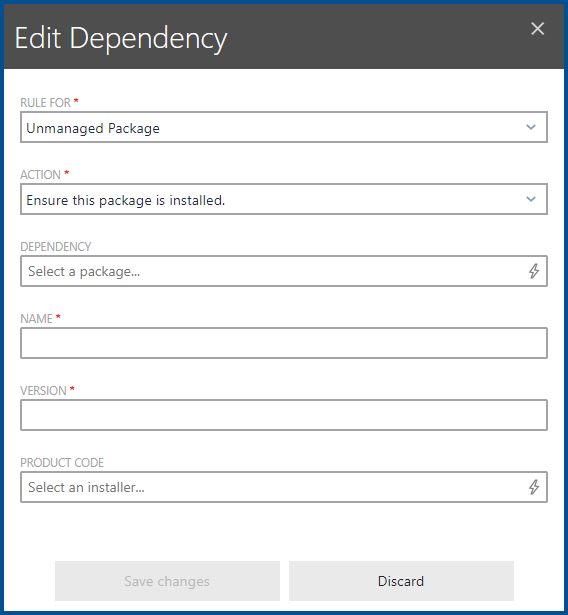
The following fields need to be configured if Unmanaged Package is selected.
•ACTION: This field defines the action that Raynet One UEM will take regarding the dependency. The following actions are available.
oEnsure this package is installed. - Raynet One UEM will make sure that the dependency is installed on the endpoint. If it is not already installed, Raynet One UEM will stop the installation of the package.
oStop installation if this package is installed. - Raynet One UEM will check if the dependency is installed. If it is installed (no matter which version), Raynet One UEM will stop the installation of the package.
oStop installation if version is greater than specified. - Raynet One UEM will check if the dependency is installed. If it is installed (and the version number is greater than the one specified in the dependency), Raynet One UEM will stop the installation of the package.
oStop installation if version is less than specified. - Raynet One UEM will check if the dependency is installed. If it is installed (and the version number is less than the one specified in the dependency), Raynet One UEM will stop the installation of the package.
•DEPENDENCY: Select a dependency from a list of dependencies offered by Raynet One UEM or enter a dependency manually. If the dependency is part of the list, Raynet One UEM will auto-fill all information known into the other fields.
•NAME: The name of the dependency.
•VERSION: The version number of the dependency.
•PRODUCT CODE: The product code for the installer. If the installer is available for Raynet One UEM, it will read the product code from the installer. It can also be entered manually. An example for a valid product code would be {8F276E88-8C75-43AF-A245-7112AE5AF2DA}.