This section contains a list of all users that exist in the Raynet One UEM instance.
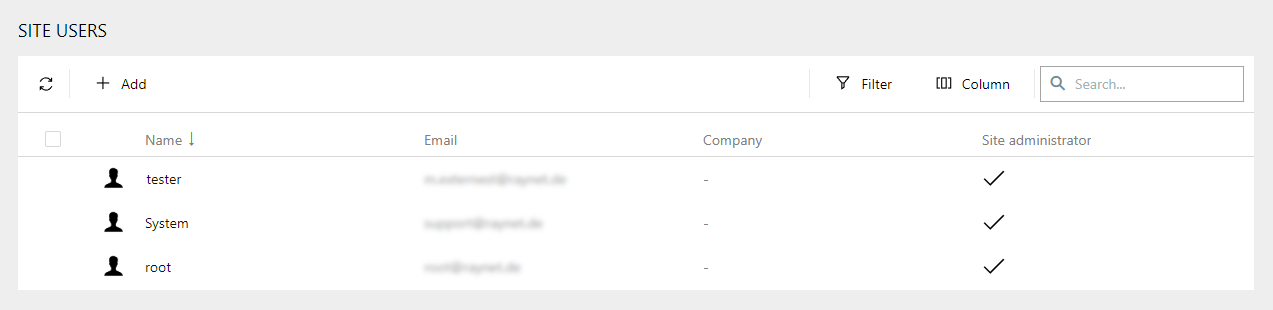
The following actions are available in this section.
•Refresh - The Refresh button on the top left of the screen can be used to refresh the view.
•Add - The Add button on the top left of the screen can be used to add a new user to the Raynet One UEM instance. For more information see Add a User.
•Search field - The Search field can be found on the top right of the screen.
•Advanced filter - The Advanced filter is available on the top right of the screen.
•Search field - The Search field can be found on the top right of the screen.
When clicking on a specific user, the details for this user will be opened.