In the Users section the users of the Raynet One Technology Catalog instance are listed.
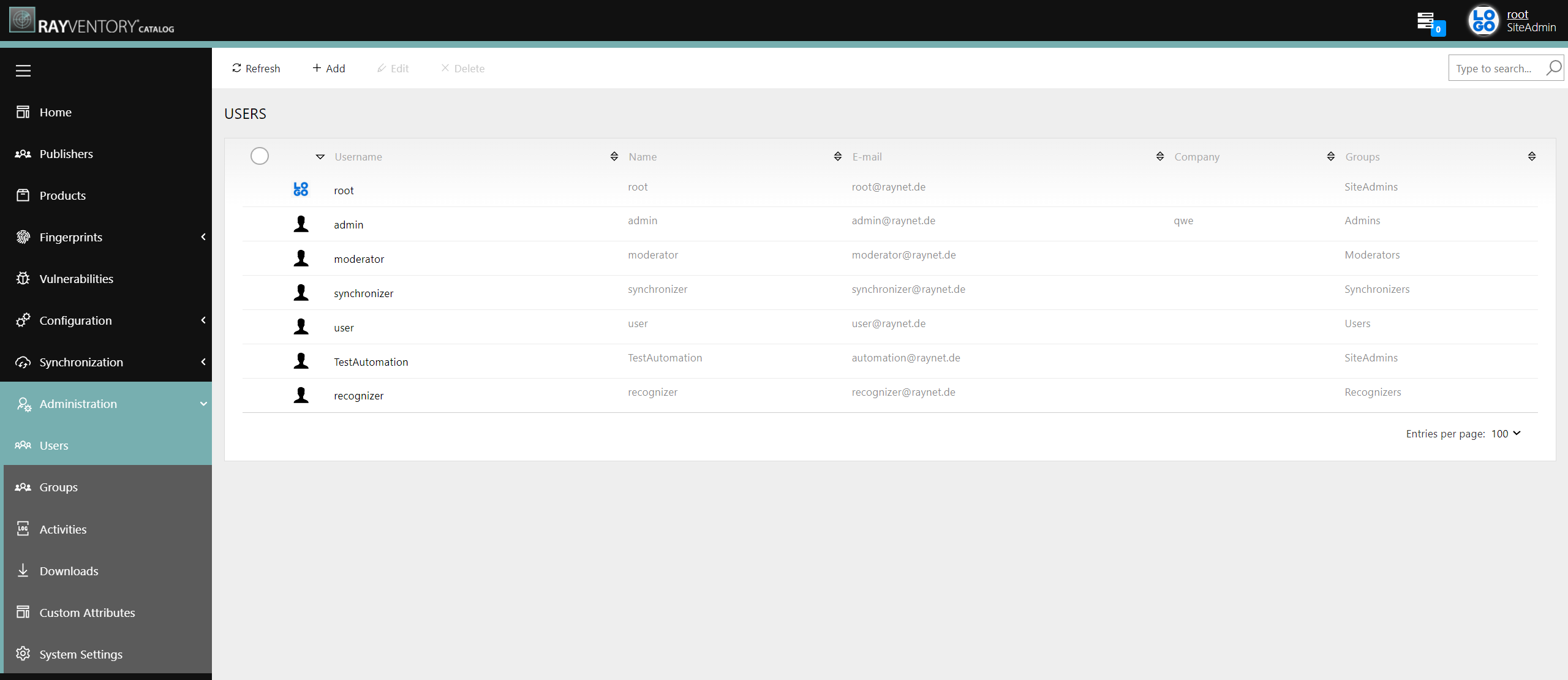
It is possible to add new users by clicking on the Add button. More information can be found in the Add a New User chapter.
To edit a user, select the target user and click on the Edit button. More information can be found in the Edit an Existing User chapter.
In order to delete one or more users, select the target users and click on the Delete button.
The following information can be found in the users list:
•Username: The username that is used for the login.
•Name: The name of the user.
•E-mail: The e-mail address of the user.
•Company: The company of the user.
•Groups: The group the user belongs to.