The Synchronization status page shows when Raynet One Technology Catalog has last been synchronized with the Raynet One Technology Catalog instance managed and hosted by Raynet.
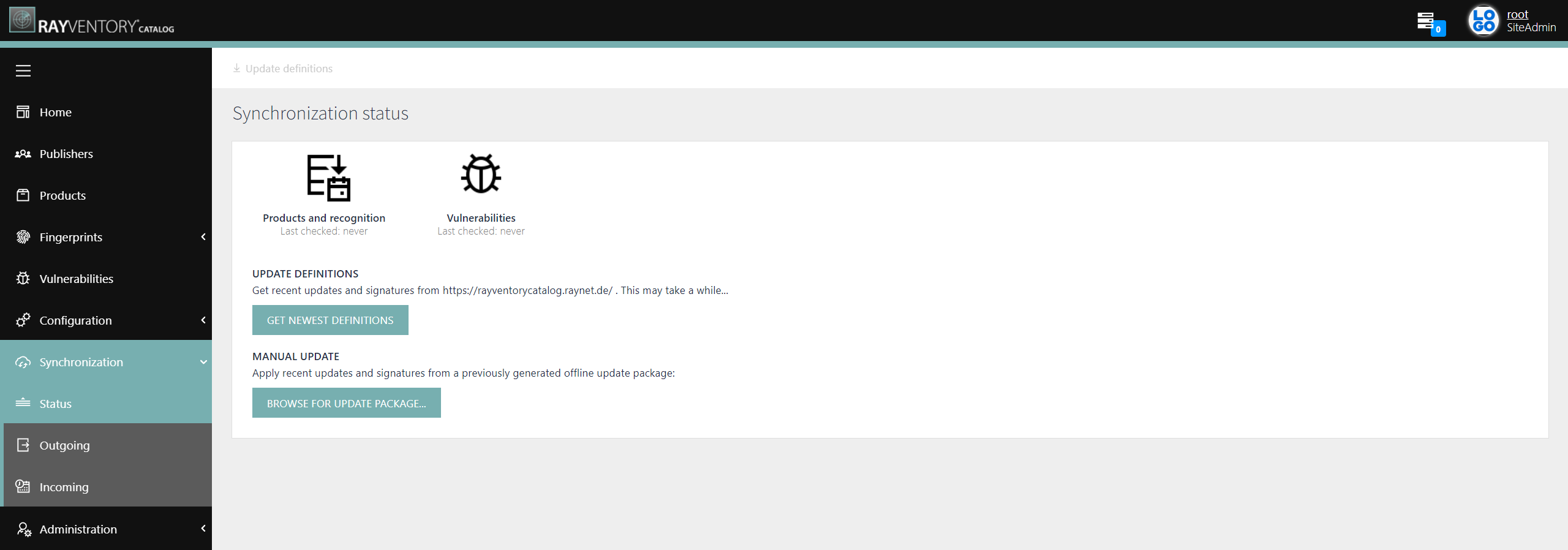
UPDATE DEFINITIONS
In order to synchronize the Raynet One Technology Catalog instance click on the GET NEWEST DEFINITIONS button. This will update the definitions using the Raynet One Technology Catalog instance that is hosted and managed by Raynet. In order to use this option, a valid internet connection is necessary.
MANUAL UPDATE
It is also possible to update the information in Raynet One Technology Catalog by using a previously generated offline update package. This option is recommended for Raynet One Technology Catalog instances that run in an environment where no internet connection is available. In order to manually update the Raynet One Technology Catalog database click on the BROWSE FOR UPDATE PACKAGE... button and browse to the target file. The update file should be in the .tar.gz format.