To import the required tasks it is necessary to import the reports from the template on the Task tab of RayVentory Data Hub.
Data collection > Inventory > RayVentory
Imported tasks:
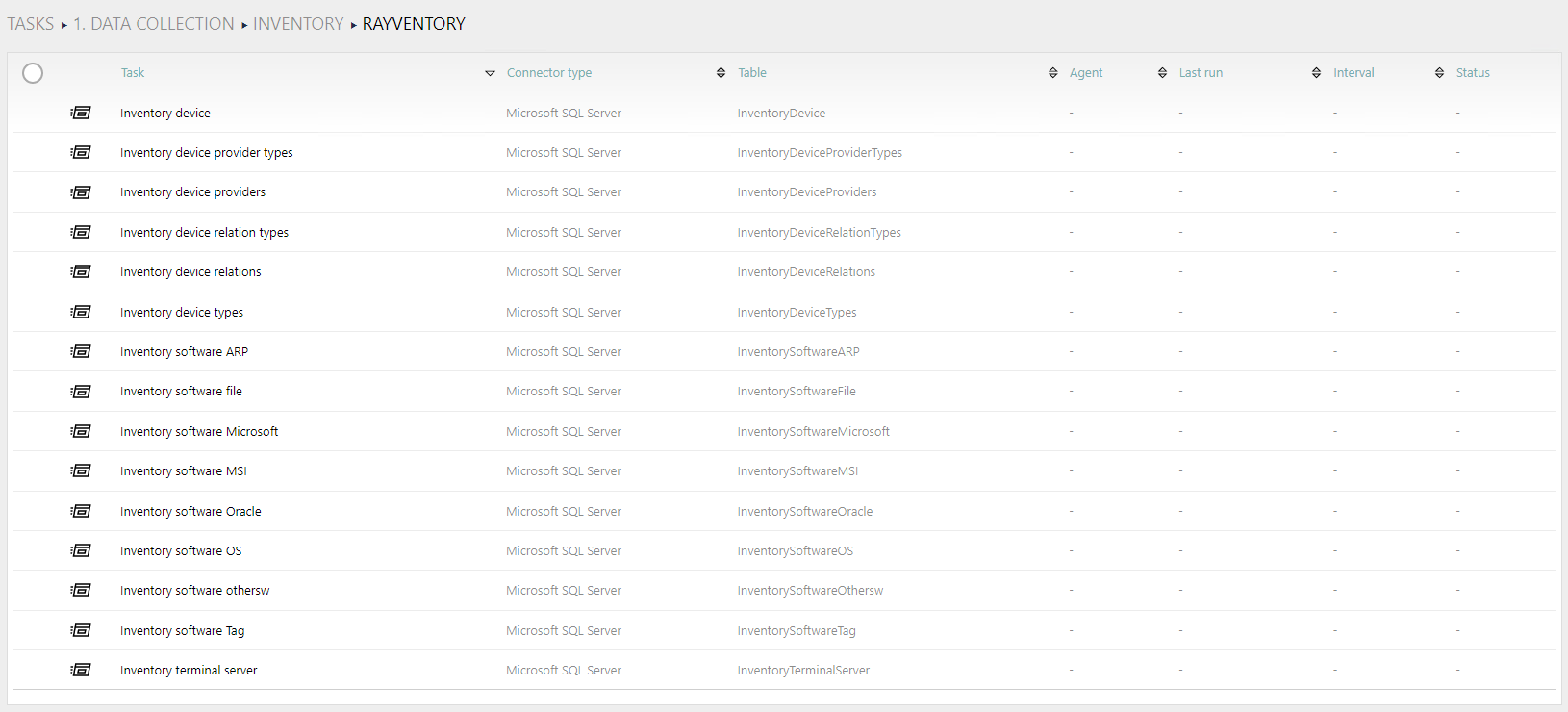
Connector parameters:
•Configuration tab
oSQL Query: This parameter contains the SQL query (.sql file) to execute on the target data source. In the imported default tasks the SQL Query is already set.
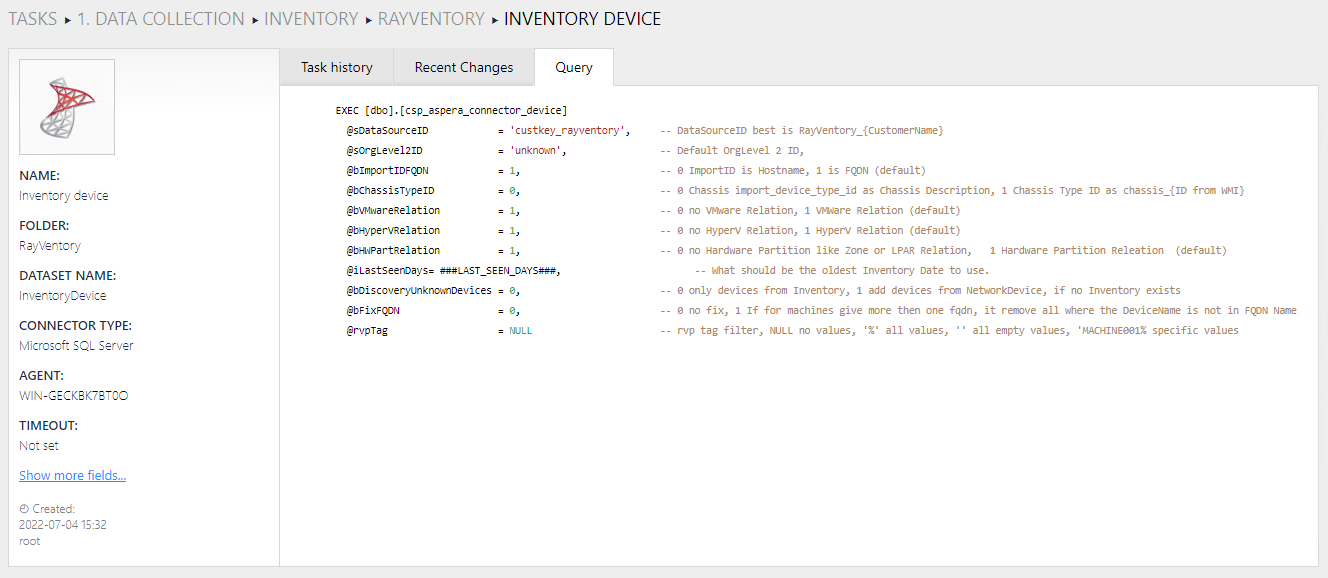
•Connection tab
oConnection string: This parameter represents the full connection string used to connect to the database. This is a mandatory parameter that mus be completed either in the Edit task dialog or in the Variables tab: ###RMS_CONNECTION_STRING###.
Example (connection to an SQL Server instance):
Server=myServerAddress\myInstanceName;Database=myDataBase;UserID=myUsername;Password=myPassword;
Example (using a trusted connection):
Server=myServerAddress;Database=myDataBase;Trusted_Connection=True;
•Additional variables
oLast seen days: This variable indicates what date is the oldest inventory date that will be used. Some inventory tasks use the LAST SEEN DAYS variable in SQL queries, therefore it is mandatory and must be specified in the Variables tab: ###LAST_SEEN_DAYS###.
In order to ensure that the oldest inventory data will be used, set the value to 9000.
Once all mandatory parameters have been specified, all inventory tasks can be triggered.
1.Select all tasks available in the 1. Data collection > Inventory > RayVentory folder in the Tasks tab.
2.Click on the Run button located at the top of the page.
All tasks should now be completed successfully:
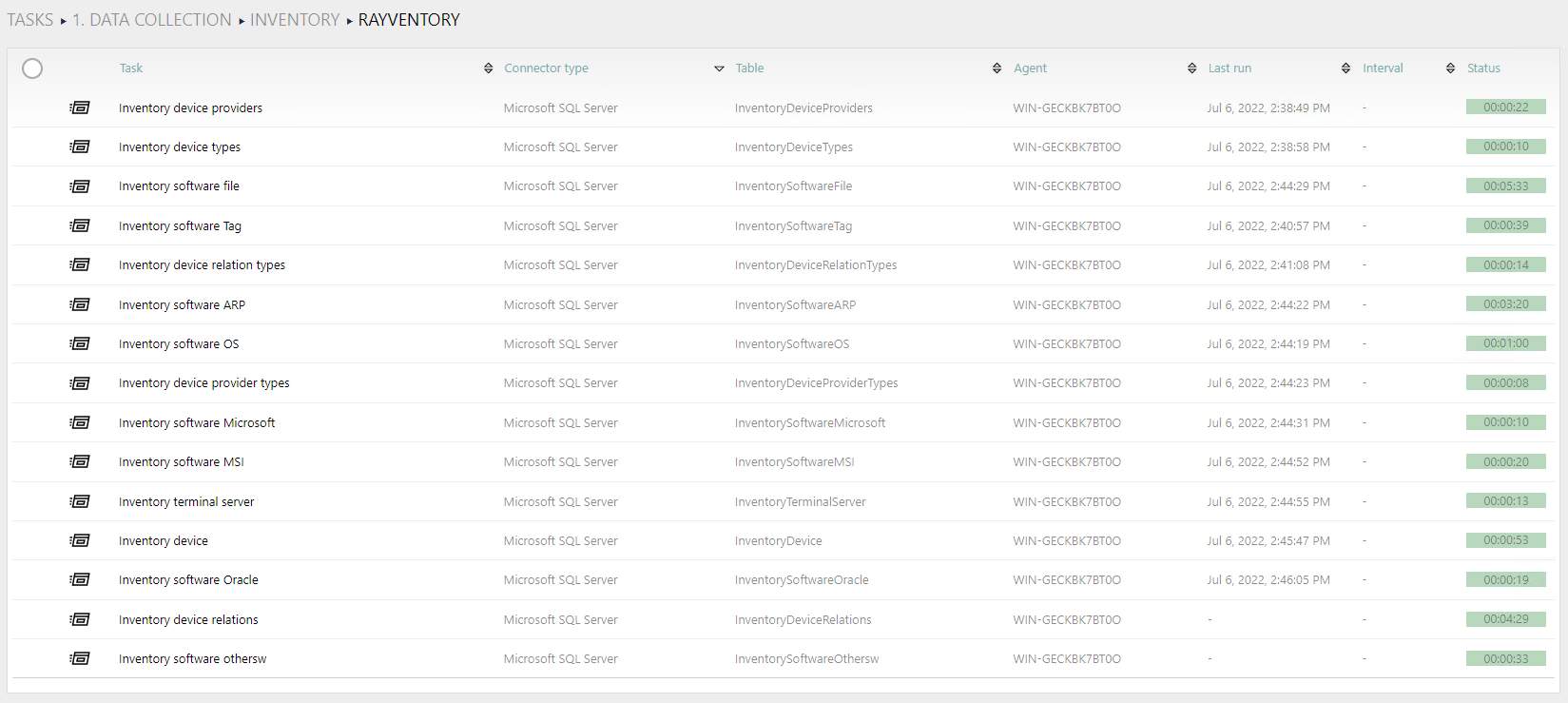
The following tables will be created in the database:
•dbo.InventoryDevice
•dbo.InventoryDeviceProviders
•dbo.InventoryDeviceProviderTypes
•dbo.InventoryDeviceRelations
•dbo.InventoryDeviceRelationTypes
•dbo.InventoryDeviceTypes
•dbo.InventorySoftwareARP
•dbo.InventorySoftwareFile
•dbo.InventorySoftwareMicrosoft
•dbo.InventorySoftwareMSI
•dbo.InventorySoftwareOracle
•dbo.InventorySoftwareOS
•dbo.InventorySoftwareOthersw
•dbo.InventorySoftwareTag
•dbo.InventoryTerminalServer