The Publisher section of Raynet One Technology Catalog lists all the publishers that are contained in Raynet One Technology Catalog.
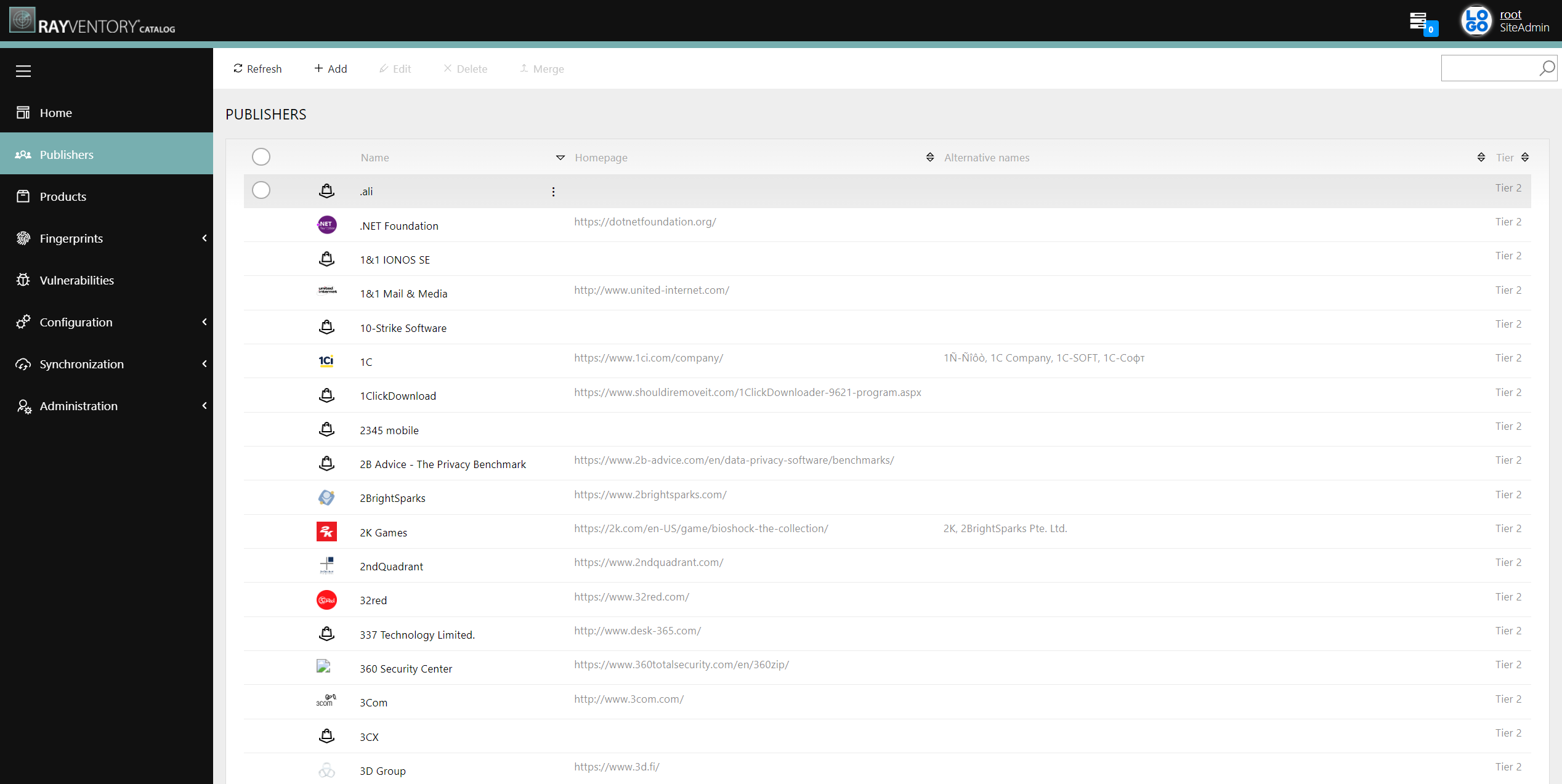
In this section it is possible to add, edit, or delete a publisher. Furthermore it is possible to merge multiple publishers.
In order to add a publishers, click on the Add button located above the publisher list. Information on how to add a publisher can be found in the Add a New Publisher chapter.
A publisher can be edited by selecting one publisher and than clicking on the Edit button located above the publishers list. Information on how to edit a publisher can be found in the Edit an Existing Publisher chapter.
To delete one or more publishers, select the publishers and then click on the Delete button located above the publishers list.
To merge publishers, select all target publishers and click on the Merge button located above the publishers list.
Publishers can be selected by clicking in the circle located next to the publisher icon that will be visible if the mouse pointer is in the row of the publisher. The circle will be filled with a check mark once the publisher has been selected.
List of Publishers
The following information (if available) is shown in the publishers list:
•Publisher Icon: An icon representing the publisher.
•Name: The name of the publisher.
•Homepage: The homepage of the publisher.
•Alternative names: Other names used for or by the publisher.
•Tier: The tier the publisher belongs to.