On the sidebar, click on Administration > Custom Attributes. Then select an existing custom attribute by marking it in the circle located in the front of the row and click on the Edit button located on the top of the page. The Edit Custom Attribute dialog will be opened.
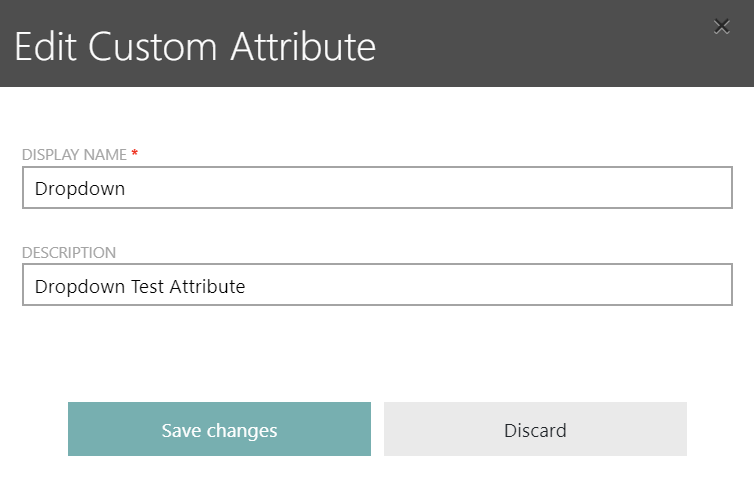
The following information can be found in the Edit Custom Attribute dialog:
•Display name: A short name for the custom attribute that will be displayed. In the display name whitespaces and capitalized letters are allowed. This field is mandatory.
•Description: A description of what the custom attribute does.
After all relevant information have been added, click on the Save changes button to save the changes to the custom attribute.