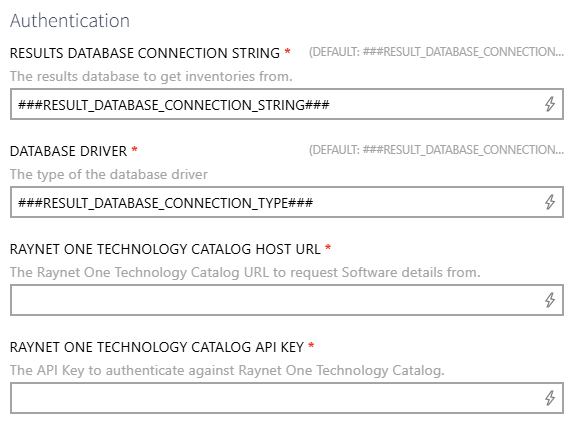 |
•Enter the results database from which to get the data into the RESULTS DATABASE CONNECTION STRING field. •Enter the database driver type into the DATABASE DRIVER field. The variable can be replaced by either Microsoft SQL Server or My SQL / MariaDB. •Enter the URL from which to request software details from into the RAYNET ONE TECHNOLOGY CATALOG HOST URL field. •Enter the API Key used to authenticate against Raynet One Technology Catalog into the RAYNET ONE TECHNOLOGY CATALOG API KEY field. |