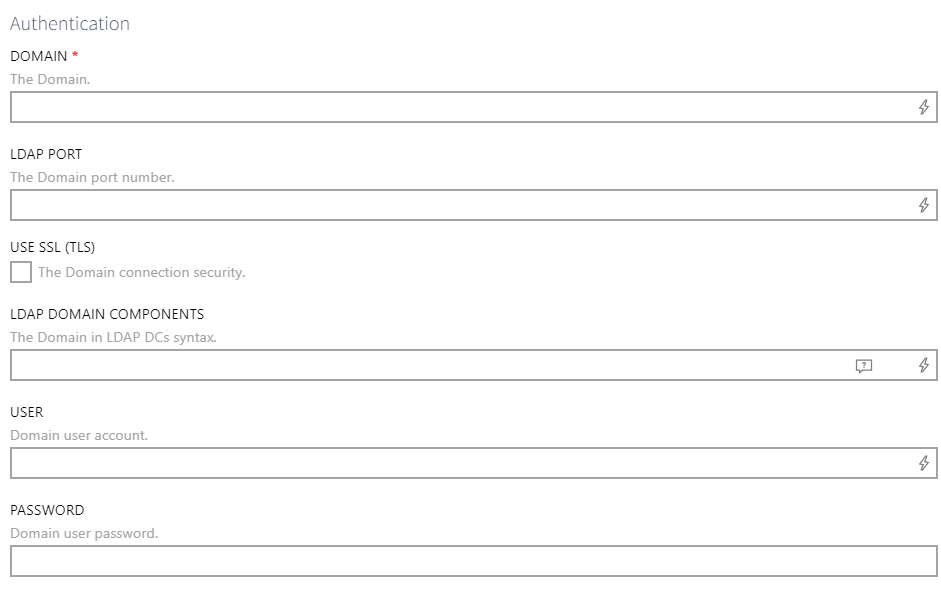 |
•Enter the Domain name into the DOMAIN field. •If the service account running the service already has sufficient rights, it is not necessary to enter data into the USER field and the PASSWORD field. If this is not the case enter the name of the user used for authentication into the USER field and the password of the user used for authentication into the PASSWORD field. •Enter the LDAP Domain Components into the LDAP DOMAIN COMPONENTS field if additional domain information is required for the connection to the Schema of Active Directory. •In most cases, this field can be left empty, and the system will attempt to connect using just the DOMAIN field. However, if the connection fails, specifying the domain in LDAP DCs syntax (e.g., DC=example,DC=com) may be necessary. •If further configuration is needed, you may need to manually enter the full LDAP Distinguished Name (DN) in this field (e.g., LDAP://ldap.example.com/CN=Schema,CN=Configuration,DC=example,DC=com).
|