In order to open the IT Visibility dashboard, go to the Data & Visualization > Dashboards & Reports page. There open the Data analysis folder. In the Data analysis folder you will find the IT visibility dashboard.
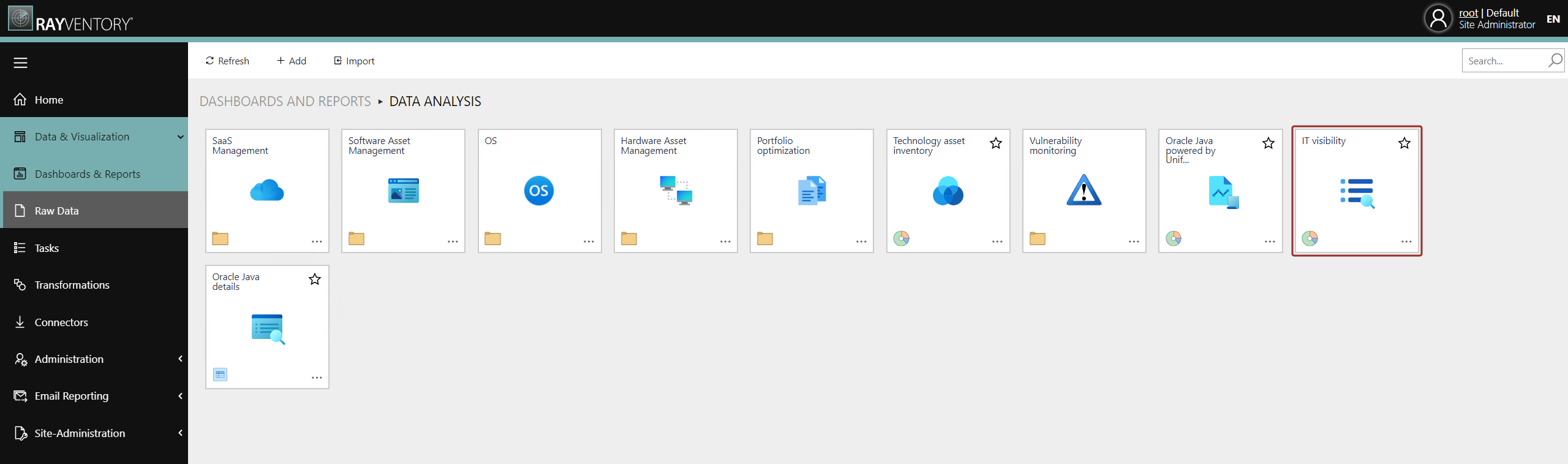
Open the dashboard by clicking on the tile for the IT visibility dashboard.
The Dashboard is divided into four different tabs.
It is possible to modify the dashboard to suit individual needs by clicking on the Design button. More information about editing and designing a dashboard or a report can be found in the Raynet One Data Hub Dashboard and Reports Customization Guide.