The header is always visible. To the far right are the profile picture, name and role of the current authenticated user.
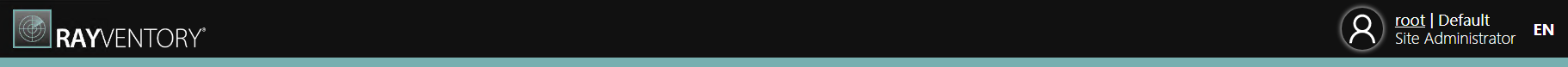
In the top-right corner the current username and the role are displayed. Hovering over the profile information at the top right corner opens a submenu with the following options:
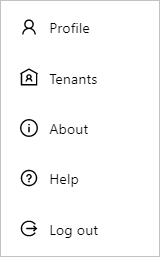
•Profile
Navigates to the profile page of the current user
•About
Navigates to the about page that provides general product information of Raynet One Data Hub
•Tenants
Opens a dialog, where the current tenant/project can be changed
•Help
Opens a PDF version of this user guide.
•Log out
Logs the current user out and redirects to the login page
Product UI language can be changed by pressing the language caption in the corner. In this version, English, German, French, and Russian are supported.