For tables created by automated task or transformations, the following naming conventions are applied:
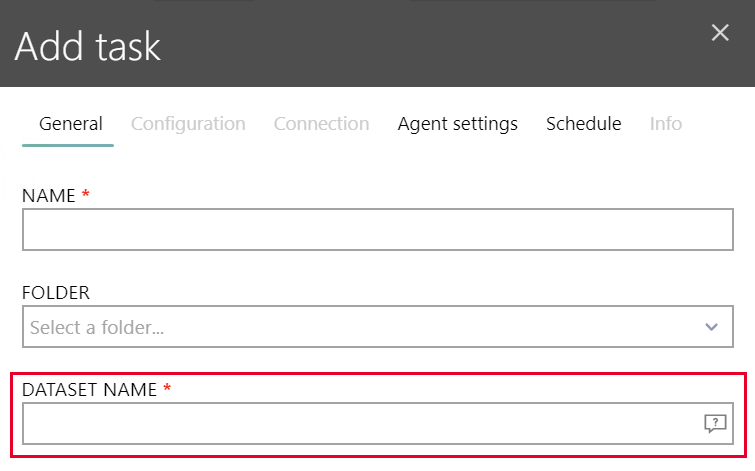
1.If a task only delivers a single CSV to the backend, the backend will create a table with the name that has been entered into the DATASET NAME field.
The name contained in the DATASET NAME field may have a maximum of 60 characters and is not allowed to contain the following special characters: . -, ", ', [, and ].
oExample: dbo.TaskDataSetname
2.If a task delivers more than one CSV file to the backend, the backend will create multiple tables with the same prefix and different suffixes. Prefix and suffix are always delimited by the - (minus) symbol. The prefix is always the dataset name of the task followed by a - (minus) and the suffix. The suffix is always the the filename of the CSV file sent by the agent.
oExample: dbo.TaskDataSetname-Filename
|
Note: It is possible for a user to change the prefix by changing the dataset name. It is not possible for a user to change the suffix since this is determined by the file name. |