It is possible to customize the LDAP feature using the appsettings.json file located in the [InstallDir] (by default C:\Program Files (x86)\RayVentoryDataHub) of Raynet One Data Hub.
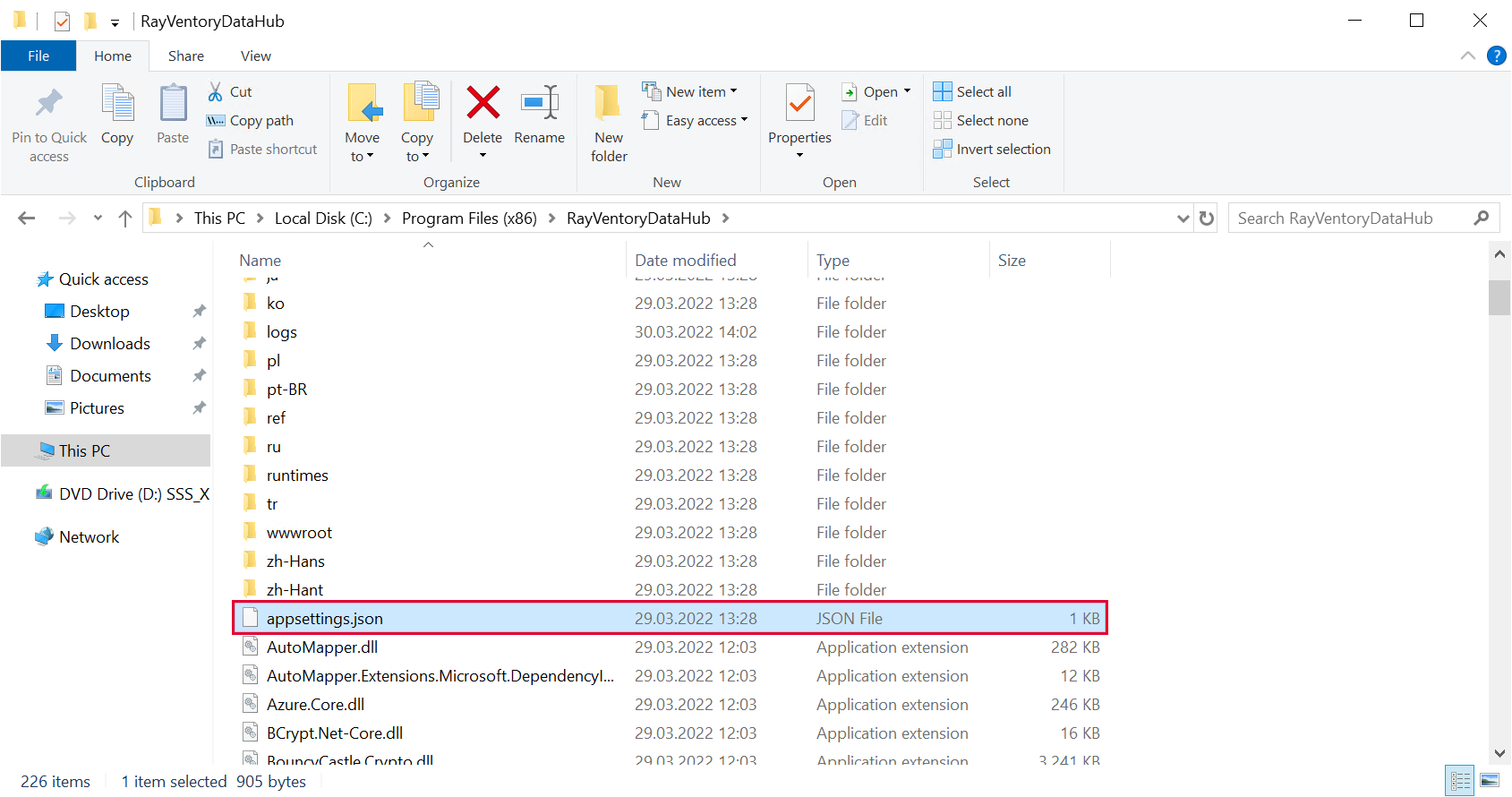
Open the appsettings.json in an Editor of your choice. To find the LDAP settings search for "LdapManagement".
Default appsettings.json
{ "Logging": { "LogLevel": { "Default": "Trace" } }, "TemporaryFilesDirectory":"" "KotlinDirectoryPath": "", "TasksManagement": { "LogsDirectory": "", "DeleteLogFilesAfterDays": 30, "DeleteHistoryEntriesAfterDays": 90 }, "CsvFileProcessing": { "NumThreads": 3 }, "TaskDataTransformationProcessing": { "NumLocalThreads": 3, "CleanupThresholdInMb": 500 }, "TokenManagement": { "secret": "RayVentoryDataHubTopSecretSecret1337", "issuer": "Raynet GmbH", "audience": "RayVentory Data Hub User", "accessExpiration": 1, "refreshExpiration": 2, "rememberMeRefreshExpiration": 3 }, "reportViewerSettings": { "ReportDueTimeMinutes": 1, "ReportPeriodMinutes": 5, "ReportTimeToliveMinutes": 30, "ReportDocumentTimeToLive": 30, "ReportExportedDocumentTimeToLive": 30 }, "connectionStrings": { "System": "Server=192.168.125.193;Database=RayVentoryDataHub;User Id=raynet;Password=raynet123", "ReportDatabase": "Data Source=192.168.125.193;Initial Catalog=master;User Id=raynet;Password=raynet123" }, "LdapManagement": { "Protocol": "LDAP", "Timeout": 5, "CustomUserFilter": "", "OpenLDAP_SASL_NOCANON": true, "OpenLDAP_AuthType": "Digest" }, "ExternalIdentityManagement": { "IsEnabled": "false", "LoginUrl": "https://keycloack:8443/realms/RVDH/protocol/openid-connect/auth?response_type=code&client_id=rvdh-client", "ClientSecret": "XXXXXXXXXXXXXXXXXXXXXXXX", "Realm": "RVDH", "Client": "rvdh-client", "AuthAPI": "https://keycloack:8443/realms/RVDH/protocol/openid-connect/token"
}, "AllowedHosts": "*" } |
The following table contains the settings for LDAP that can be found in the file.
Setting |
Values/Range |
Description |
|---|---|---|
Protocol |
A string containing one of the following values: •LDAP •LDAPS |
Specifies if the connection that is used is unsecured or using STARTTLS or if the connection is secured by TLS. The default value is LDAP. |
Timeout |
Integer |
Specifies the timeout in minutes. The default value is 5 minutes. |
CustomUserFilter |
A Unicode string as defined in RFC 2254. Example: !(description=Trainee User*) |
Users defined by the filter will be restricted from access. By default the filter is empty. |
OpenLDAP_SASL_NOCANON |
Boolean (true or false) |
This setting needs to be set to true in order to use LDAP with Linux. If it is set to false, LDAP cannot be used with Linux. By default, it is set to true. |
OpenLDAP_Authtype |
A string containing one of the following values: •Unknown •Negotiate •Digest •External •ExternalAd •Simple •GssApi •Anonymus |
This is the authentication type that is used. By default, it is set to Digest. |