Every request requires a special token, called API key. By using a token, the underlying user to whom the token has been assigned will be impersonated, and the actions treated the same as if the user used his login and password.
To create a token:
1.Sign-in to Raynet One Data Hub.
2.Go to your Profile page.
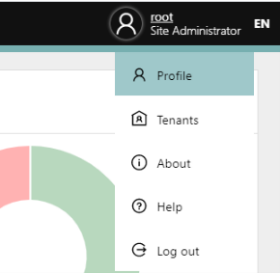
3.Activate the tab API KEYS.
4.Press + Add to open the token wizard.
5.Provide the required values.
oName: The display name of the token. This should be any value which describes the purpose or the owner of the token.
oTenant: A token is always valid for a specific tenant. This drop-down defines the assignment.
oAPI Key: This is the actual API key used for authentication. You should leave the default value unless you want to brand your tokens with any pattern.
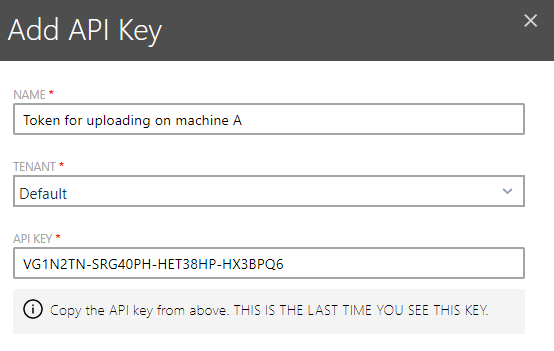
6.Important: Copy the token or write it down somewhere. As soon as you press Save changes or Discard this value will be not shown anymore!
7.Save changes by pressing Save changes button.
|
Note: Tenant database can be optionally encrypted. The API endpoint ensures that the encryption is done transparently - the information sent to the endpoint should be always unencrypted, regardless of the backend and tenant settings. |