RayVentory Data Hub provides a database CLI tool that can be used to create a database or migrate the database to a desired version. The CLI tool can be started from [INSTALLDIR]\Raynet.Utilities.DbTool.exe.
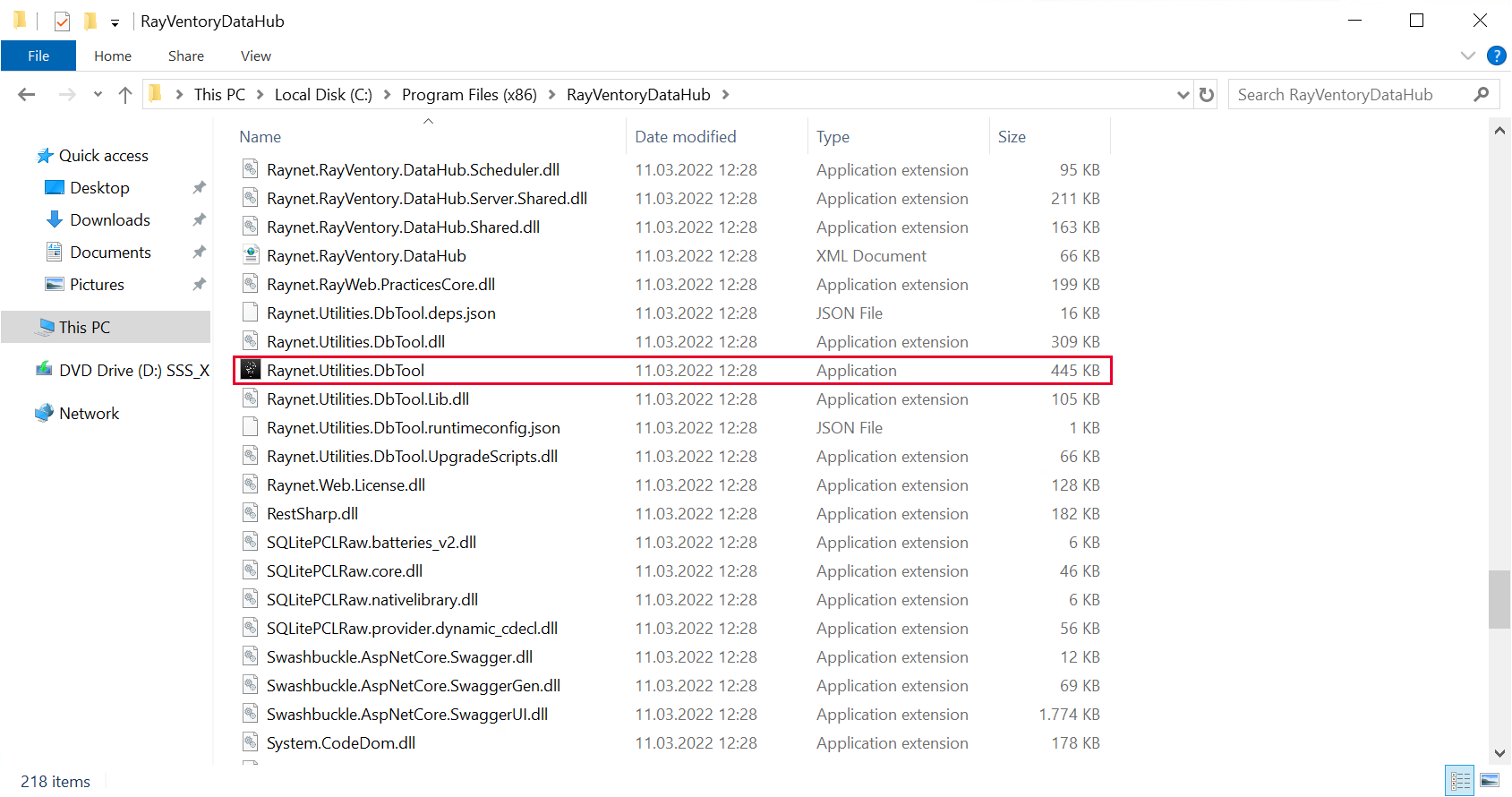
In most cases, the tool should be started with the following command line:
Raynet.Utilities.DbTool.exe update -t 12.5.#.#
where 12.5.#.# is the current full version of the product to be installed. The tool detects the database configuration from the parent config file (appsettings.json in the root installation folder).
The tool has a command line interface help, shown when no matching parameter is found. Command line interface has further options, for example:
•Using custom connection strings or picking a right connection string from the configuration file
•Logging
•Checking the current version
Once started, the tool ensures that the database is set-up properly. If the database configured in the connection string does not exist, it will be created. Otherwise, the database will be migrated to the version specified via the command line argument.
The tool returns exit code 0 in case of successful operation, and non-zero if something failed.
Supported migration paths
In this version, the following scenarios are supported:
•Set-up of a new database (new version, clean install)
•Migration from version 12.1
•Migration from version 12.2
•Migration from version 12.3
•Migration from version 12.4