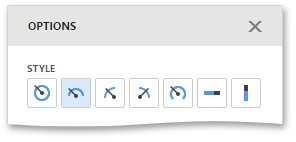The Gauge dashboard item allows you to select the gauge style.
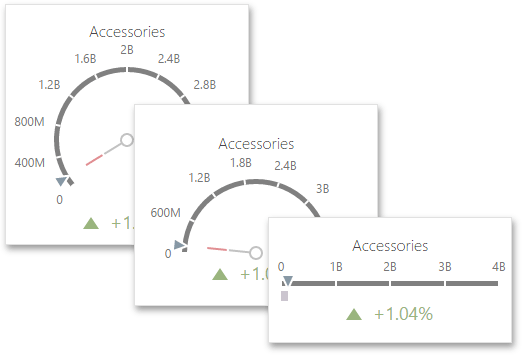
The following types are available.
•Full Circular
•Half-Circular
•Left-Quarter Circular
•Right-Quarter Circular
•Three-Fourths Circular
•Linear Horizontal
•Linear Vertical
To select the gauge style, use the style icons in the Gauge Options menu.