In order to use the Workday connector it is necessary to create an API Client. In order to create an API Client execute the following steps:
1.Navigate to the Register API Client for Integrations page.
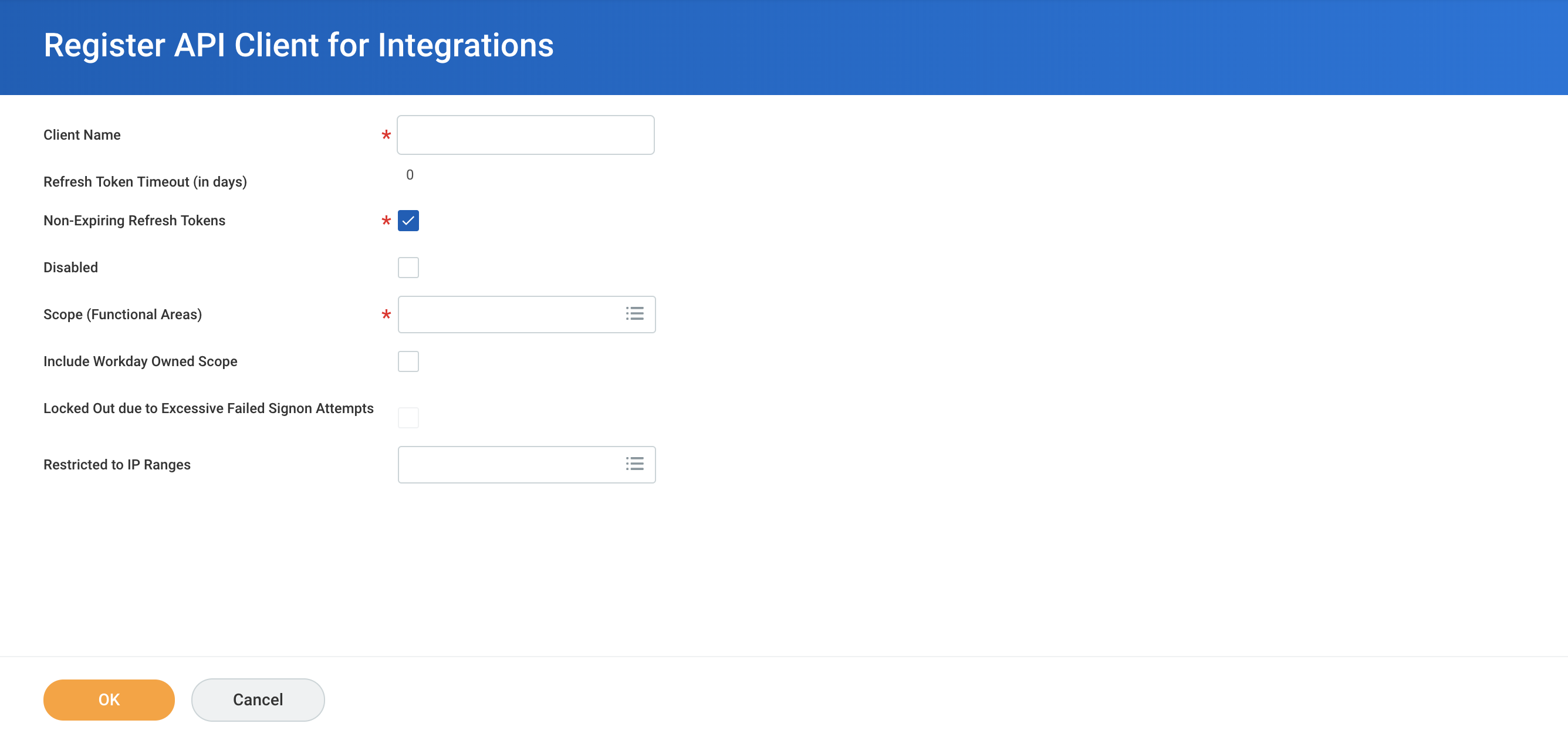
2.Enter a meaningful name into the Client Name field.
3.Select the Non-Expiring Refresh Tokens option.
4.Select all necessary scopes in the Scope (Functional Areas) field.
5.Click on the OK button.
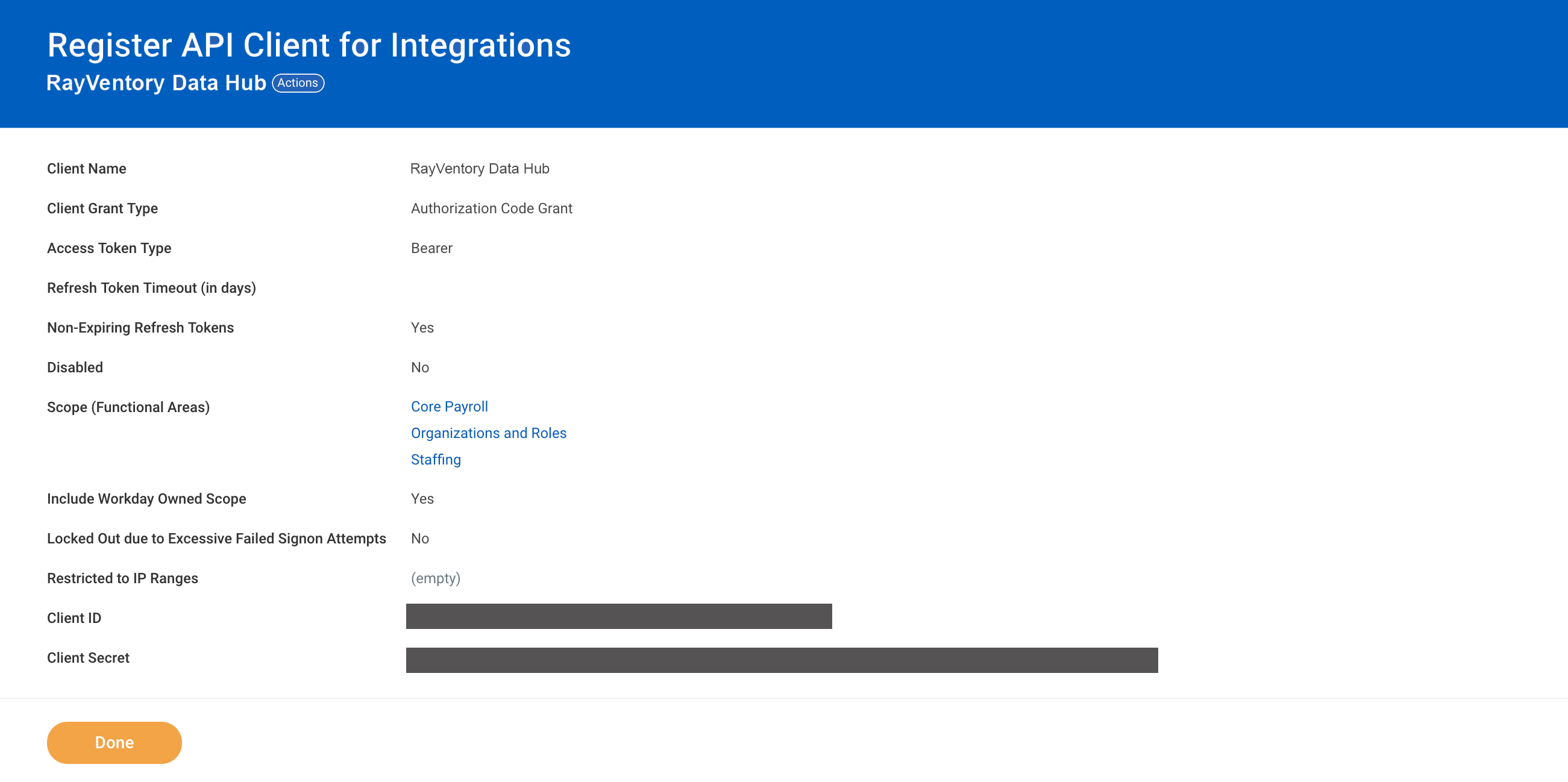
6.Save the Client ID and the Client Secret to a secure location.
7.Select Action > API Client > Manage Refresh Tokens for Integrations.
8.Select the integration user.
9.Select Generate new refresh token, copy the new Refresh Token and safe it to a secure location.