To get a connection to the Vault API a Vault user account with API access is needed. The security profile and permission should have these settings:
Vault user account and permissions
The security profile and permission set may grant the following permissions:
•Access: This permission controls general access to the API and allows to successfully make API calls. Note that this permission does not control the ability to authenticate. All users can authenticate to Vault without a specific permission.
•Events: This permission controls access to the Document Events API.
•Metadata: This permission controls the ability to update Vault metadata.
When using the Basic Authentication for Veeva Vault, a user, password, and vaultDNS are needed. After the successful authentication a session ID will be generated that can be used in subsequent API calls.
•Username
•Password
•vaultDNS (including full URL, e.g. myvault.veevavault.com)
|
Note: If the API access is insufficient, authentication will succeed but any other API calls made will return an error message: User [ID] not licensed for permission [VaultActions_API_Access]. |
When receiving this error message, contact the Vault admin to adjust the security profile and permission set.
1.Create a domain user:
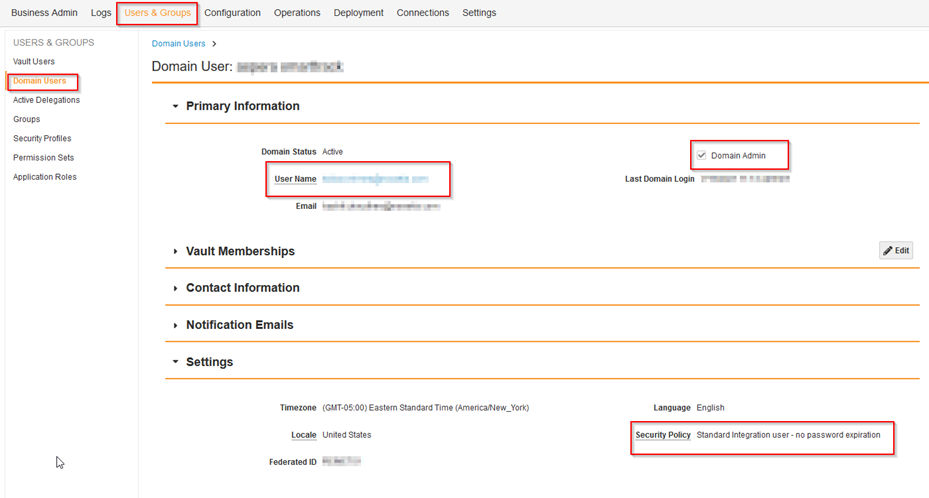
2.Create a user for one Vault:
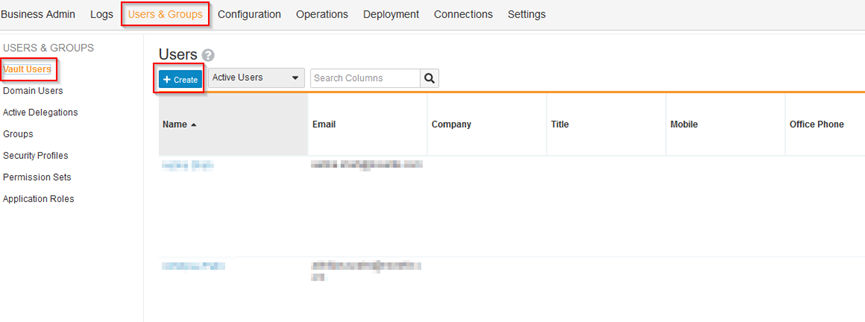
3.Add the created domain user to the Vault user:
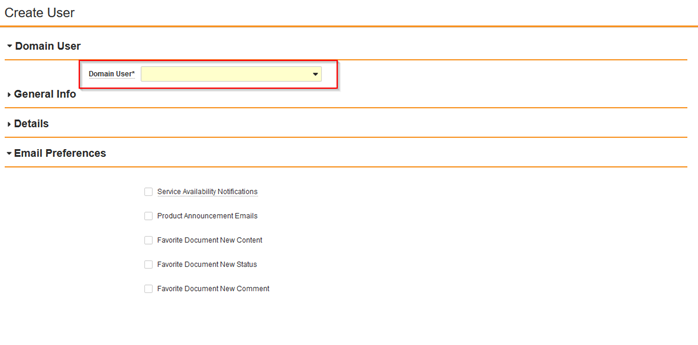
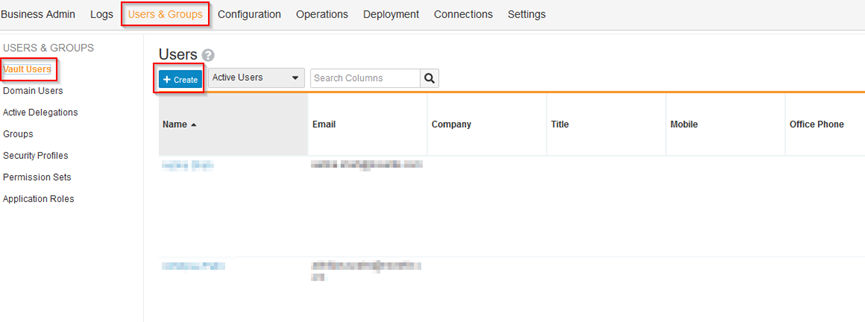
4.Set the following permissions under Details:
oLicense Type: Full user
oSecurity Profil: Vault Owner
oSecurity Policy: Standard Integration user - no password expiration (add a policy with password authentication, without password expiration)
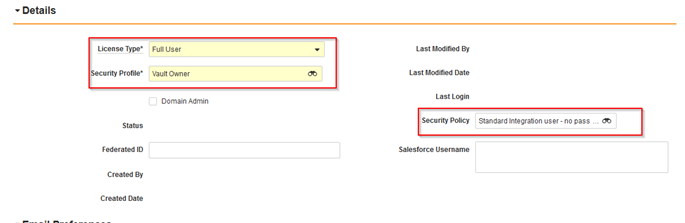
Documentation source:
•https://developer.veevavault.com/docs/#rest-api
•https://developer.veevavault.com/api/21.1/#user-name-and-password