 |
•In the Configuration tab, enter the Company ID for which data will be fetched into the COMPANY ID field. The Company ID can be found as the last part of the URL path after Company Details has been selected in the account settings. |
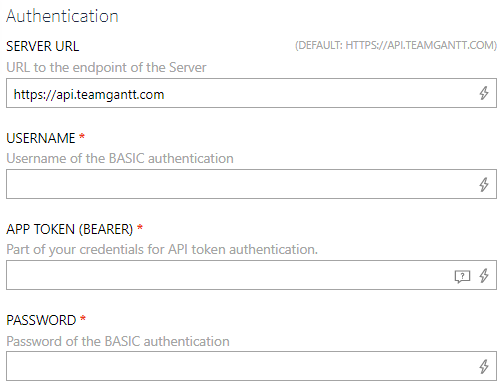 |
•In the Connection tab, enter the username of the user used for the BASIC authentication into the USERNAME field. •Enter the Bearer Token which is part of the credentials used for the API Token authentication into the APP TOKEN (BEARER) field. •Enter the password of the user used for the BASIC authentication into the PASSWORD field. |