In order to be able to call the the Sophos Central API the following steps are necessary.
1.Sign in to Sophos Central Partner at https://central.sophos.com/manage/partner.
First click on Settings & Policies and then on API Credentials.
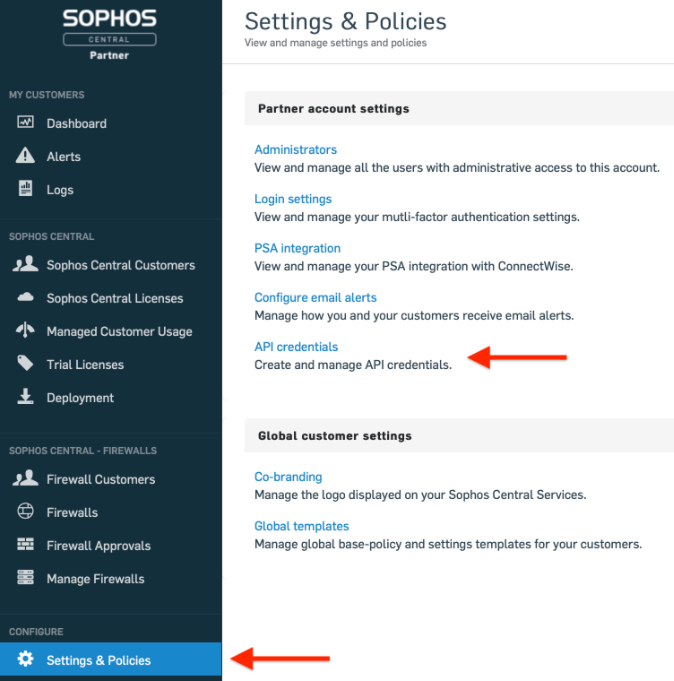
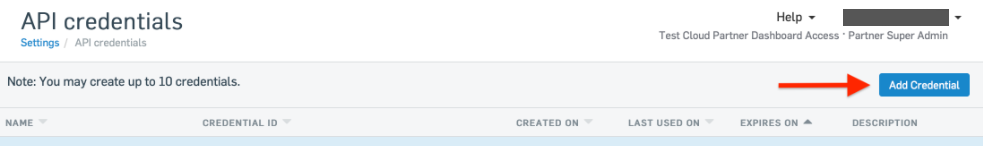
2.Enter a descriptive name for the credentials (for example: Raynet One Data Hub) and add a description. Click on the Add button.
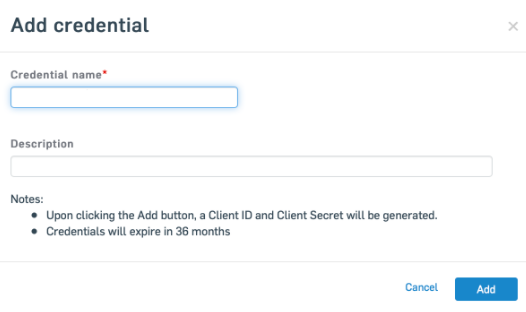
|
Note: If the credentials are no longer needed, click on the entry in the credentials list to open the details view. Click on Delete. A pop-up will be opened.
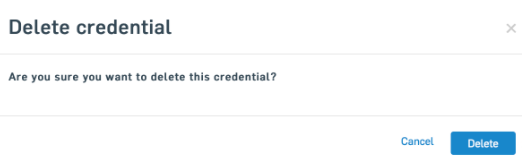
Click on Delete in the pop-up dialog to confirm the deletion. |
3.Click on Copy next to the Client ID in order to copy the Client ID and store it in a secure location. Now click on Show Client Secret.
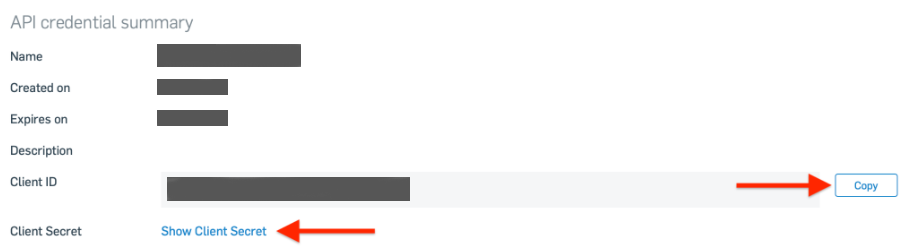
4.Click on Copy next to the Client Secret in order to copy the Client Secret and store it in a secure location.
|
Be aware: The Client Secret will be shown only once. If the Client Secret is lost, it cannot be retrieved and it will be necessary to create new credentials. |