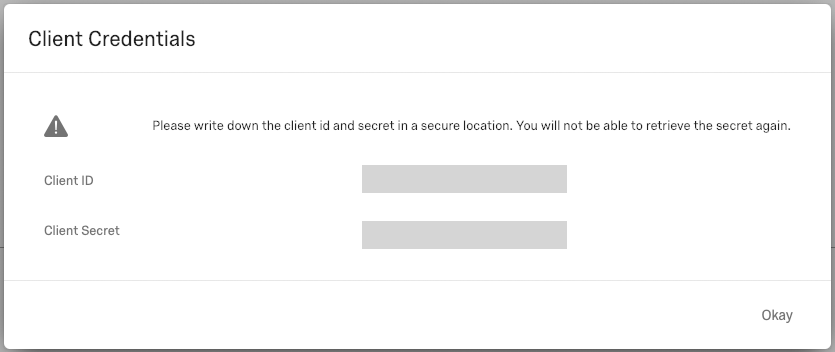In order to use the SAP Qualtrics connector a Client ID and the corresponding Client Secret are required. These can be created executing the following steps:
1.Login to the Qualtrics account and select Account Settings.
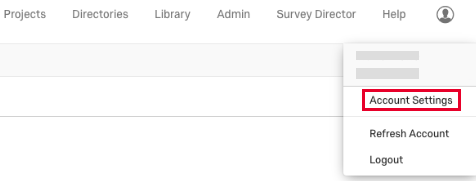
2.Select OAuth Client Manager.
3.Click Create Client.
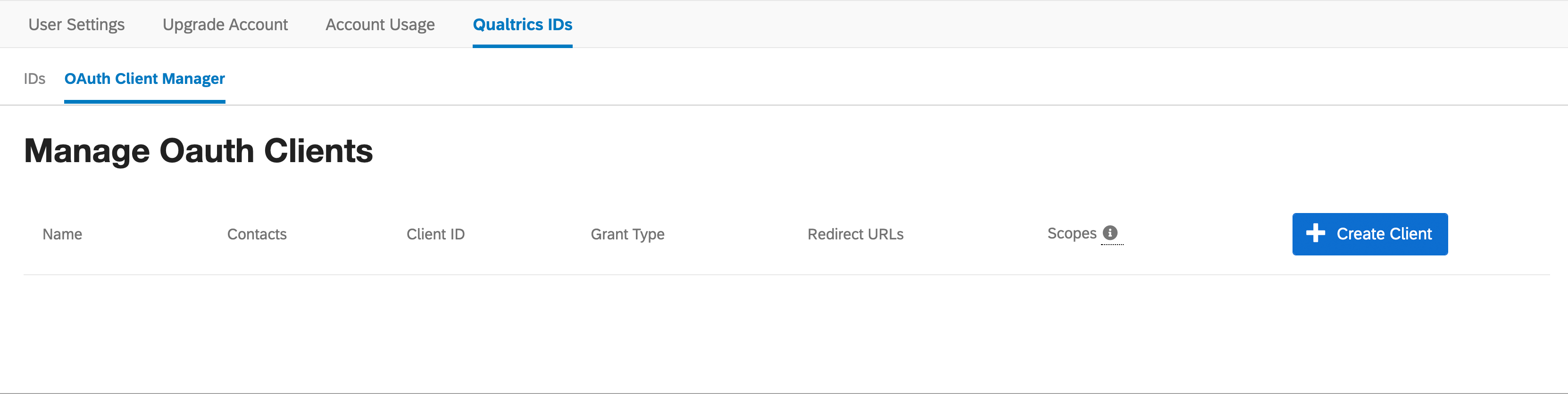 ,
,
4.Enter the name and the contact information.
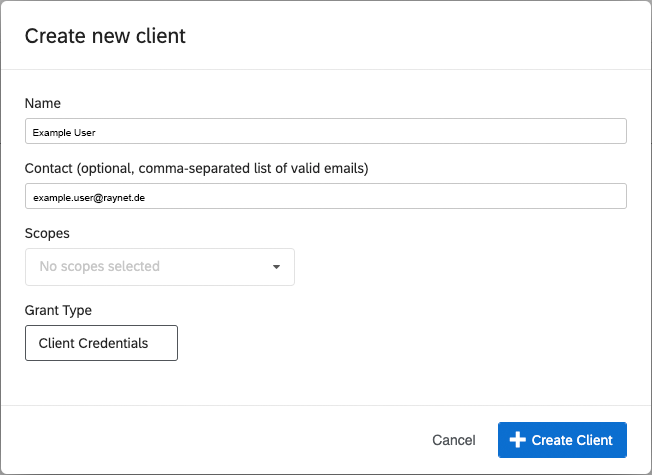
5.Choose the relevant scopes from the dropdown list. If the Grant Type dropdown is not shown, the logged in user is not a brand administrator. The dropdown ist
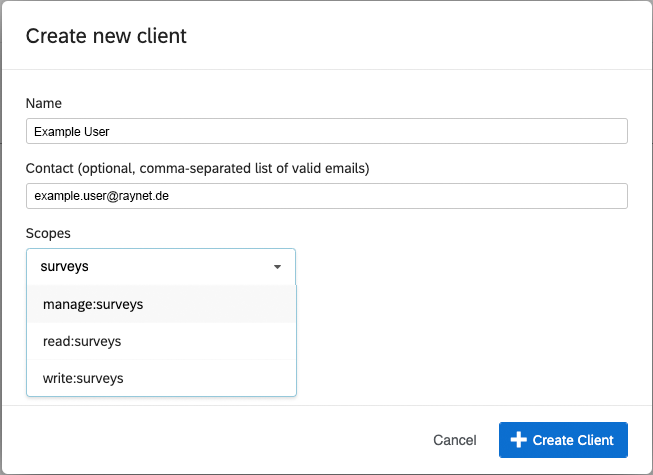
6.Select a scope by clicking on it in the Scopes dropdown. No specific scopes are needed..
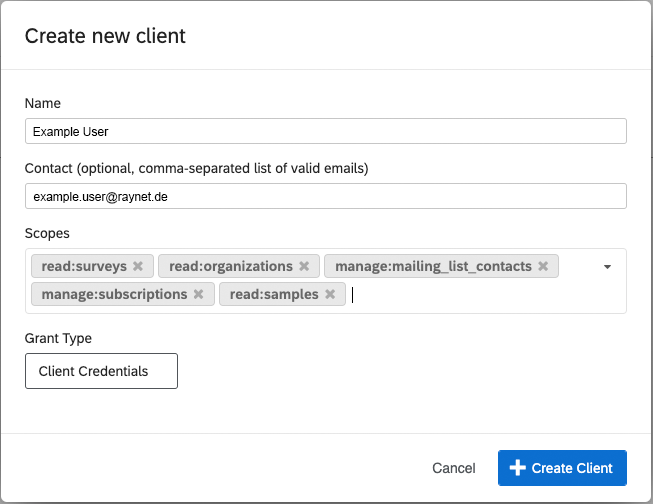
7.Select the grant type Client Credentials in order to create the Client Credentials for the connector. If the Grant Type dropdown is not shown, this is due to the user not being a brand administrator. The dropdown still exists and the default value is Client Credentials which will allow to continue without setting the Grant Type.
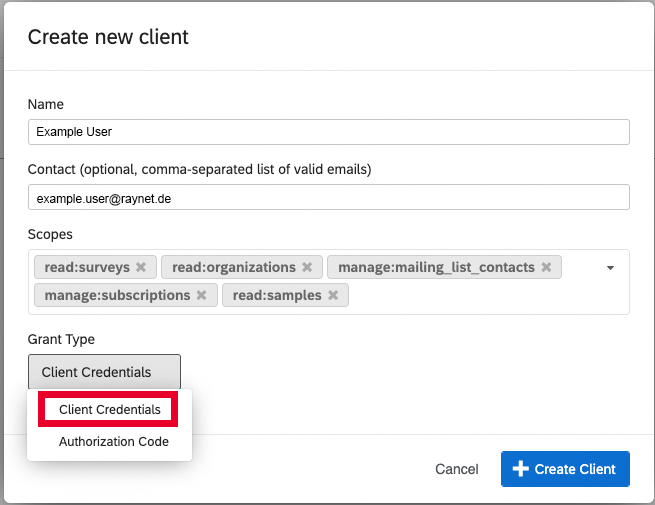
8.Copy the Client ID and the Client Secret and safe them to a secure locations. It will not be possible to show these credentials again after closing the window.