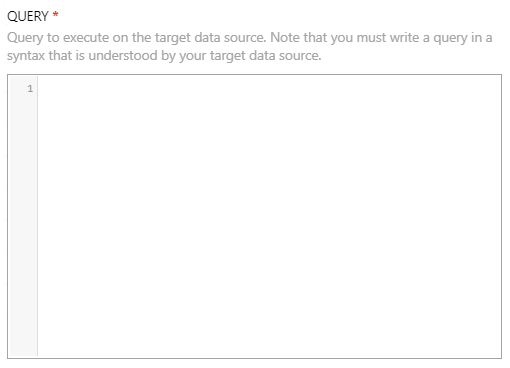
|
•In the Configuration tab, enter an SQL query in the SQL QUERY field. This is the query that will be executed on the target data source. |
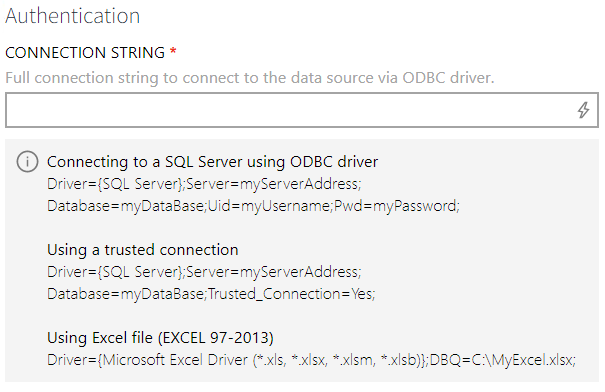
|
•In the Connection tab, enter the full connection string to the data source using the ODBC driver into the CONNECTION STRING field. oExample string for the connection to an SQL Server instance: oExample string when using a trusted connection: oExample when using an Excel file (EXCEL 97-2013) |