New Relic offers a variety of APIs and SDKs that can be used to:
•Send data to New Relic.
•Retrieve data from New Relic.
•View and configure settings.
The New Relic connector requires the following parameters to connect to the New Relic REST API:
•API Key: The REST API key is required to use the New Relic REST APIs.
•Server URL: The URL to the endpoint of the serer. By default: https://api.newrelic.com.
To activate API access:
•Login to the New Relic account.
•Click on the account dropdown in the upper right-hand corner of the New Relic UI.
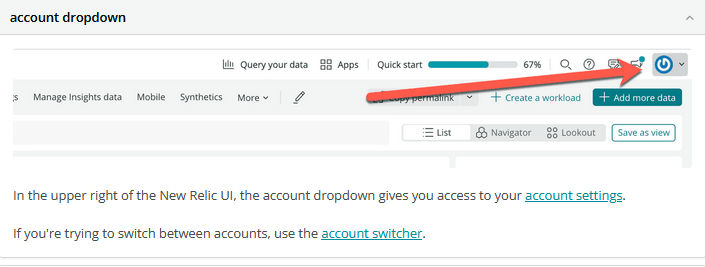
•Select Account Settings > Integrations > API keys.
•Select Regenerate REST API key.
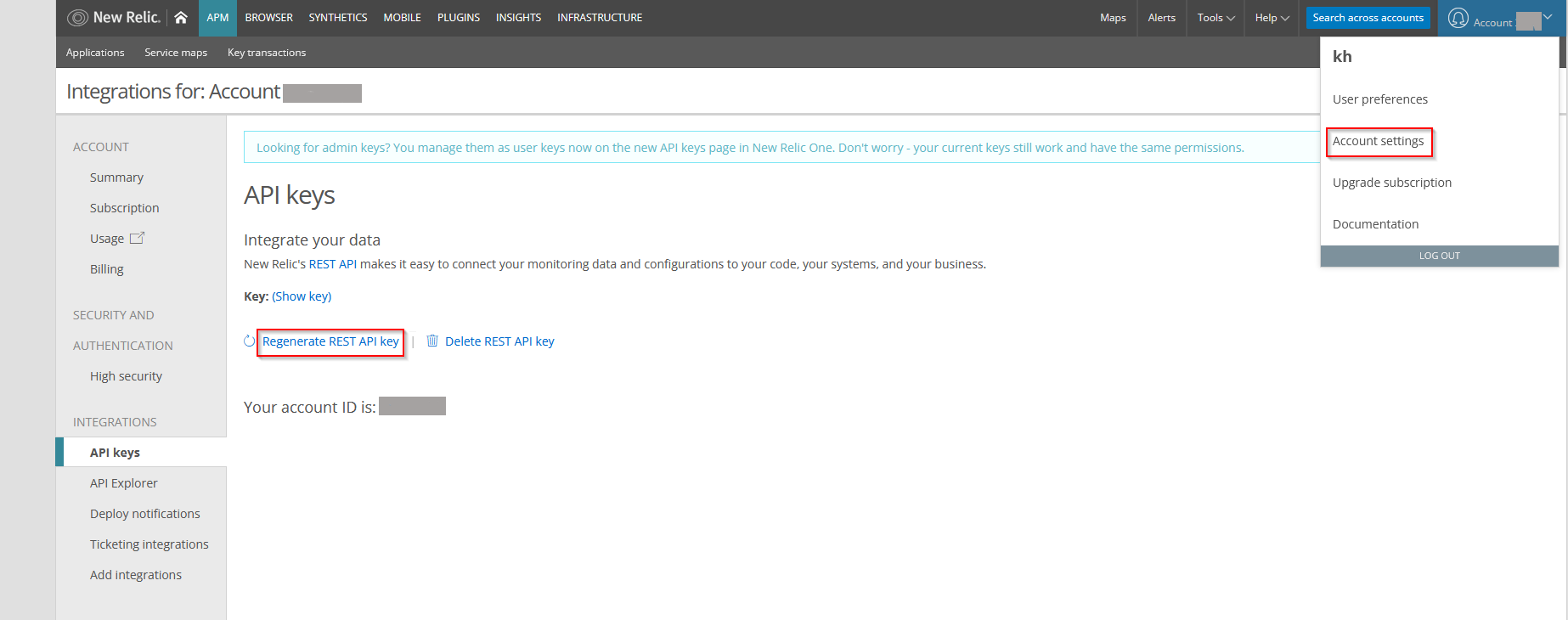
•Select (Show key) to view the new REST API key.
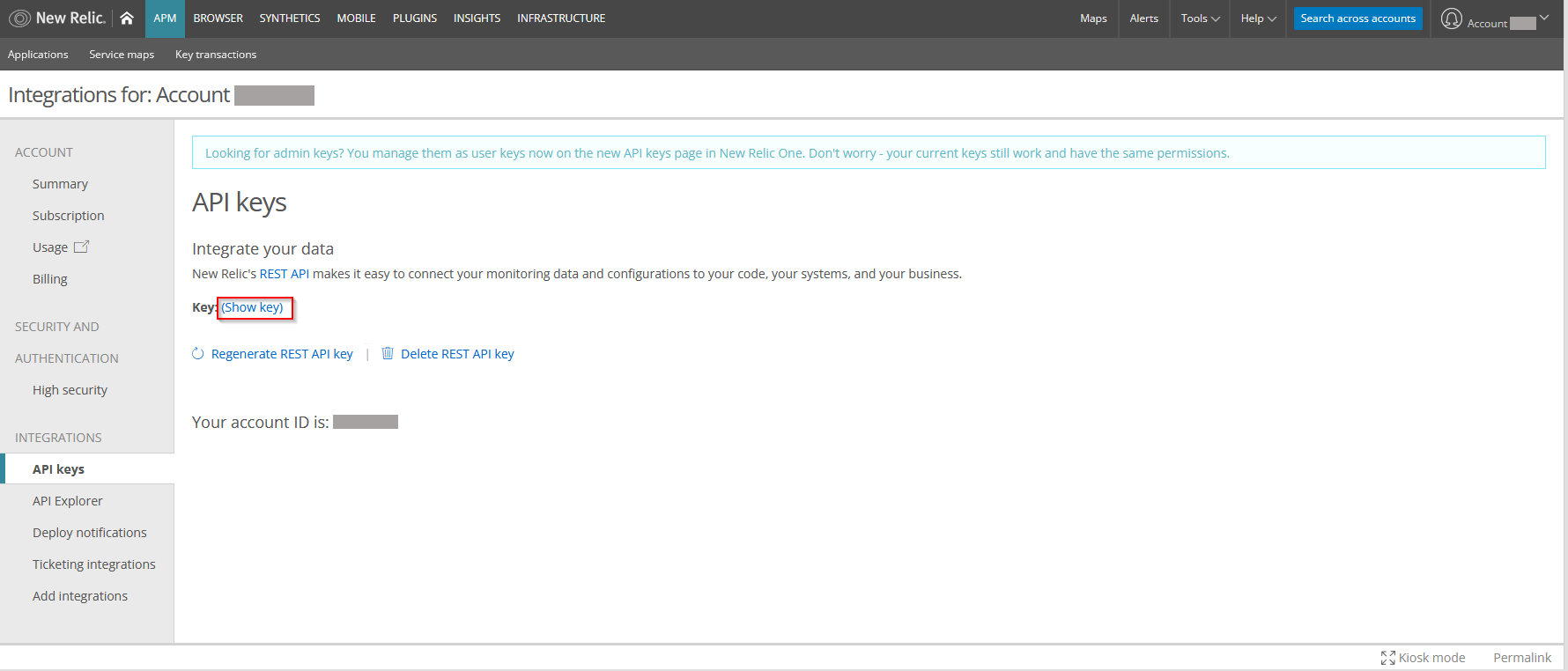
•Copy the REST API key.
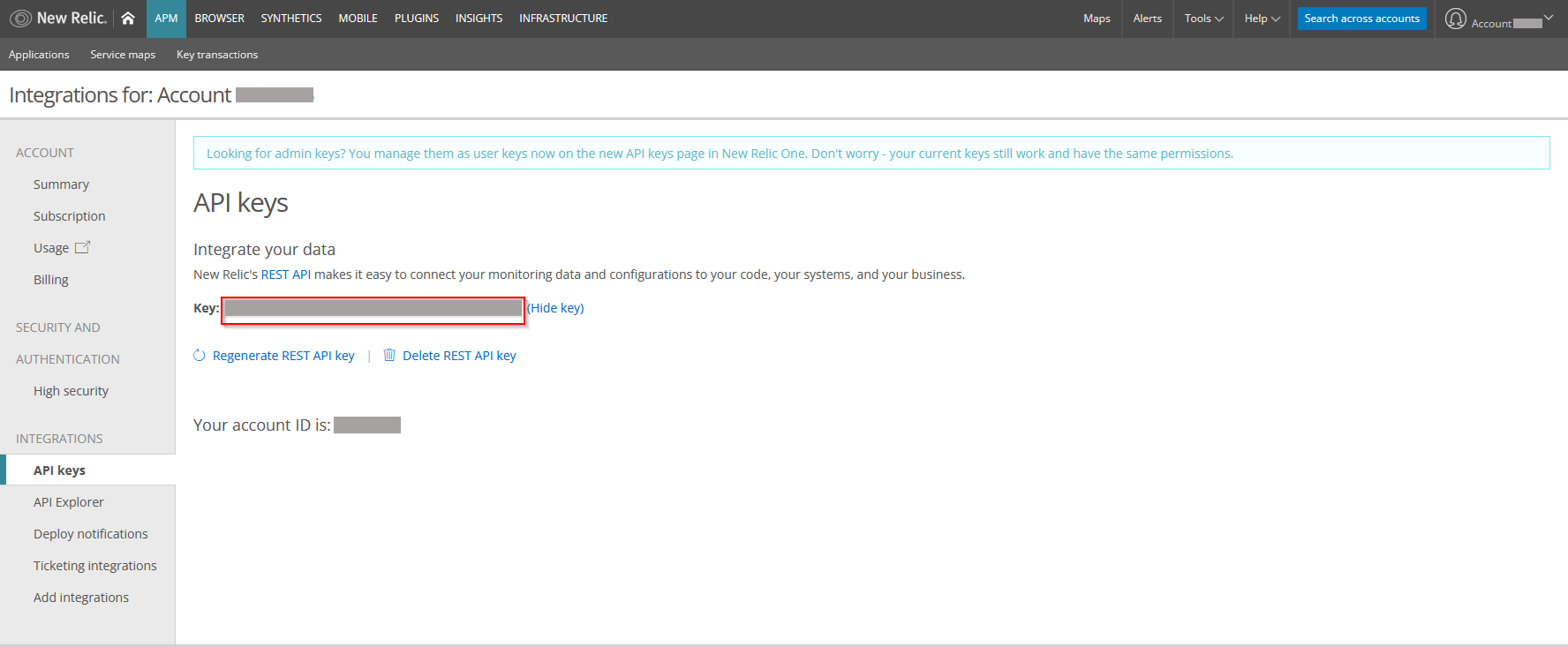
More information can be found here.
|
Note: Unless otherwise specified, all authorizing accounts must have admin level permissions to be able to grant access rights to read users and activities. |