In order for the Raynet One Data Hub AWS EC2 connector to connect and inventory an EC2 environment it is necessary to provide the following configuration parameters.

|
•The Raynet One Data Hub agent is using the authentication parameters to access the AWS account. In case of sub-accounts, the agent tries to authenticate against them. If "ALLOW SUB-ACCOUNT SKIPS" checkbox is checked, the agent will ignore failed sub-account authentication and continue with the inventory. |
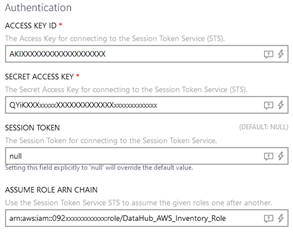
|
•For the inventory it is recommended to setup a custom inventory account underneath the parent AWS account. It is required to provide the ACCESS KEY ID and the SECRET ACCESS KEY for the account. •It is recommended to setup a custom inventory role. The permissions required for the inventory are assigned to this role. When connecting, the user account is authenticated using the ACCESS KEY and the SECRET KEY. Afterwards the user account uses the ASSUME ROLE ARN CHAIN in order to inventory the respective service. •It is possible to use a session token for the connection with the Session Token Service by entering the token into the SESSION TOKEN field. If the value of this field is null, the default value will be used. |
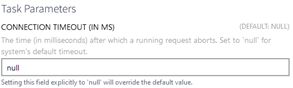
|
•While not mandatory, users can specify a connection timeout for authentication requests. |