In order to use the connector it is necessary to get the Client ID, the Client Secret and the Refresh Token. To get these execute the following steps:
1.Click on Application located on the left pane of the Integration Admin login.
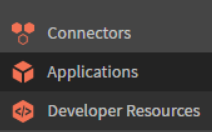
2.At the upper-right corner of the page click on Register to open the Register a new application page.
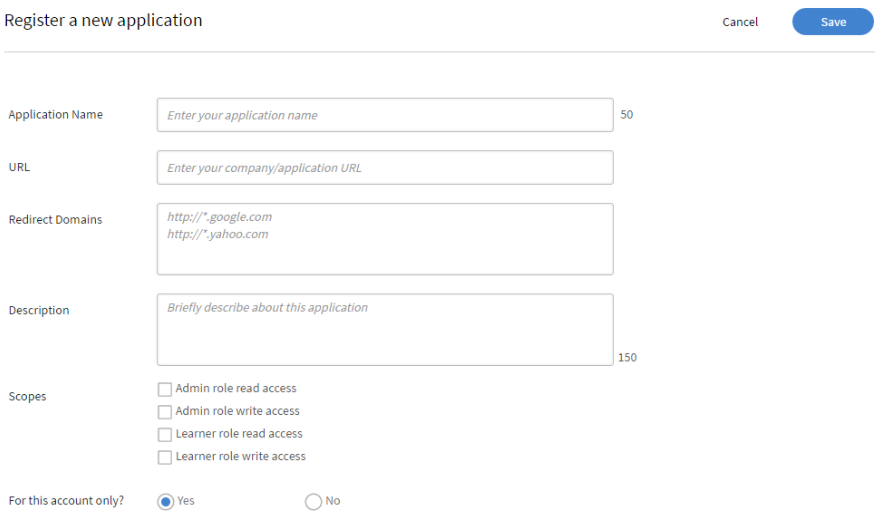
All fields on the page are mandatory.
•Application Name: A name for the application. It is recommended to use the actual name of the application, even so any valid name can be used.
•URL: A valid URL. Preferably, the URL where the application is hosted, even so any valid URL can be used.
•Redirect Domains: The domain name to which to redirect the Captivate Prime application after the OAuth authentication. Multiple URLs can be used, but they need to be valid.
•Description: A brief description of the application.
•Scopes: There are four different scopes to choose from. This represents the scope of access that will granted to the application.
•For this account only?
Yes - The application will not be visible to other account administrators.
No - Other account administrators can access the application, but in order to access the application they need the Application ID. The Application ID is generated and displayed in the Captivate Prime Application Edit mode.
3.After filing in the details, click on the Save button located at the upper-right corner.