The connector creates a connection via the REST API to the Adobe Admin console. For the connection the following parameters are required:
•Organization ID
•API Key (Client ID)
•Client Secret
•RSA Private Key
•Technical account ID
In order to get the parameters that are required for using the connector, execute the following steps:
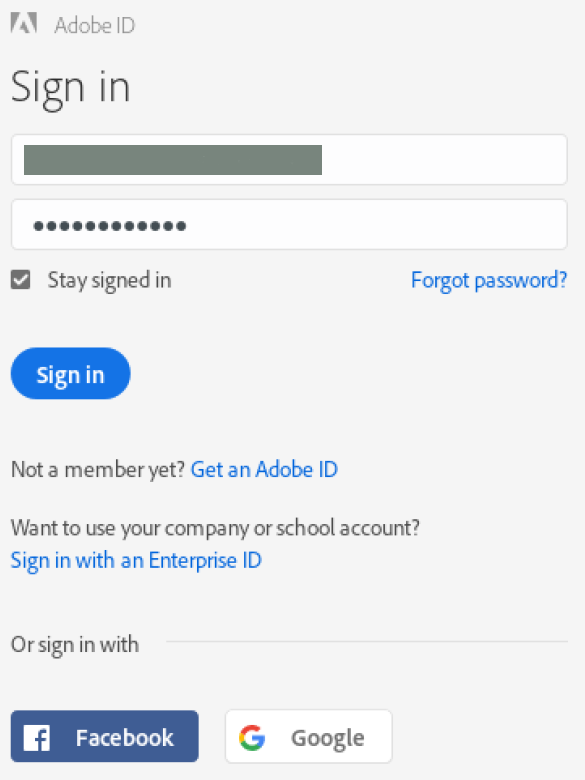
1.Sign in to Adobe.io.
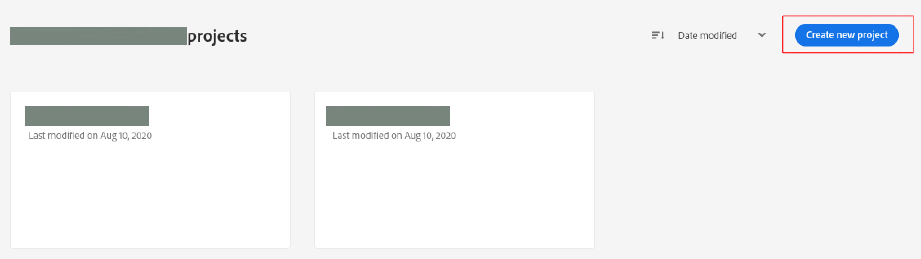
2.Create a new project for the target application.
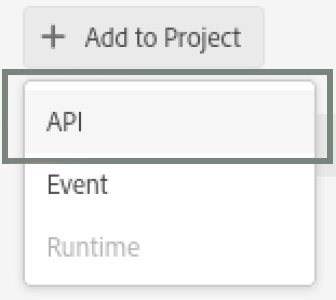
3.Add a new API access.
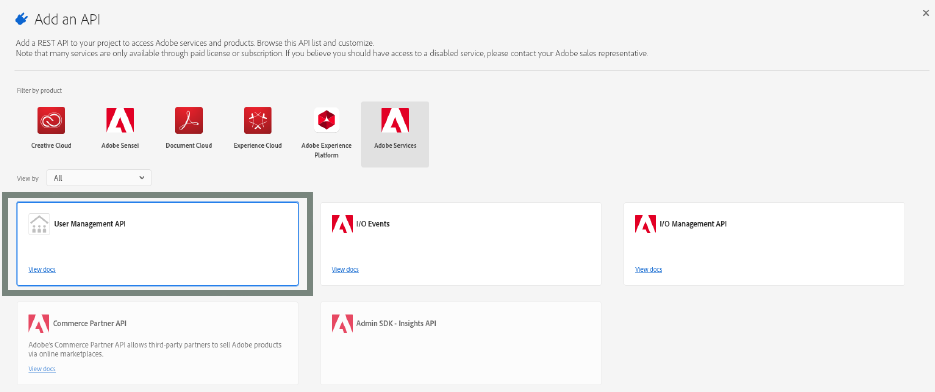
4.Select the User Management API.
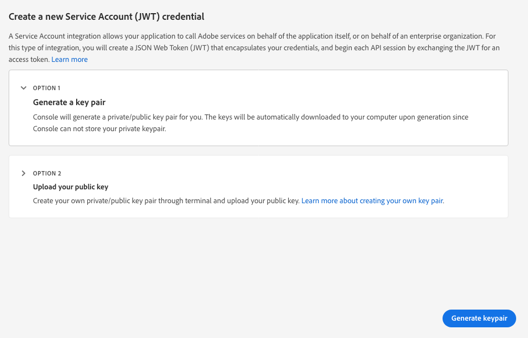
5.Use Option 1 Generate a key pair to create a key pair and safe it to a secure location. It is also possible to upload a key pair which has been generated previously.
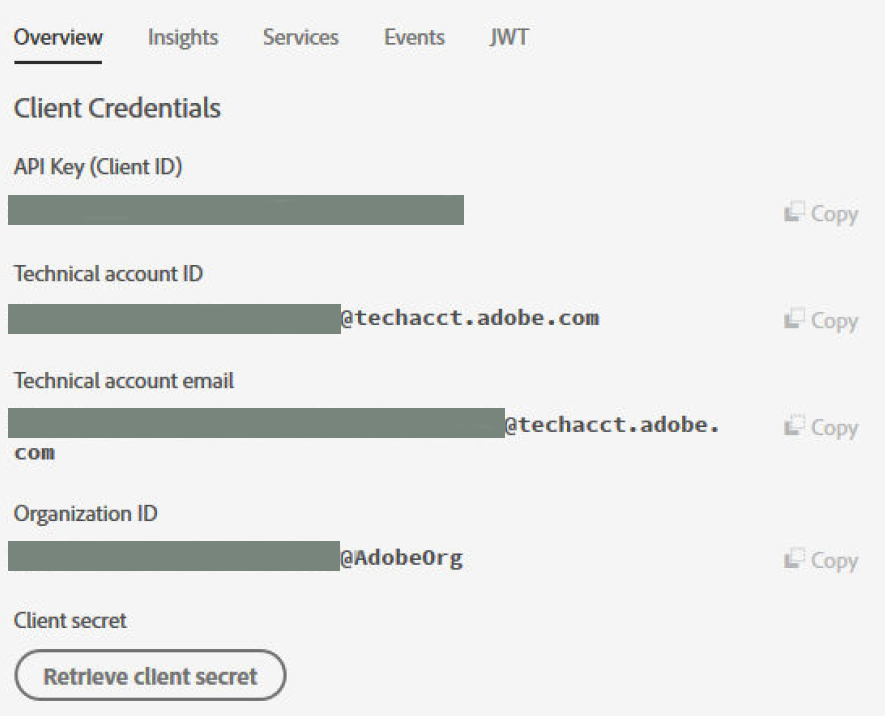
6.Fetch the API Key (Client ID), Technical account ID, Organization ID, and the Client secret from the Credentials tab. In order to be able to see the Client secret, click on the Receive client secret button. Save the values to a secure location for later usage with the connector or directly enter them into the connector.
Configuration Hints
•There is no information about the last usage, so it is recommended to combine the subscription data with metering data provided by other sources.
•By default, the provided certicate in the Admin Console is valid for one year. Make sure, that a new certificate will be provided after one year. Alternatively, a self-signed certificate with a longer expiry data can be uploaded to the Admin Console.
Step-by-step Implementation Instructions
•Create the required credentials.
•Add the credentials to the connector and execute it.
•Add the extracted data to the data processing and push it to your application.