Importing can take a while.
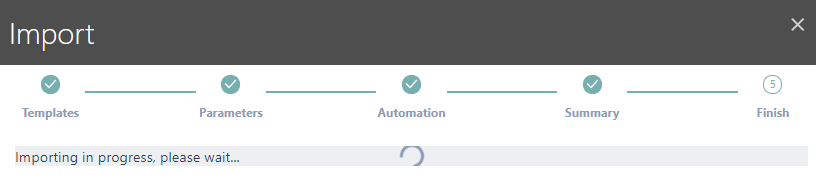
Once the import is done, a confirmation message will be shown. You can close the wizard.
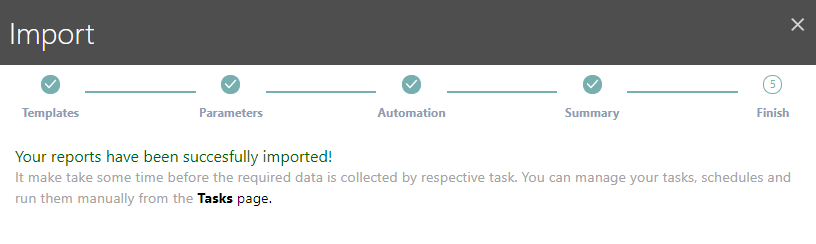
|
Note: The reports will be initially empty. You need to start the respective task to get the data first. For more information, refer to the Tasks page. |