The General tab defines basic properties that identify the task and that influence other tabs, particularly the Configuration and Connection.
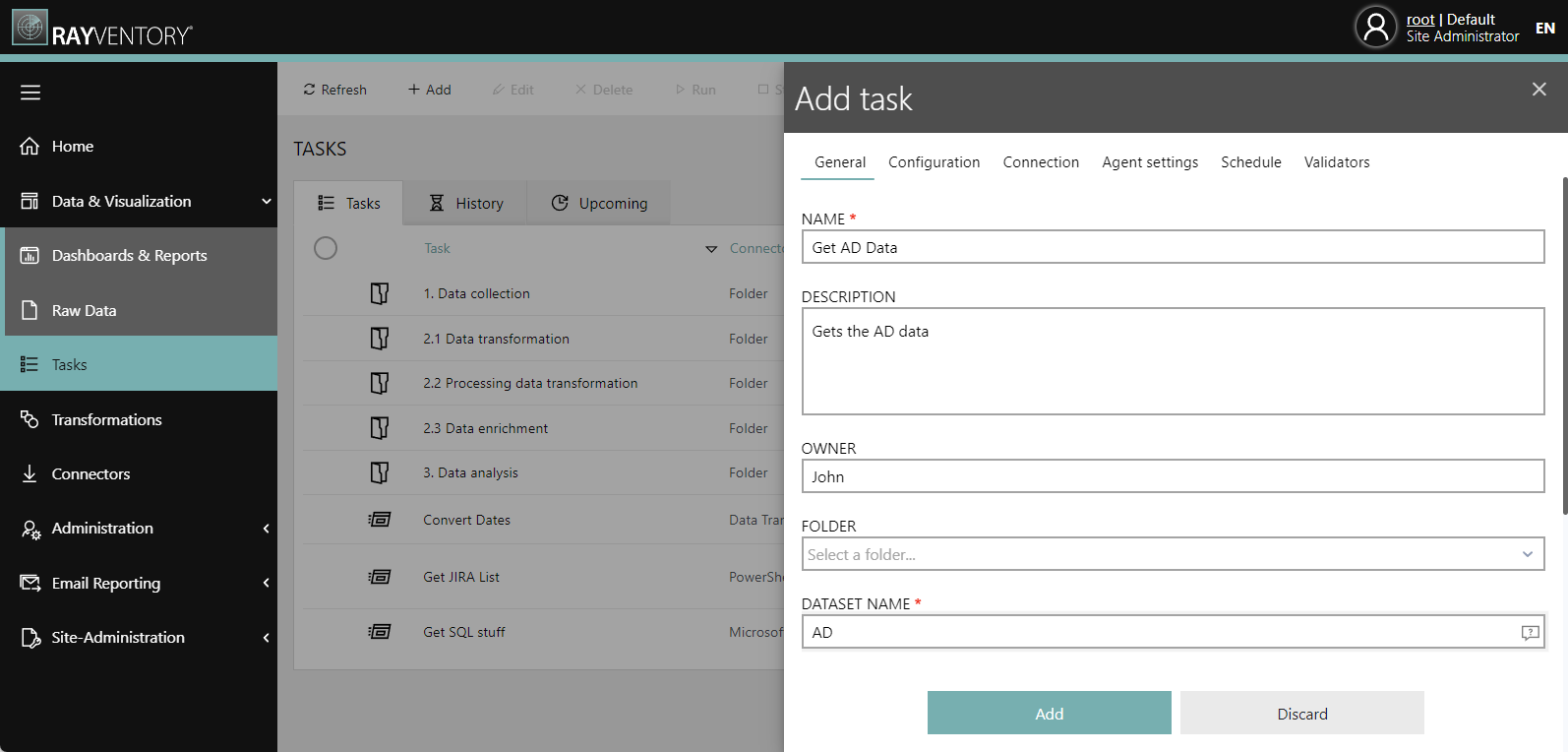
•Name
The name of the task. It must be unique in tenant scope, and should describe what the task does.
•Folder
If the task is meant to be in the root folder, leave this field empty. Otherwise select the parent folder in which the task will be saved.
•Dataset name
This is the base name of the data set, where the data extracted by the task data collector will be saved. If the result of data extraction is a single table, then that table is going to be available under the name specified in this field. Otherwise, the set name will be used as a prefix, and the task data collector decides on his own what to append to the base name for a semantic and unique meaning. For example, the Active Directory data collector will write a few tables: if the data set name is ActiveDirectory, then the tables with results will be names ActiveDirectory.Users, ActiveDirectory.Computers etc. More information regarding the names of the tables can be found in the Naming Conventions chapter.
•Container / Automated collection
There are three main ways how to provide the data. The most common use is to automate the data extraction by Data Hub scheduling or on-demand mechanisms, in which the whole configuration and heavy lifting is done by the Data Hub. Selecting the option Automated data collection activates several other tabs and fields. If you intend to create a task that functions as a container (without particular type assigned to it), select the first option Container for incoming data. In this case, tabs like Configuration, Connection, Agent Settings and Schedule will be hidden. This is a good choice for tasks that do not collect the data, but are rather a stand-in for automation via REST endpoints or manual upload of CSV files.
•Container type
If the task is defined to collect the data, this required field is used to configure the built-in data collector that will extract the data. Select a type from the list. Bear in mind that not all connector types may be available here - the actual choice depends on the configuration and licensing. More on that in chapter Connectors.
|
Note: It is not possible to change the connector type of the automation type of an already existing task. In this case the connector type is a read-only field. |