Visit the agent detail page by clicking on its name in the table. Edit its settings by clicking on Edit in the top action bar. A side panel appears to the right. Enable the "AUTHORIZE" check box in order to authorize the agent and save your changes. This agent is now authorized to request scheduled Jobs that are assigned to it.
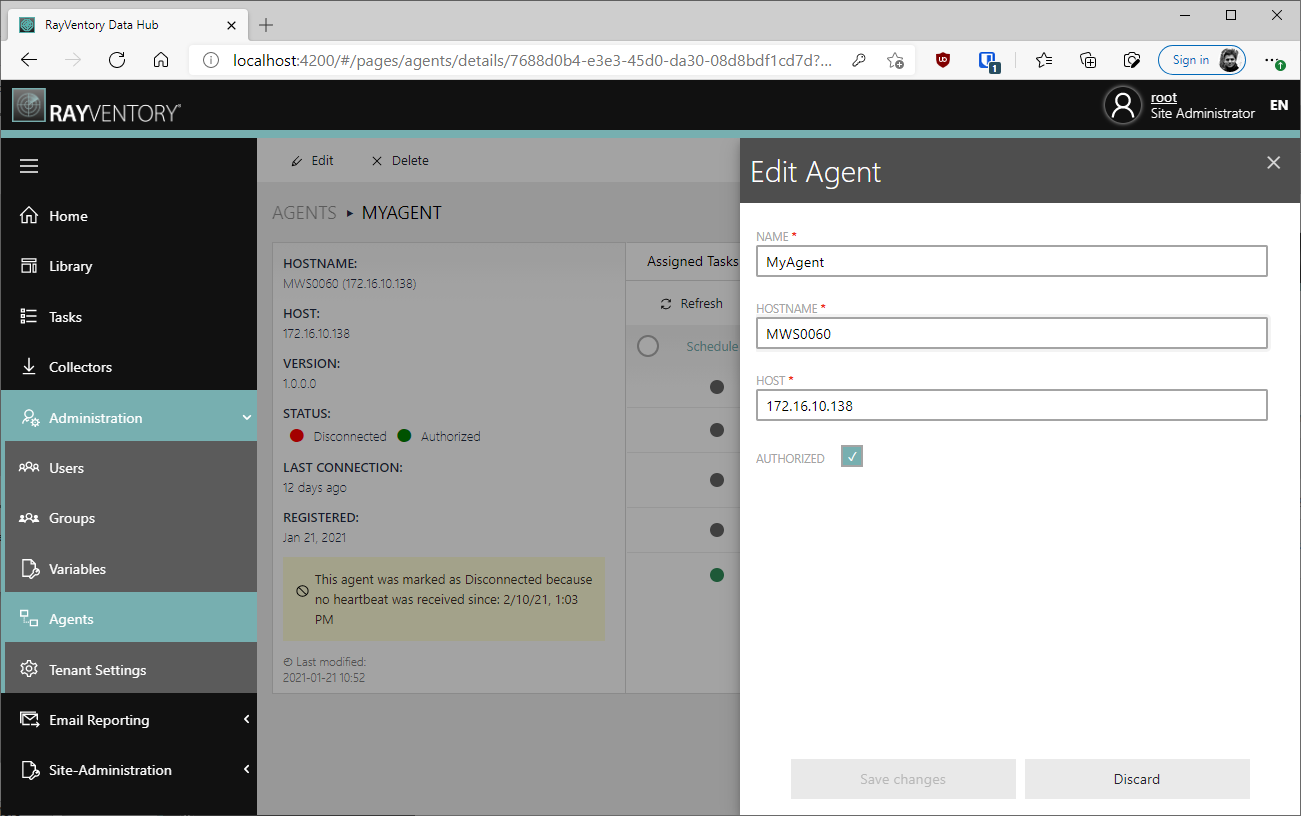
The agent is now ready to accept the tasks