To access Trello API the following is needed:
•Atlassian Trello API key
•Atlassian Trello API token
•Atlassian Trello Organization ID (workspace short name)
Authentication and Authorization
Trello uses a delegated authentication and authorization flow. Therefore the application never has to deal with storing or handling usernames or passwords. Instead, the application passes control to Trello (identifying itself via the API key) and once Trello has allowed the user to choose an account and sign in, Trello will hand the user and control back to the application along with an API token.
It is possible to get the API key by logging into Trello and visiting the following link: https://trello.com/app-key.
|
Be aware: Be sure to read and agree to the Trello Developer Terms of Service. The API key will clearly be labeled at the top of the page. |
The API key should be a 32 character string comprised of random alphanumeric characters. Because of the way the authorization flow works, the API key is intended to be publicly accessible.
An API key by itself does not grant access to a user's Trello data. It is necessary to additionally generate a token. However, because of the API tokens grant access to the user's data, they should be kept a secret.
Get the API by visiting https://trello.com/app-key.
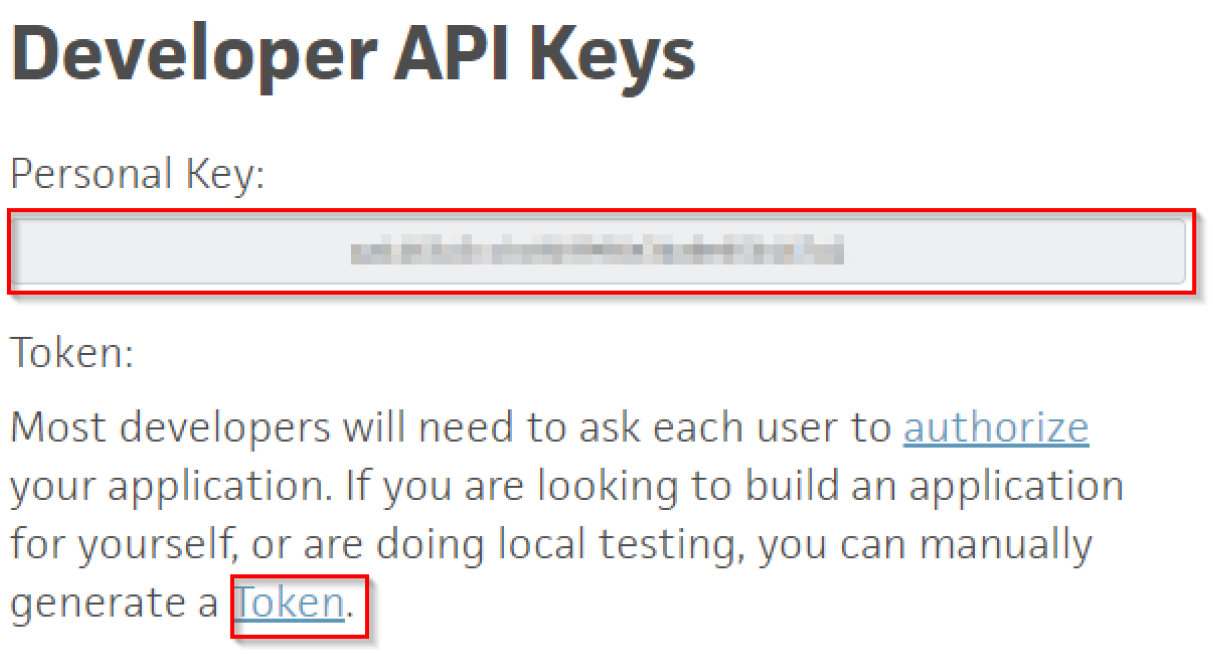
Get the API token after account access is given:
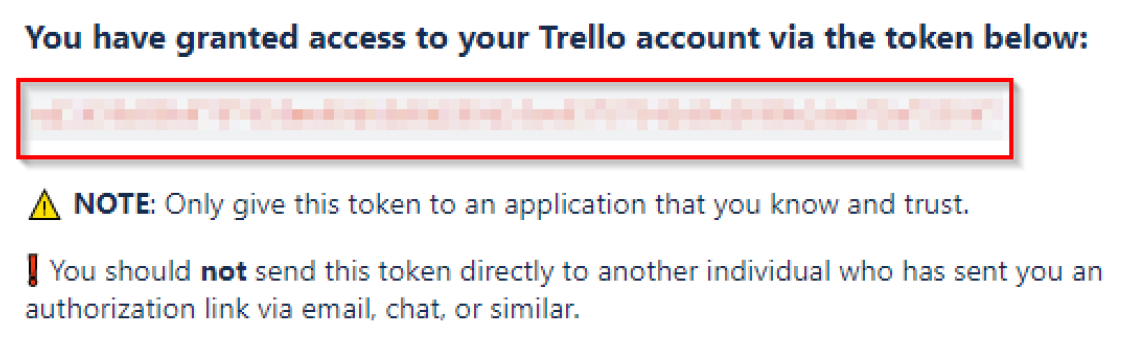
Get the Organization ID (short name):
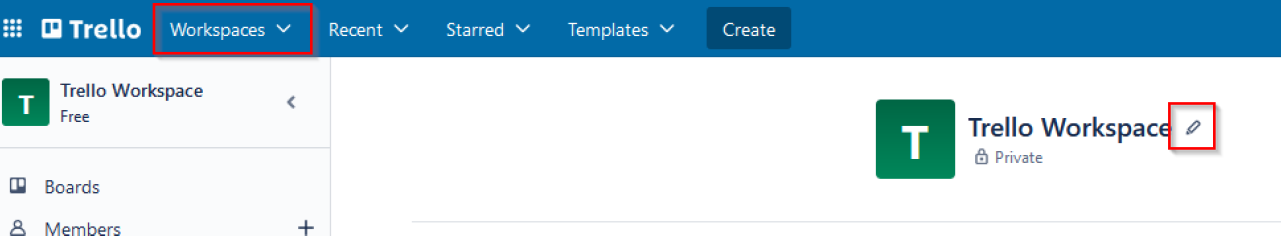
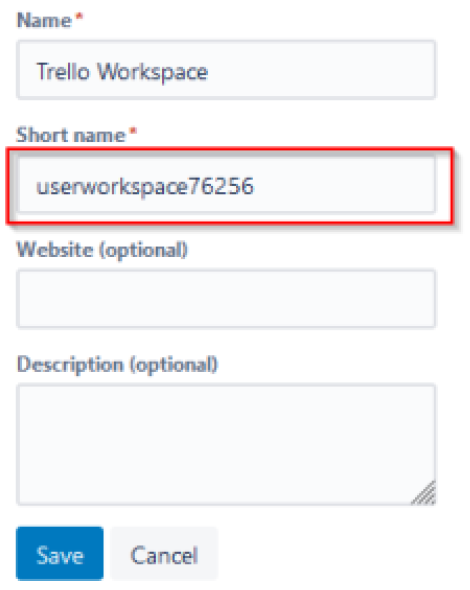
Step-by-step Implementation Instruction
•Create the required credentials.
•Add the credentials to the connector and execute it.
•Add the extracted data to the data processing and push it to applications.