To connect to a Jira account and fetch the user data, the following criteria must be fulfilled:
•The username and password/API key that is used to log into JIRA. Jira cloud users must use an API key. An API key can be created here: http://id.atlassian.com/.
•The server URL (URL of the target Jira instance).
Jira requires a fair amount of configuration from the side of the JIRA admin to ensure that API access is enabled.
Single Sign-On (SSO) credentials will not work. However, it is possible to work around SSO limitation by executing the following steps:
1.Have your JIRA administrator create a local account with a username and password specifically for API use.
2.Account permissions required: Browse users and groups global permission.
3.Create an API key at http://id.atlassian.com/.
4.On the JIRA connector page, enter the API key instead of the password (Depending on the account, it might be necessary to enter the username or the JIRA account email address as the username).
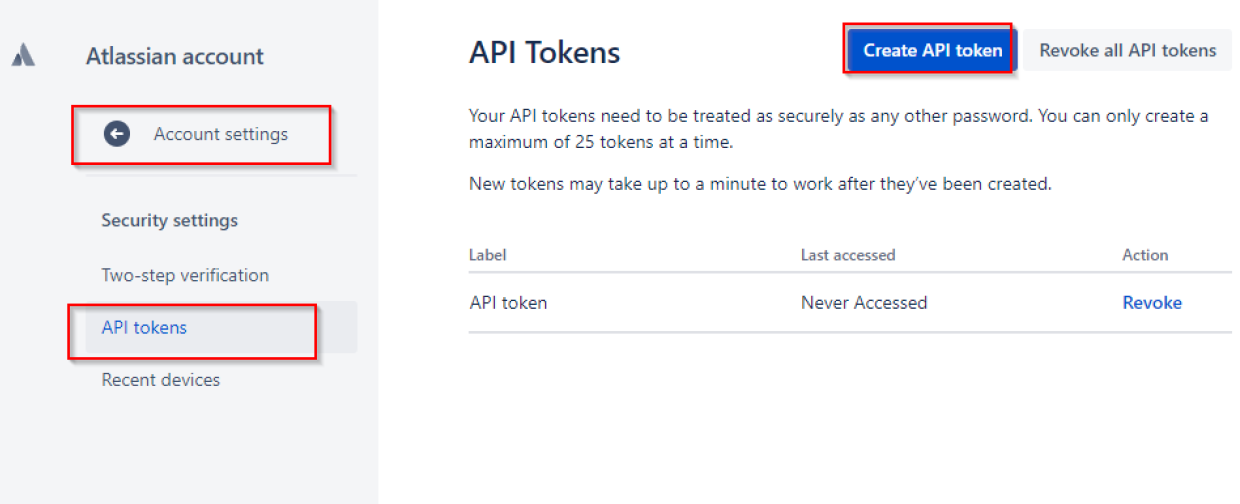
Authentication and Authorization
In most cases, the first step in using the Jira REST API is to authenticate a user account with the Jira site. Basic authentication requires API tokens. Generate an API token for an Atlassian account and use it to authenticate anywhere where a password would have been used. More information can be found in the following links:
•https://developer.atlassian.com/server/jira/platform/basic-authentication/
•https://developer.atlassian.com/cloud/jira/platform/basic-auth-for-rest-apis/
Step-by-step Implementation Instruction
•Create the required credentials.
•Add the credentials to the connector and execute it.
•Add the extracted data to the data processing and push it to applications.