Device inventory should be collected in regular intervals to keep the view on your IT landscape up-to-date. Manual device inventory is bound to happen occasionally. Newly joined devices are, by default, coupled with a device inventory job. Taking these special exceptions into account, the Dynamic inventory feature is designed to cover the remaining devices. It is a filter across the entire set of devices, based on how long ago the last device inventory was collected, or if ever.
Consider scheduling a weekly dynamic device inventory job during the weekend to refresh the IT landscape view. Turn the Target devices without inventory option off if your IT administration, besides the automatic scheduled, should take care of device inventory initialization. This makes room for special care procedures of newly connected devices.
Explanation of the wizard page
The following image is a product excerpt from the Device inventory wizard containing the Dynamic selection step. It is enabled after selecting the Dynamic inventory type.
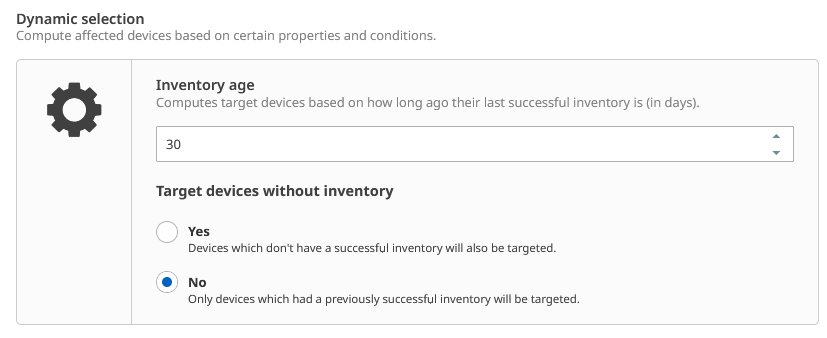
This wizard page may not be self-explanatory, so let's break it down to simpler terms. The Inventory age parameter is used to select among previously inventoried devices. A device counts as inventoried if the inventory process was successful and thus delivered the device inventory to the database. Unsuccessful inventory attempts do not result in inventoried devices. This is why the text emphasizes the successful inventory in all of the provided options. Devices which have both failed and successful inventory attempts do count as inventoried.
Devices lacking collected inventory do not have an inventory age. In order to target them, you have to choose the Yes option of the Target devices without inventory section.