For a quick summary and breakdown on the current status of your Raynet One system, you can rely on information found in the About view.
In this view, the following product aspects can be found:
•system health,
•current version,
•self-service portal final state and reset option, and
•the active product licensing.
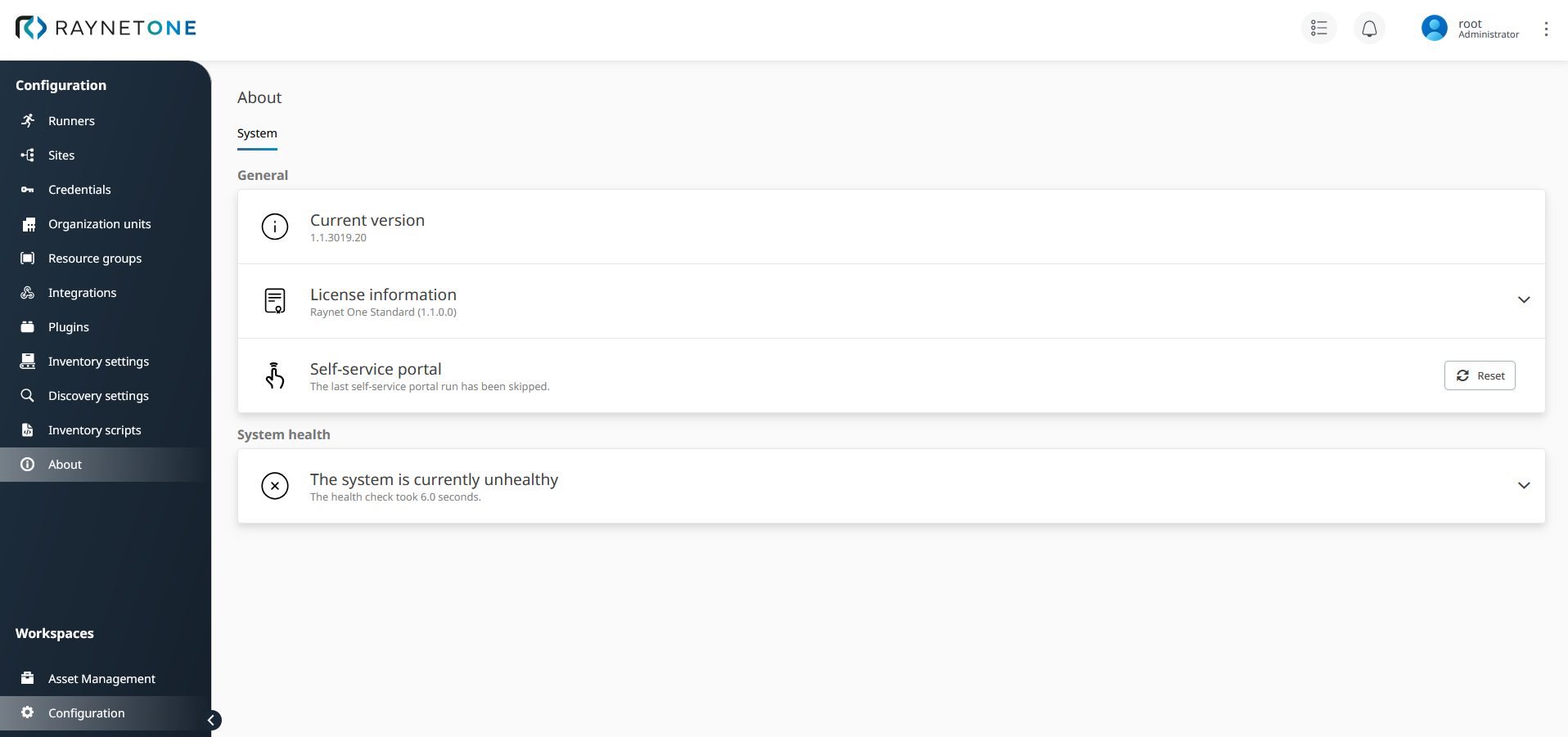
The About page displays relevant information on your Raynet One platform, e.g. on the current version and license or on system health issues. Review and compare these product details across product updates and licensing changes for troubleshooting and accounting purposes.
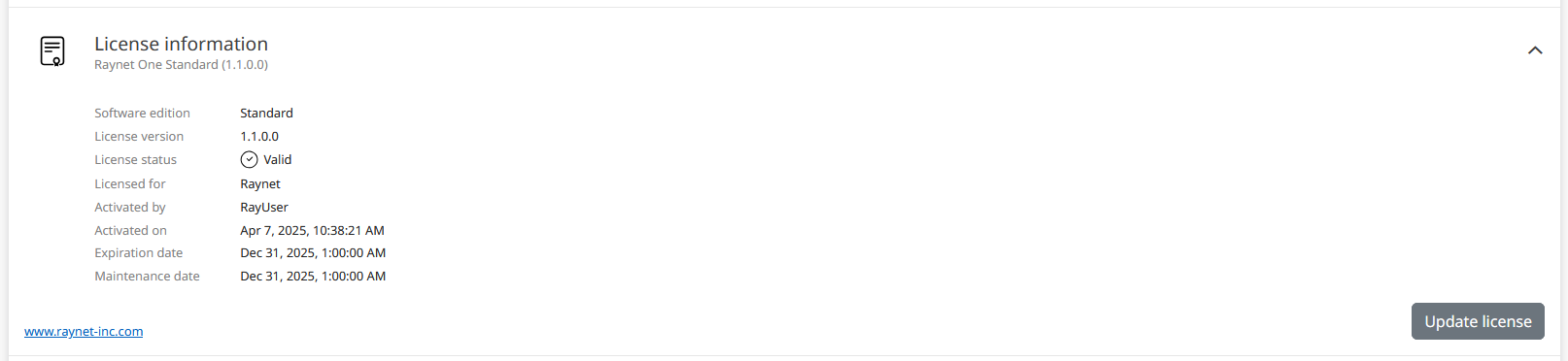
The License information section lists all relevant details about your active Raynet One license. This information includes the product covered by the license, the licensee and validity. You can click on the Update license button to refresh your license. Visit the website of the licensor using the link in the bottom left corner.
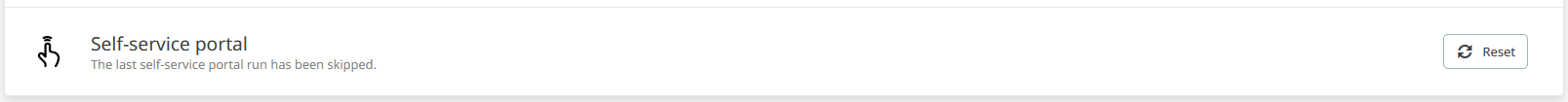
The Self-service portal section displays the final self-service portal (SSP) state the last out-of-the-box (OOBE) experience run terminated in. As displayed in the image above, the SSP run was skipped. Skipping of the SSP may result in an incomplete environment initialization and is, thus, not recommended. Be sure to carefully and completely follow the instructions of the self-service portal to receive a properly working platform as result.
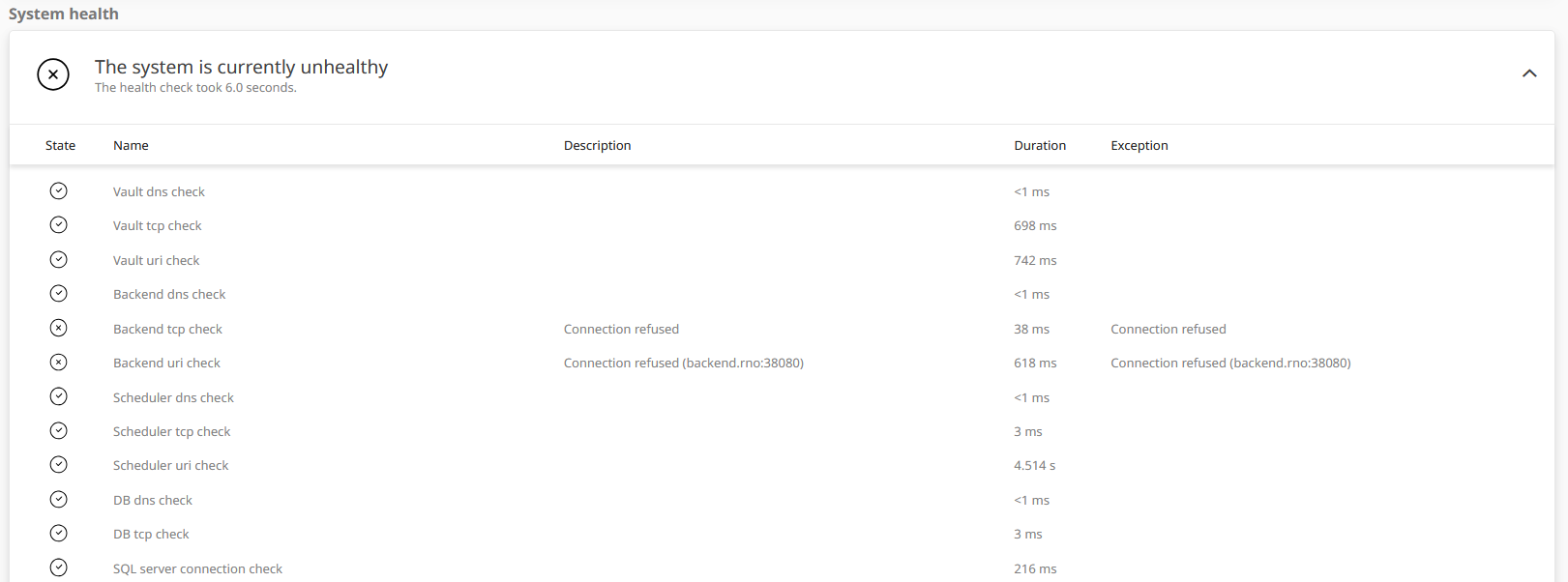
Under System Health, you are provided a list view of all health tests which were processed lately. All health tests run and evaluate as a whole set. The total health check execution time is displayed in the description line below the section's heading, being 6.0 seconds in the sample image. Health tests are classified into either successful or failed ones. Examine the list to evaluate the correctness of the system's inner workings. For any failed health check, read the description column for a helpful explanation and the exception column for technical failure details. Contact product support including these system health details to troubleshoot any issues regarding general platform performance.