As soon as you enter the Raynet One platform, the self-service portal is your first stop on your discovery and inventory journey. At this AI-based welcome terminal, video instructions will guide you through the following first-steps scenarios: You will get into the portal only once when first entering the platform and creating your first runner (also see chapter Runners). The self-service portal offers you relevant information on two different levels: a general introduction to the product and its functionality and some deeper insights into possible scenarios of use.
Starting your journey in the self-service portal is especially recommended to first-time users of Raynet One and pther Raynet products. In case you are already familiar with the platform and do not need any assistance, you can also skip the self.service portal and directly move on to the platform.
Your way through the self-service portal:
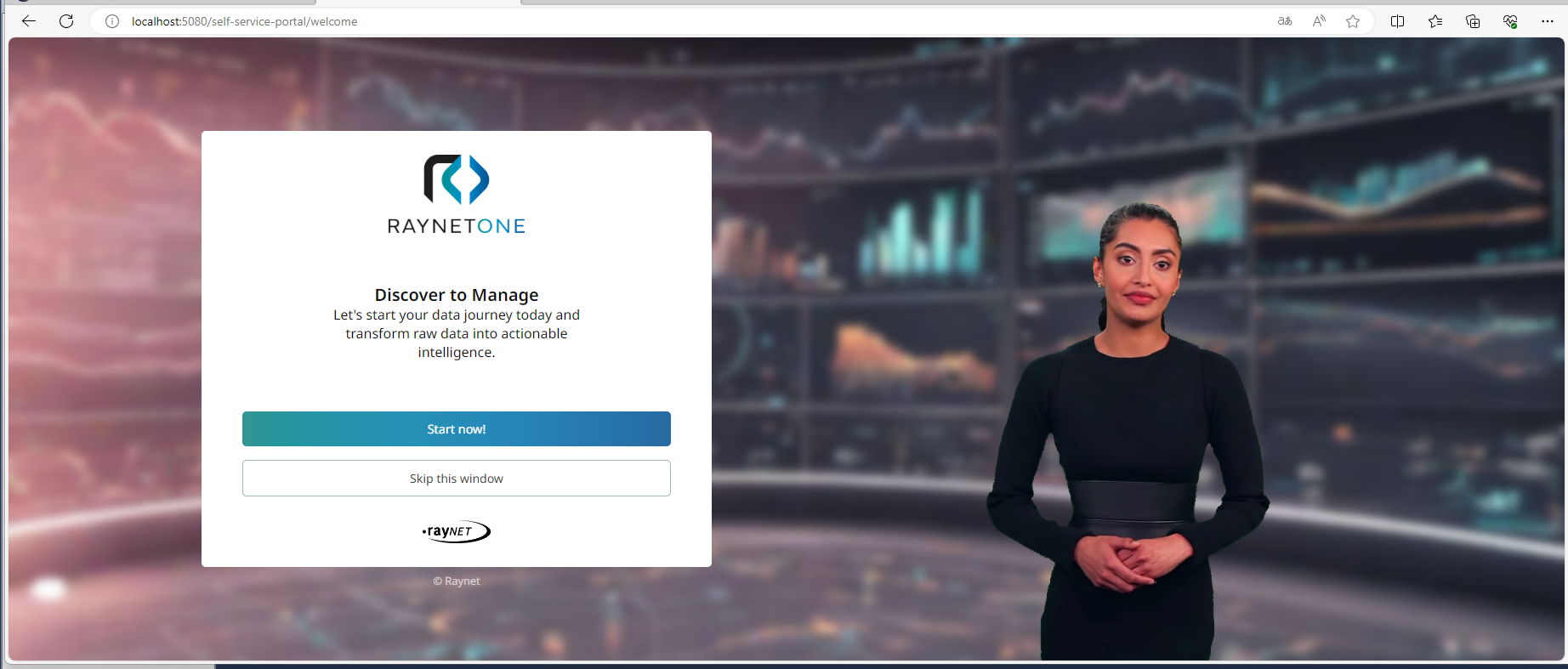
Learning about common user scenarios and the main purposes for product use
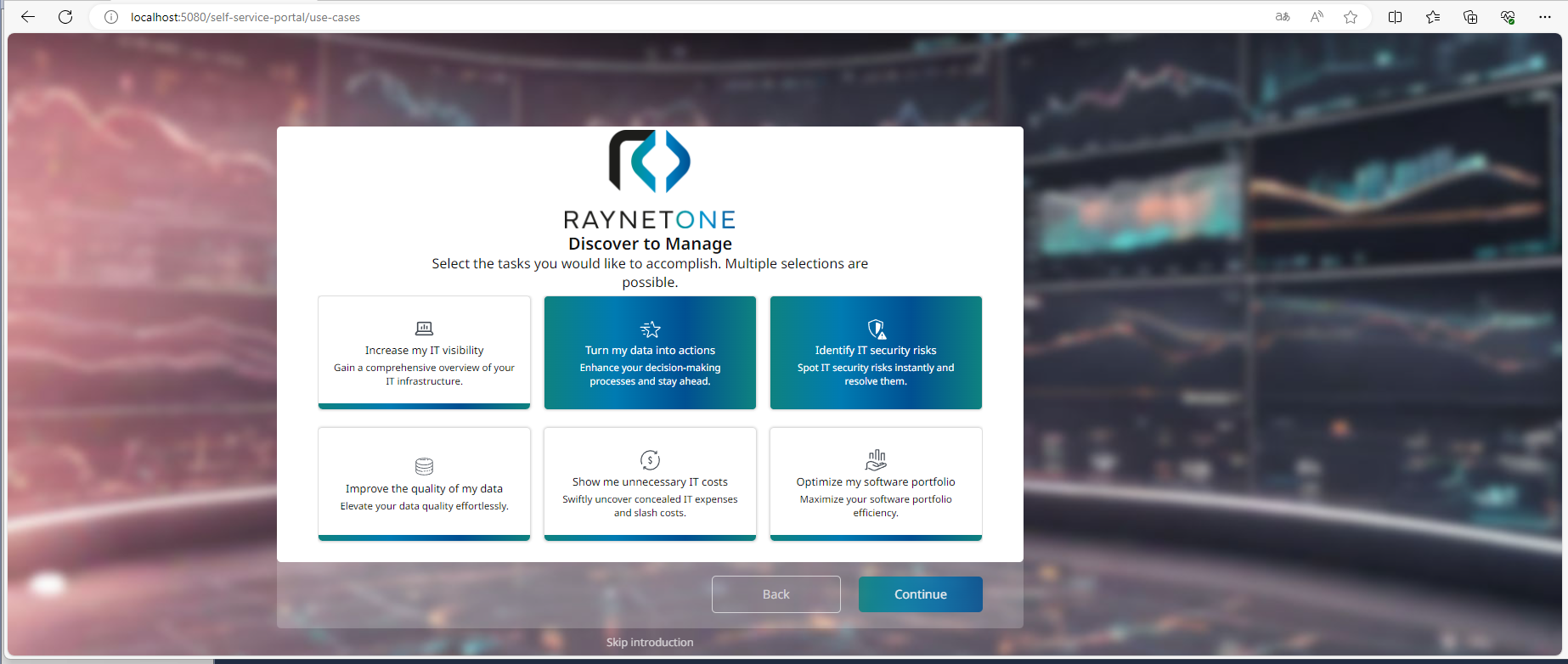
Getting first-steps guidance in order to successfully handle operations in Raynet One
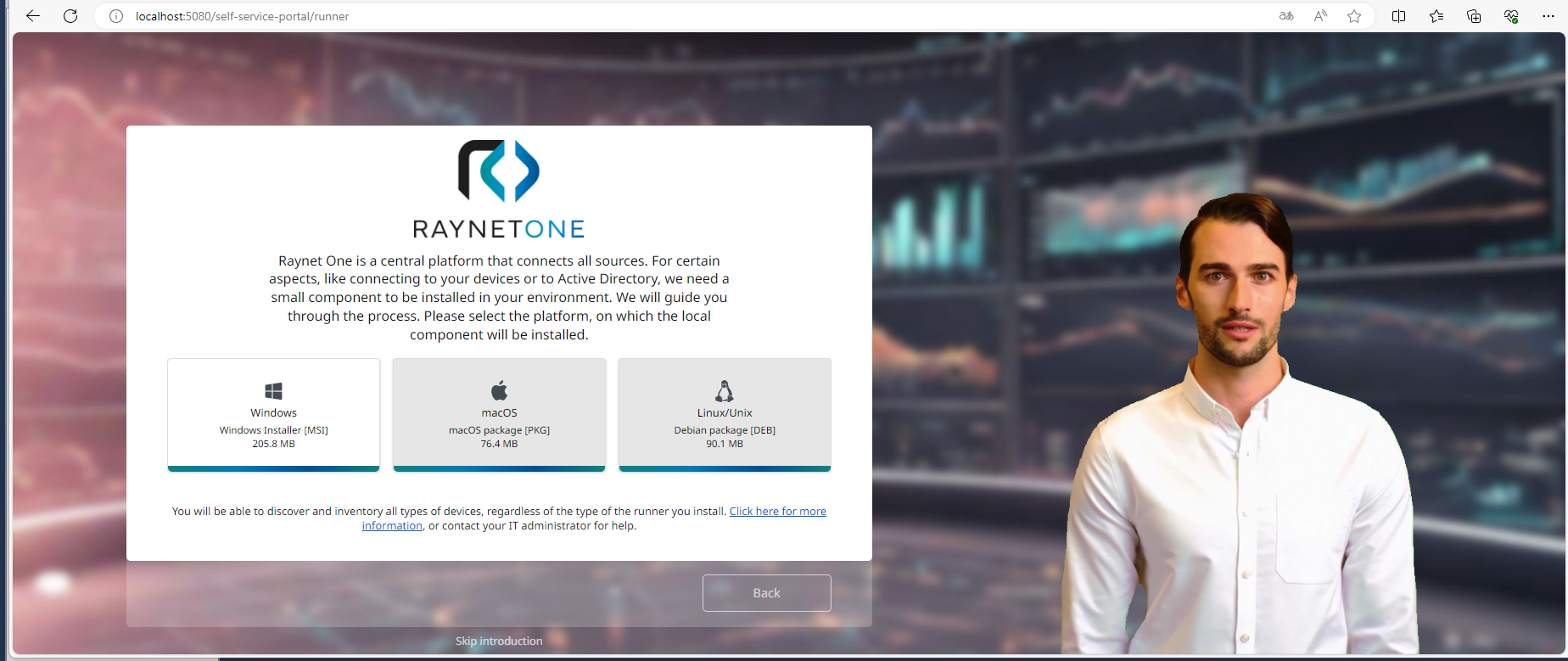
Assisted setup of your first runner, which is necessary for inventory and discovery runs