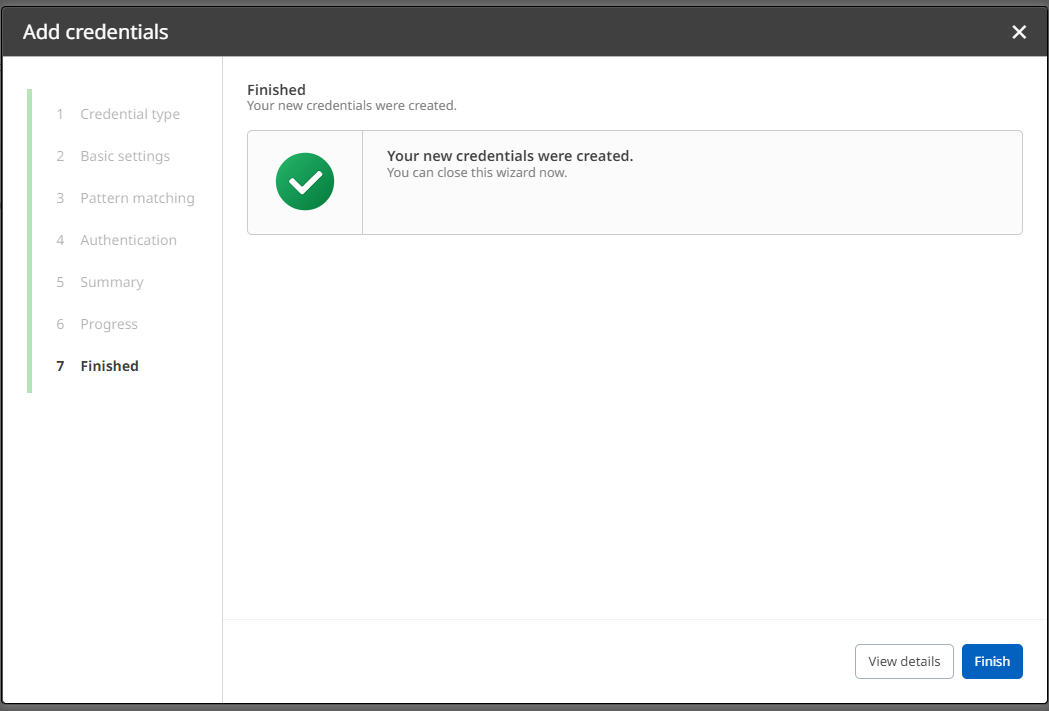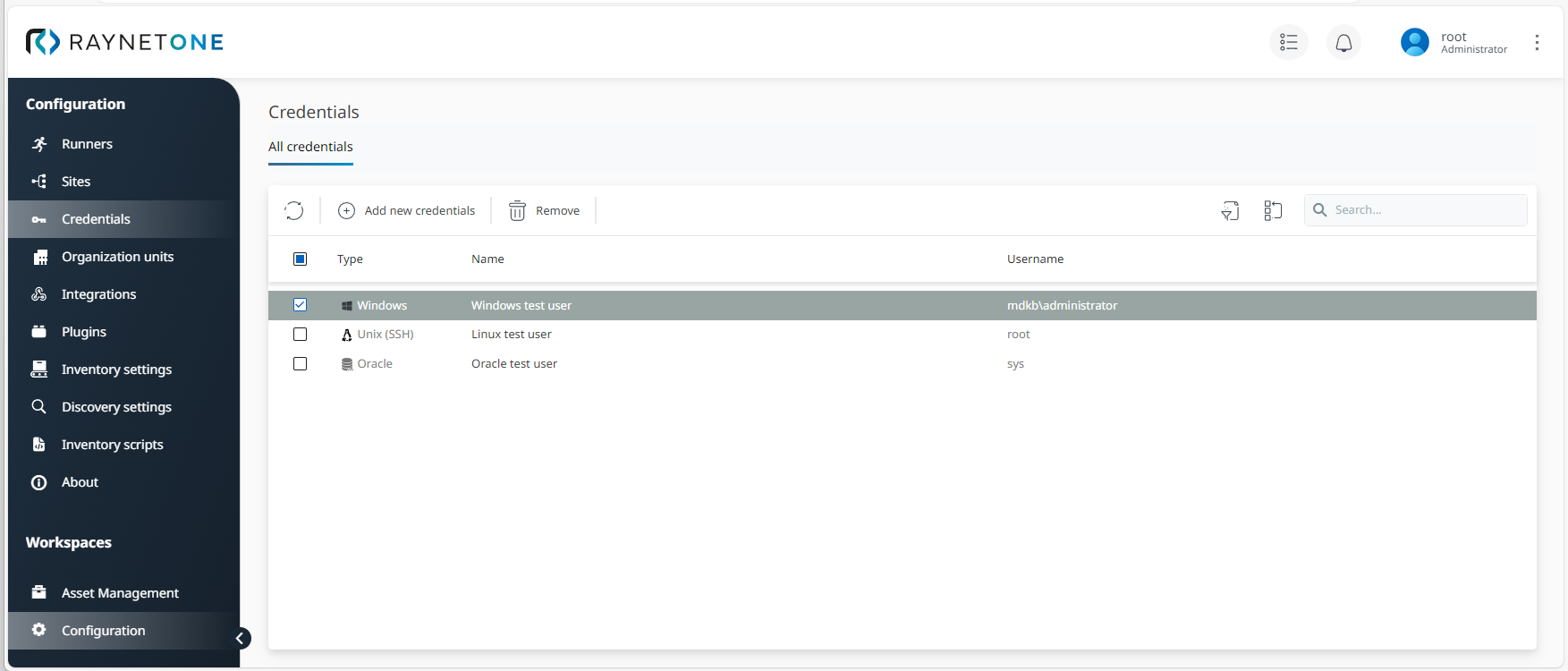Before you can start your first discovery run to create a data basis to work with, valid credentials for relevant operating systems and Oracle databases are required. This ensures you can really access and scan your IT assets. There has been a short introduction to Credentials before. However, here come some basic instructions of actually creating them.
1.In the sidebar menu, navigate to the Credentials view in the Configuration workspace.
2.Click on Add new credentials to open the wizard creating new user credentials.
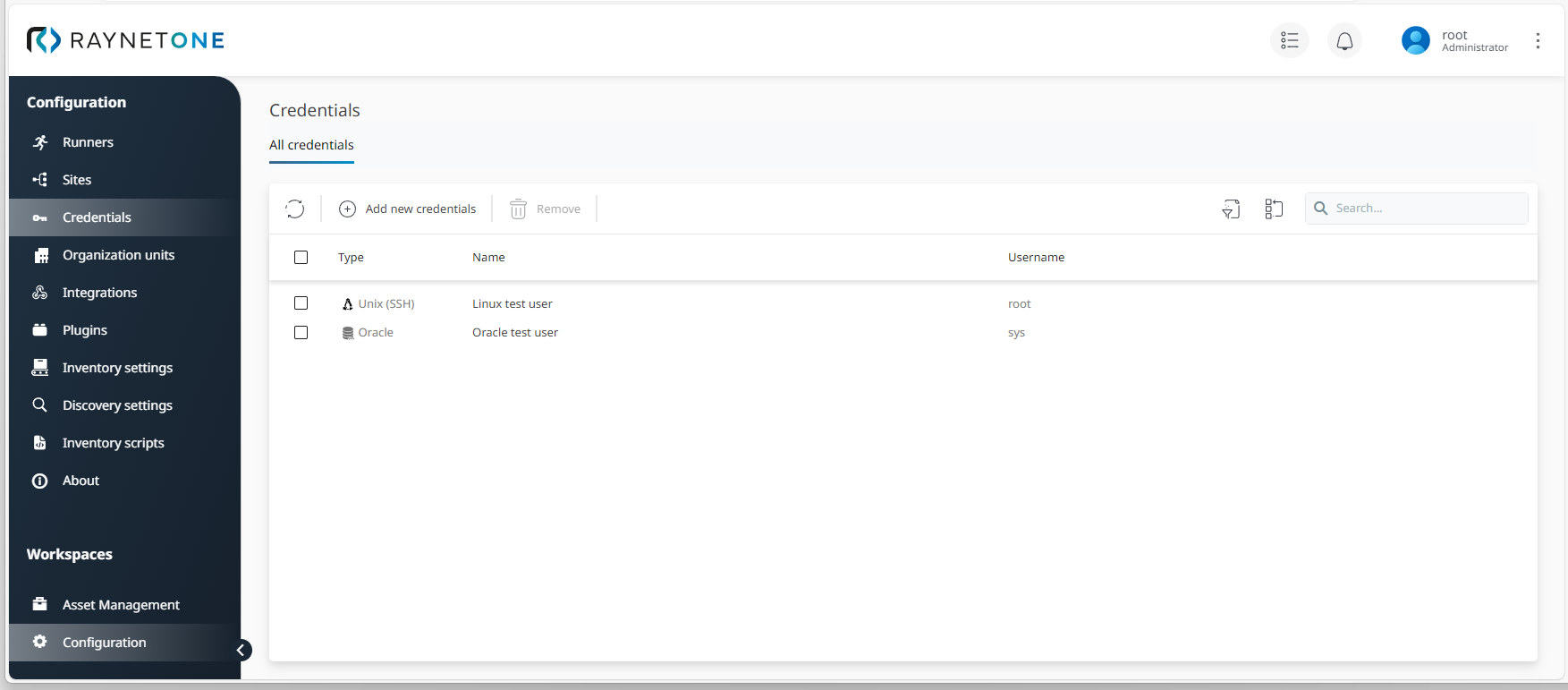
3.Select a credential type and click Next to proceed.
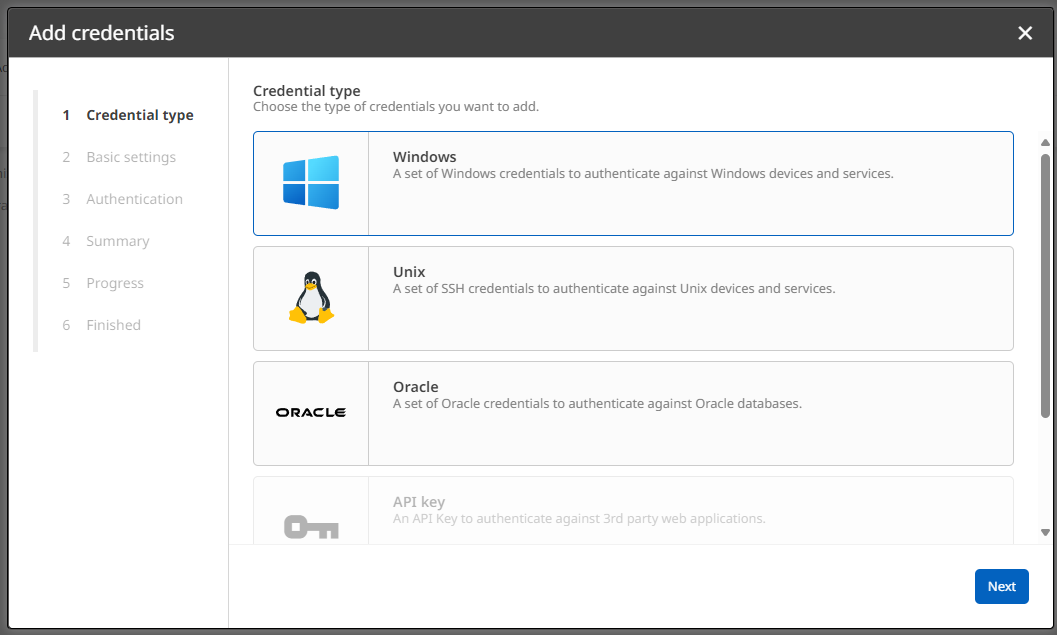
4.Define a name and site under in the Basic settings dialog.
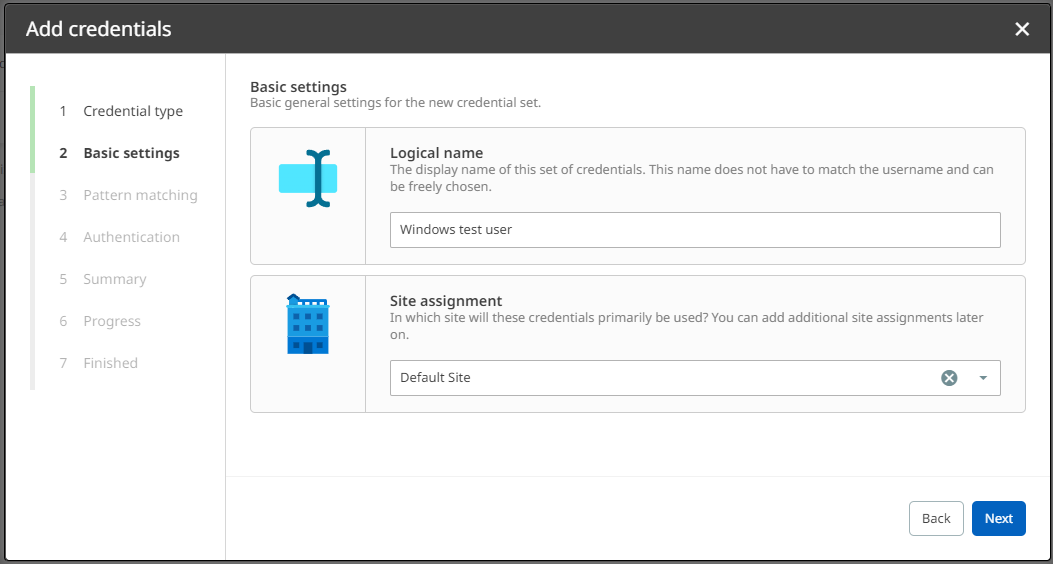
5.If required, also enter a RegEx definition and IP range definition (optional) under Pattern matching (optional).
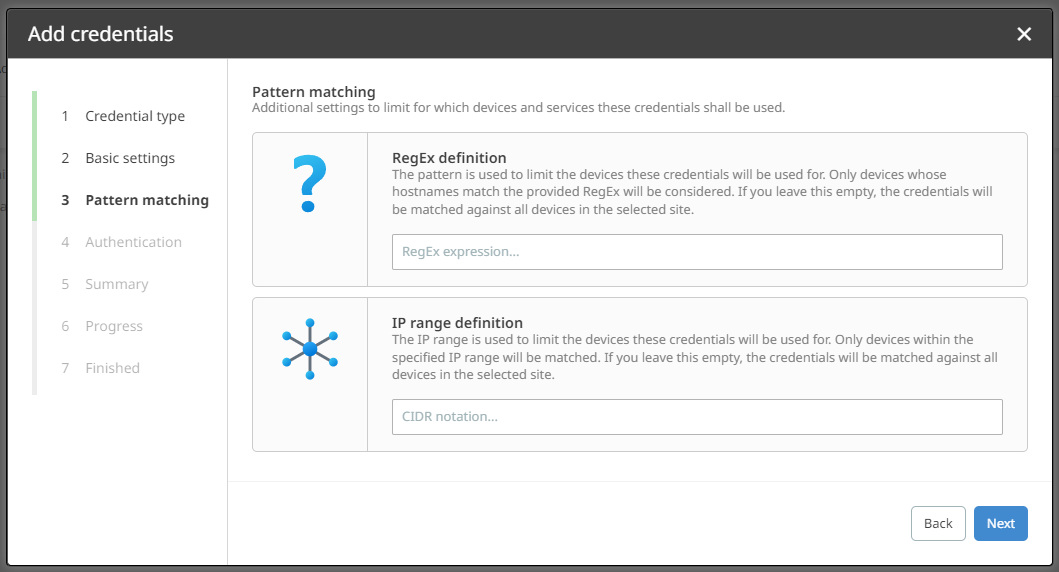
6.Determine Windows session settings, username and password under Authentification.
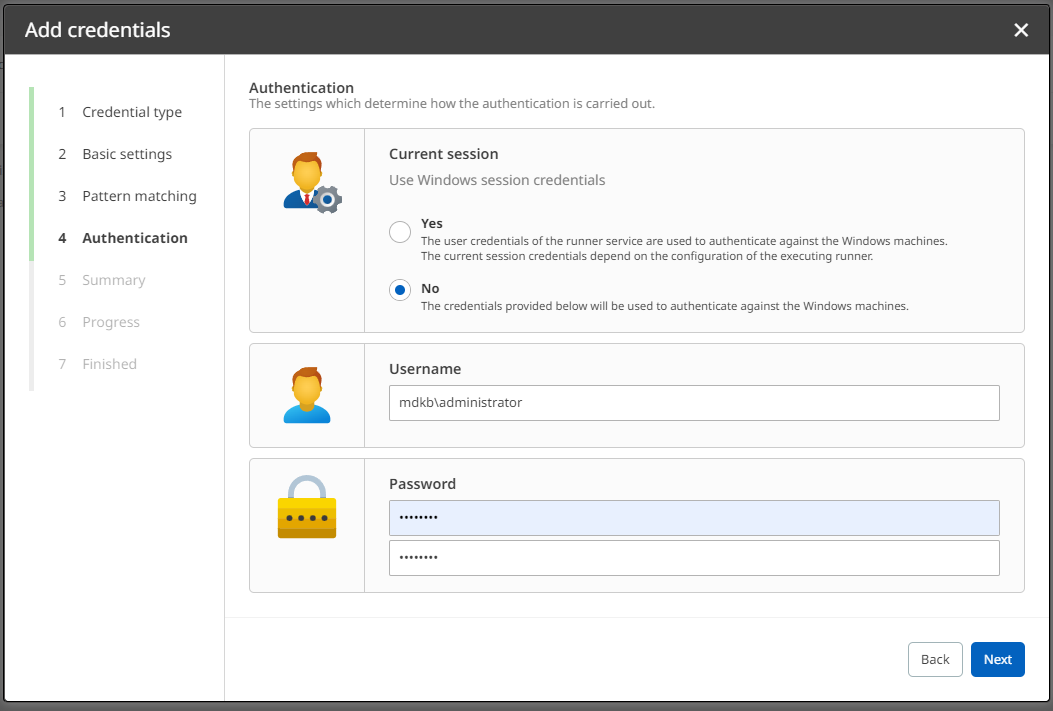
7.Click on Create in the Summary dialog if your settings are correct. Otherwise, you can always go back to previous steps. Your credentials are now created.
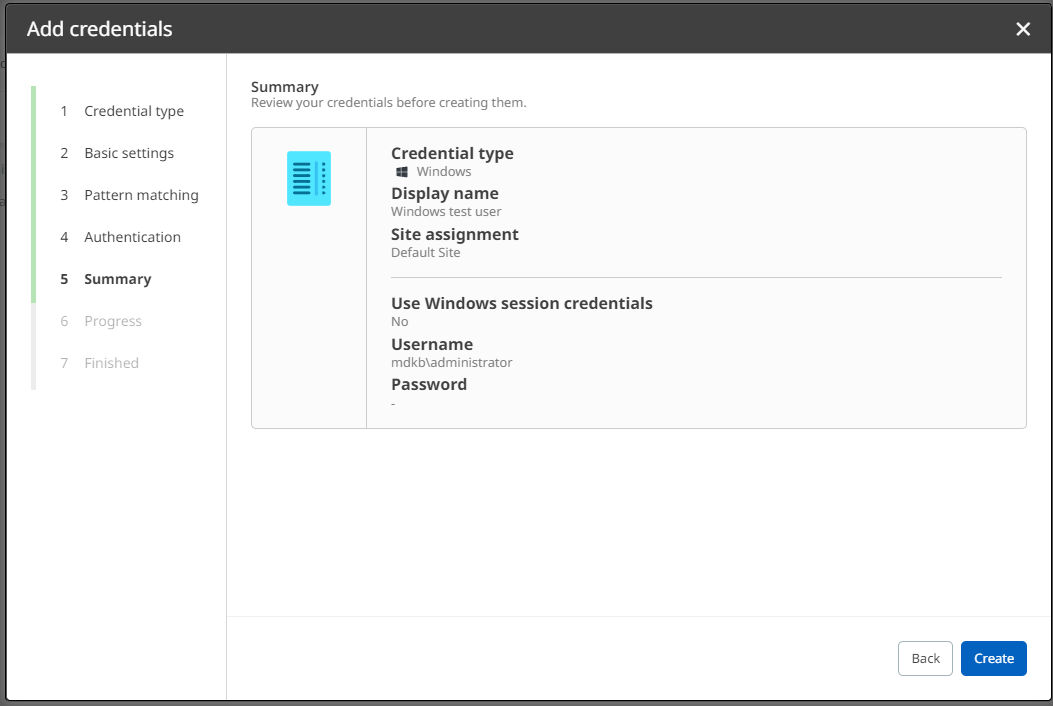
8.Click on Finish to finalize the process. Alternatively. you can also view details.Your new credentials are now listed in the Credentials view.