If Weekly has been chosen as interval for the execution of the scheduled task, one or more days of the week can be selected by selecting the respective checkbox for the day.
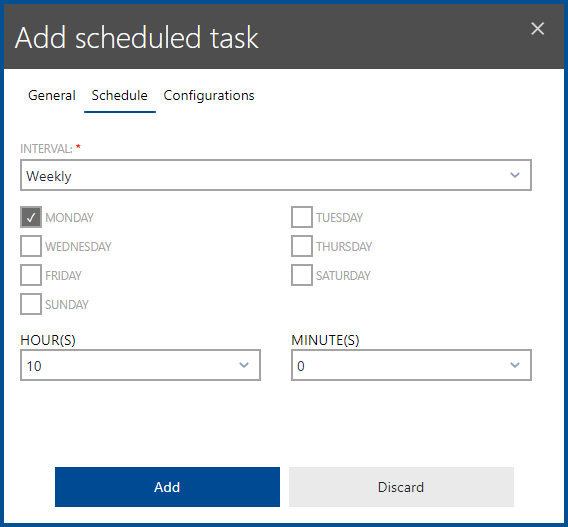
The HOUR(S) and the MINUTE(S) dropdown menus are used to define the exact time (in a 24 hours format) the scheduled task is started. For example, if 14 is selected for HOUR(S) and 30 is selected for MINUTE(S) the scheduled task will be started at 02:30 PM on the defined day.