The Options tab contains some standard options that can be configured for the package. The content of the tab and the configurability depends on the selected package. The content of the tab is gained dynamically from the Package Store.
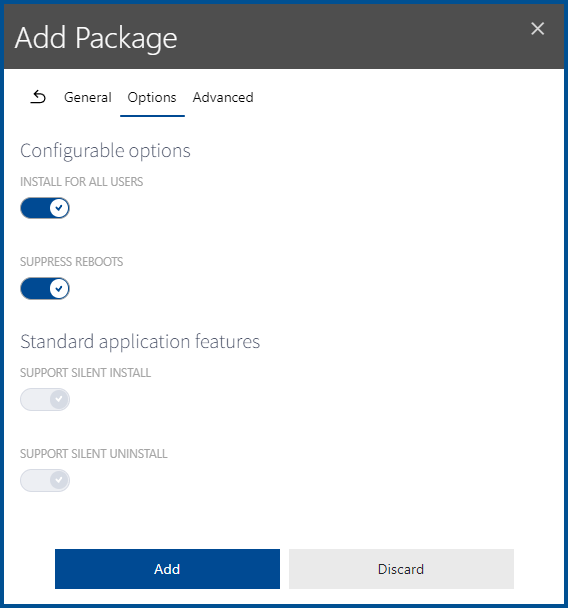
The following options can be available in this tab:
•Disable add/remove programs interaction: Activate in order to disable any interaction with the add/remove programs tool.
•Disable automatic updates: Activate in order to disable automatic updates.
•Install for all users: Activate in order to install the application for all users of a device.
•Prevent downgrade: Activate in order to prevent the downgrade of a higher version.
•Remove desktop shortcuts: Activate in order to remove any desktop shortcuts for the application.
•Support silent installation: Activate in order to support the option for a silent install of the application.
•Support silent uninstallation: Activate in order to support the option for a silent uninstall of the application.
•Suppress reboots: Activate in order to suppress reboots when installing the application.