If Managed Package is selected in the RULE FOR dropdown menu, RayManageSoft Unified Endpoint Manager can be configured to install the dependency together with the package that is using the dependency.
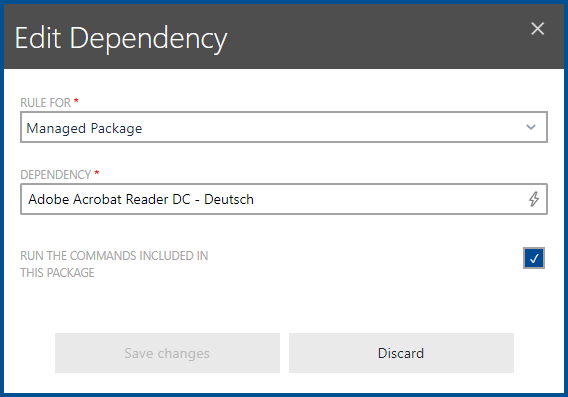
In the DEPENDENCY field, the target package can be selected. It is possible to choose from all packages that are currently managed by RayManageSoft Unified Endpoint Manager. Simply select the target package. Check the RUN THE COMMANDS INCLUDED IN THIS PACKAGE checkbox located underneath the DEPENDENCY field to tell RayManageSoft Unified Endpoint Manager that all commands in the package shall be executed when installing the dependency.