In the List View the packages that are available in the library are shown as list.
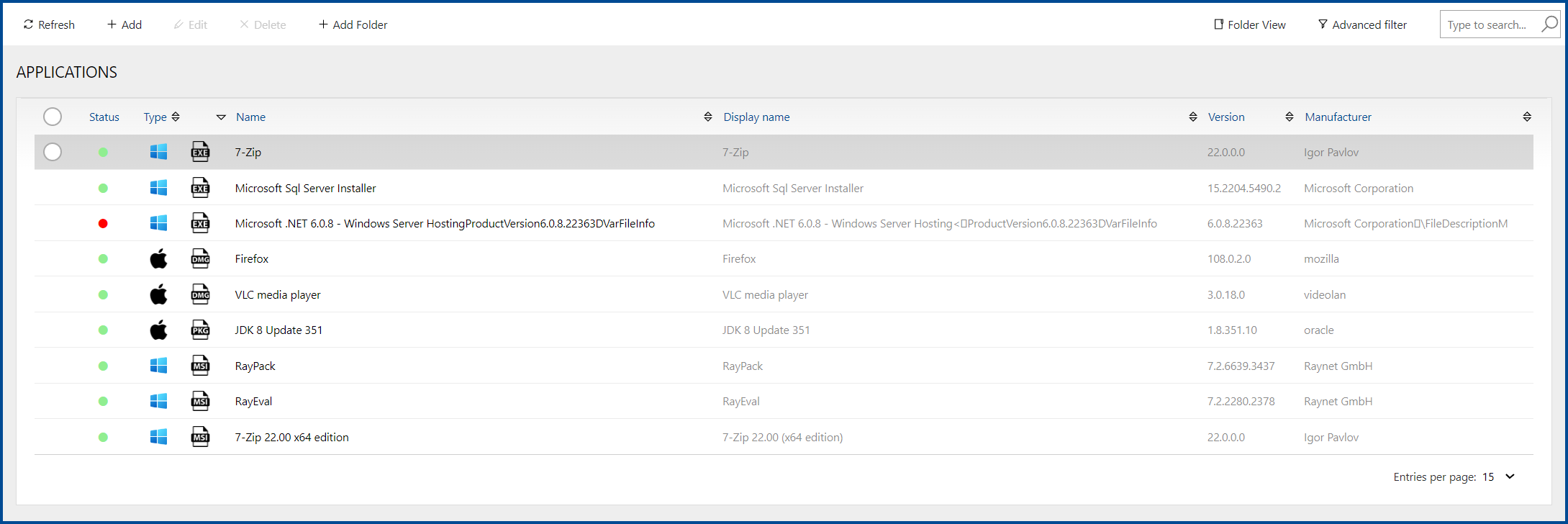
Use the different filter options, order options, and search options to narrow down the list of applications. In order to select one or more specific packages, mark the packages by clicking in the circle in front of the package. Selected packages are highlighted and have a checkmark in the circle.