The Home screen of RayManageSoft Unified Endpoint Manager shows an overview of the data from the tenant to which the logged in user is currently connected to.
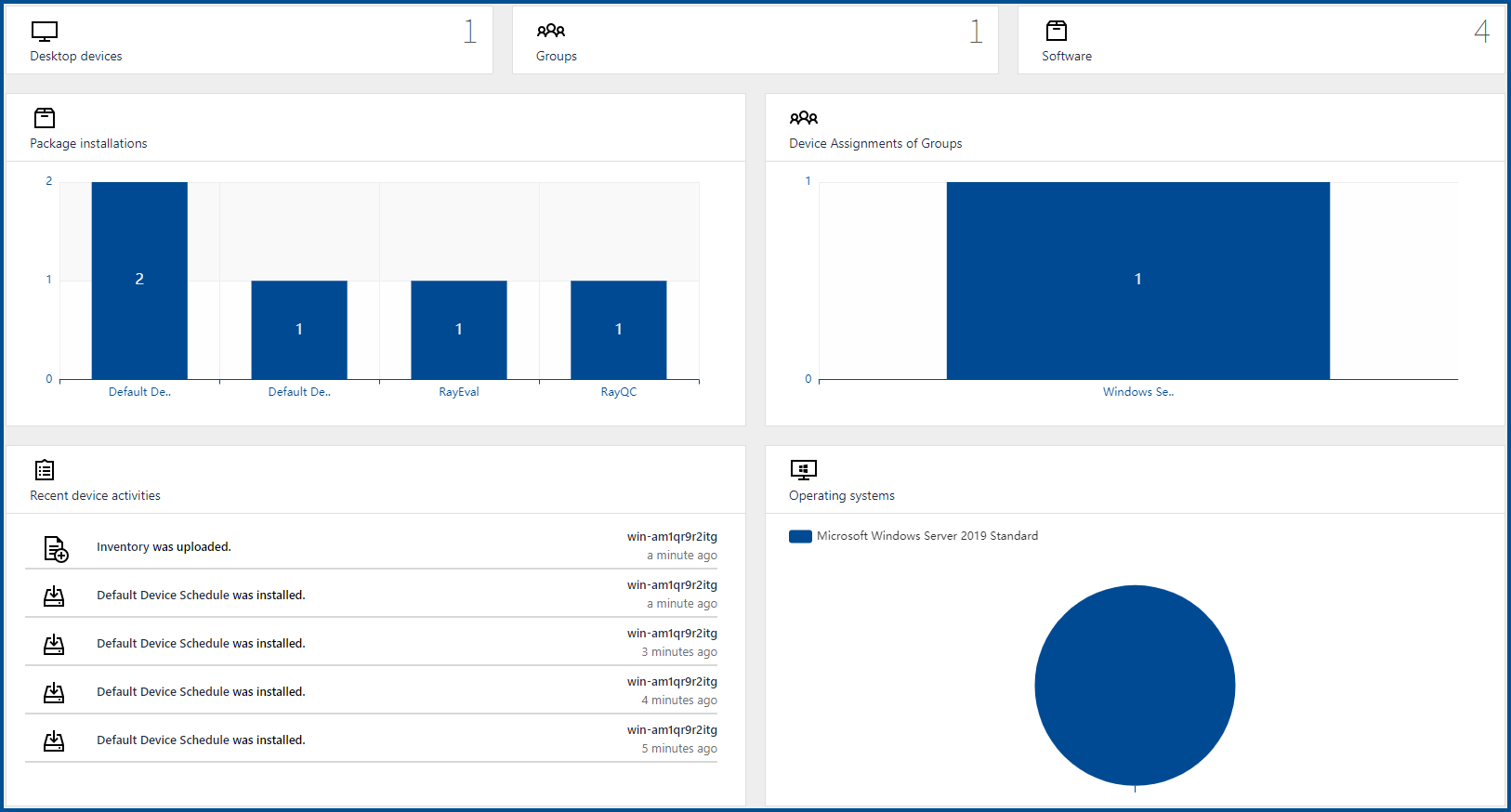
The information given in the Home screen includes the numbers for computers, groups, and software. Furthermore, there are charts for package installations, device assignments of groups, and operating systems, as well as a list of recent device activities. The Home screen is interactive. Which means that clicking on a group or activity will directly open the page containing the related information.