In the Groups section of RayManageSoft Unified Endpoint Manager, the different groups that have been configured are listed. The an image for the group as well as the name of the group, as well as the description and the priority assigned to the group are shown.
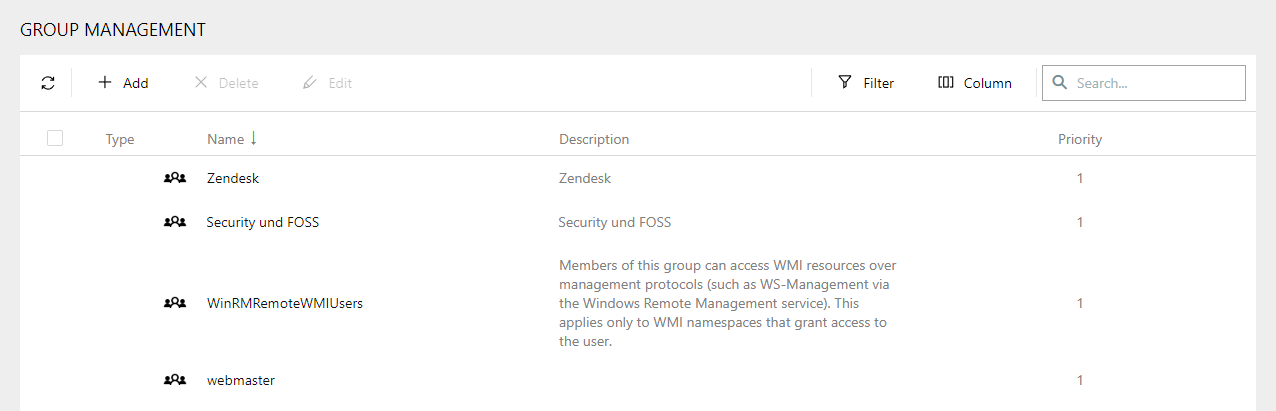
The following actions are available in this section.
•Refresh - The Refresh button on the top left of the screen can be used to refresh the view.
•Add - The Add button on the top left of the screen can be used to add a group. For more information see Add a Group.
|
Be aware: If AD-Sync is enabled, manual creation of groups as well as all kinds of group assignments are prohibited. In order to use these, AD-Sync needs to be disabled. |
•Delete - The Delete button on the top left of the screen can be used to delete one or more groups if one or more groups in the list have been selected.
•Edit - The Edit button on the top left of the screen can be used to edit a group if one group in the list has been selected. For more information see Edit a Group.
•Filters - Expands or collapses an additional column-based filter panel that allows more granularity in data queries.
•Column - Expands or collapses a small popup panel with the list of available, but currently hidden, columns.
•Search field - The Search field can be found on the top right of the screen.